Re: [SOLVED] Black background with black contour lines?
-
Hi there,
It is probably something unusual to ask, but I was wondering if anyone knows how to have a black background with black contour lines on the objects?
When I changed the background to black, all the lines turned white!!

How can I keep the lines black?

Thanks for your help. Much appreciated.
_KN
Original:
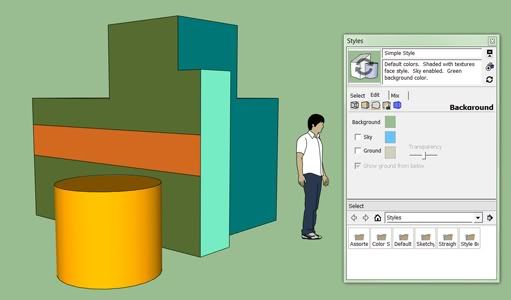
After changing the background color to black, the lines turned white!
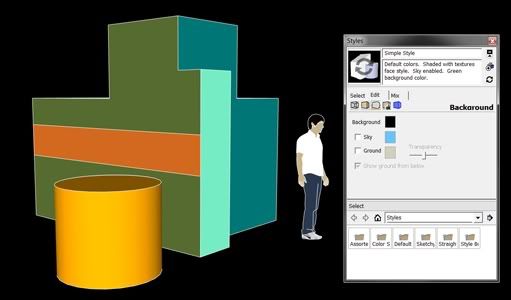
-
Do not make the background 0.0.0 lighten it a tiny bit.
So first go back to white (so they turn black again) then make it 0.0.1 and the lines will stay black.
use RGB selection
-
@solo said:
Do not make the background 0.0.0 lighten it a tiny bit.
So first go back to white (so they turn black again) then make it 0.0.1 and the lines will stay black.
use RGB selection
Well, that was easy. I never thought of that.
Thanks, Pete.

Regards,
_KN
Advertisement







