[Plugin] Bitmap To Mesh
-
-
@unknownuser said:
did something like this some years ago (2005 i think) and used it for quick creation of landscape hills/mountains.
version 2 that was work in progress (and killed) had an openGL viewer to quickly see the output before importing in Sketchup.None of these versions are available anywhere?
OpenGL viewer within SU?
-
@unknownuser said:
Yes, it's the beast who makes some crazzy copter and boat

Have you a ratio x*y time elapsed?
No detailed progress indication, no. But I did this very quickly. I'll improve it - with a tool for visually indicating the size of the mesh. Maybe with option to map with the heightmap as a material.
-
@unknownuser said:
@tald311 said:
could you generate a DEM with this?
I see now - no you can't. It would be the other way around, you could generate a SketchUp mesh from a DEM. (Though a very large DEM would most likely kill SU.)
-
-
@unknownuser said:
nope. it was on old @Last Sketchup forums and lost.

And v2?@unknownuser said:
yep. in a separate window and it worked pretty well.
C-Extension? How did you generate and interface with this window?
-
v2 lost on a hdd crash. yup, via a CExt using http://glew.sourceforge.net/basic.html to create and interact with the openGL window. used only a simple wireframe view for testing but it is possible to create a textured/shader scene as well.
-
Genius!
Thomas you have a great fan in me. Many times I thought "glad that I have insisted on paying for our lunch the day we met, dunno when I get the next chance to buy him cookies".
With this release my credit is definitely used up...
...playing for time I extruded a cookie for you, until I get a better ideas
Thanks for this plugin, I bet there are a thousand interesting ways to use it.
cheers
alex
-
 That's great Alex!
That's great Alex! 
Btw - you wouldn't happen to be around München next week? The office is going for a trip - Wednesday 'til Sunday... I think.
-
@unknownuser said:
v2 lost on a hdd crash. yup, via a CExt using http://glew.sourceforge.net/basic.html to create and interact with the openGL window. used only a simple wireframe view for testing but it is possible to create a textured/shader scene as well.
Sounds like you had all sorts of fun experimental things lost in this HDD crash...

-
This is great Thomas.
Do you think it's possible to use the bitmap data to do other things besides generate a point cloud terrain? Could you transfer black lines on a bit map to lines on a face? Could you offset and pushpull based on pixel color data? Just thinking of how to take Silver Shadow's original request to generate a brick wall with depth using a bitmap and make it more polygon friendly. It's great, but using a point cloud terrain to generate several wall textures will bring SU to it's knees.
Could you possibly glean the UVW coordinates of a texture applied to a face and tile the 3D geometry as components over those coordinates?
-
@earthmover said:
Could you offset and pushpull based on pixel color data?
It's possible - but not easy - I don't know how.
@earthmover said:
It's great, but using a point cloud terrain to generate several wall textures will bring SU to it's knees.
You could use CleanUp to reduce excess faces/edges for uniform textures.
But in any case - keep the texture files small.@earthmover said:
Could you possibly glean the UVW coordinates of a texture applied to a face and tile the 3D geometry as components over those coordinates?
The texture would have to be BMP - as there is no built in method to get access to the texture data in SU. But it is possible - however, this is also something that turns rather complicated. Though would be an interesting project I can't see myself taking it in this direction - I got at the moment UV Tools, Bezier Surface and Vertex Tools as my main focus (that is not including smaller updates/projects).
I will be updating it with some smaller improvements, but if anyone want to take it further then be my guest. I just threw this together today during a break as I realised that most the code would be reading the image files - which I already had the codes for from Vertex Tool's toolbar system.
-
Test with simple displacement map:
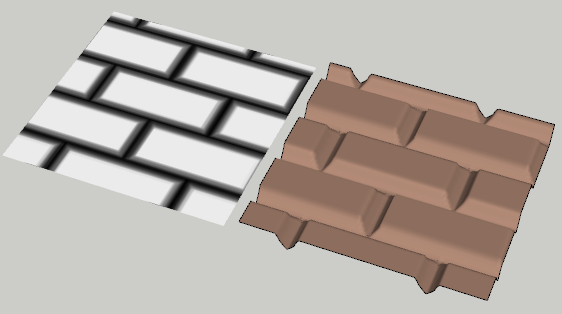
-
cool stuff! I'm guessing that with some work, you could take a BMP texture applied to an existing mesh and use it to displace the mesh?
Great work Thom!
-
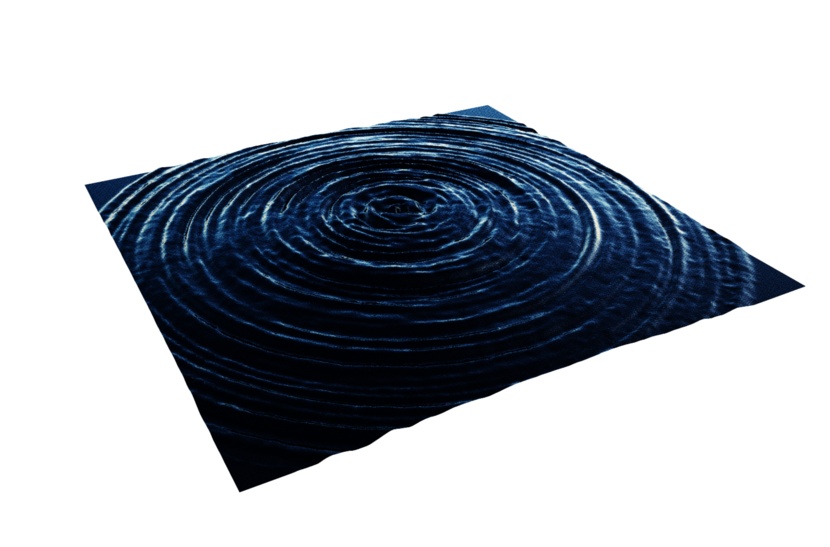
-
you ROCK!!!

where are my old bump maps? time to go play...
-
@whaat said:
cool stuff! I'm guessing that with some work, you could take a BMP texture applied to an existing mesh and use it to displace the mesh?
Great work Thom!
I'm looking forward to that...with perhaps a poly count adjustment.


-
@whaat said:
cool stuff! I'm guessing that with some work, you could take a BMP texture applied to an existing mesh and use it to displace the mesh?
Possible - but you'd risk an insanely heavy mesh...
@earthmover said:
with perhaps a poly count adjustment.
Well, one could sample less of the image...
If I was better at math I could work out where the contrasts where and use more points from those areas...
-
I finally got it to work. I had to the LIB2 thing. It always takes me a little longer. At first i thought it was hanging on me and on some images it did, but I played around with my BMP in phoshop and got the mesh to work. Take a look: see if you can figure it out. Cool plugin. Don't know how I will use it yet but it's cool!
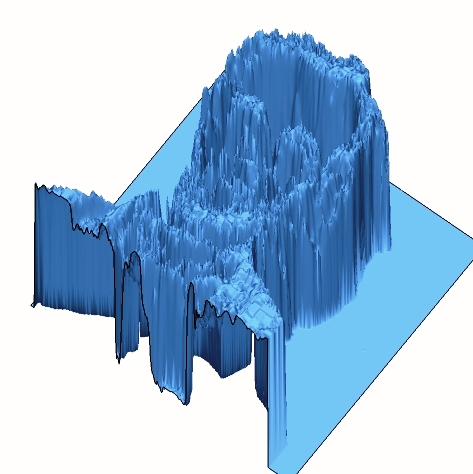
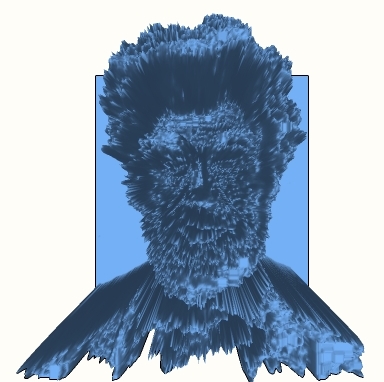
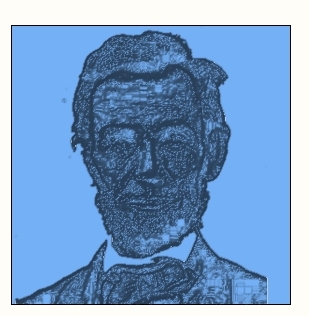
-
This does seem like a plugin with a lot of potential. I gave it a try with a BMP version of the following image but it didn't appear that anything was happening. It seemed to lock up my computer but it should probably be chalked up to the lousy computer I have at work.

This height map was actually created in SU to begin with.
Advertisement







