[Plugin] Dxf_In v2.2 20110517 Dxf2Skp
-
Originally released on 09/24/2010 as v0.38 Alpha, this is v2.2 Beta dated 5/17/2011. Dxf_In is for use with Dxf ASCII files, and now includes support for Dxf layers. Until the SketchUp Ruby API is updated, the application is limited to locating Dxf files in a DriveLetter\Path\FileName.dxf written in Standard ASCII characters. Read help for other limitations, and error messages.
Freely use, and abuse at your own risk. Fitness of use is not warranty
French translation thanks to D. Bur., Freely use, and abuse at your own risk. Fitness of use is not warranty
For SuPro Users: DxfIn will face closed polylines. The model in the image below normally imports into SuPro as a wireframe.Example of Dxf imported into SU v8
Download and place plugin into the SketchUp Plugins folder ("Google SketchUp xx\Plugins" where xx is the SketchUp version number). From the SketchUp menu, select File, then Import Dxf. The options menu defaults can be changed to your preferences. If your imports are slow, and you typically do not import materials, select as "None". The default settings are satisfactory for most situations. Get Help from the options menu the fist time you use Dxf_In to see which entities are supported. The importer will convert closed polylines into faces by default or edges by selection. In the situation that a closed polyline has a hole in it, the importer will face it by default. Inspect your model, and delete those faces. Other options include selecting the Dxf model's units, locating by its origin, by the model, or with the mouse pointer. The final option selects the method of inserting materials on the model's faces. The default material setting is is by Acad's color numbers. By name is by Sketchup's materials, and by model is the current model's materials.
When a error message provides the option to Cancel, where possible, the application will skip the problem, and continue the translation without displaying the error message.
The application is slow, and has minimum error trapping for processing the dxf file. Unsupported geometric entities include text, dimensions, polyface mesh, and nested blocks. If you require any unsupported entities, explode them into their basic parts before creating your dxf.
-
Hi honoluludesktop,
I wanted to try it once but I can't find it in the Plugins menu!
Charly
-
Hi Charly, It's in the lower part of the File menu. Let me know if you have any problems.
-
OK, there it is present. It works but not as it should be!
I imported an example dxf, below you can see the result in the first image. The second shows the imported dxf in Sketchup pro 7.
Charly
-
Ouch, looks like my block references, arcs, and circles need work. Thanks for the dxf file, that will help me correct it. Btw, what version of Autocad did you use to make the Dxf?
-
I have downloaded the DXF-file from the Internet.
-
The basic arcs, have been corrected, but the Dxf contains entities currently unsupported by "Dxf Import". Until these are added, along with support for "nested block(s)", only the most basic geometry, will be imported. If necessary, the unsupported entities can be exploded into supported entities prior to being imported into SU.
I have been unable to test "basic block(s)" except in the simplest cases. If I can get a Dxf with "BLOCK" and their related "INSERT" entities (not INSERT(s) inside a BLOCK) to test, I will then be able to check them. I need someone to post a Dxf with a pair of BLOCK(s) made in Acad as illustrated below.
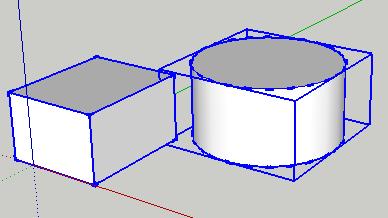
-
Hi Honoluludektop,
I'm sorry that i cant help you with a real acad dxf ,but would'nt a dxf created with the free doublecad http://www.doublecad.com/LinkClick.aspx?link=http%3a%2f%2factivate.imsisoft.com%2fdoublecad.aspx%3fproductpage%3dDoubleCAD_XT_v2&tabid=1128&mid=3384
do the same.Thanks for your effort ,and i wish you succes
 ,
,Bep
-
I am not fluent in that app, and failed to take a component into it as a block, and back as a group/component with the original entities preserved. But if you build the model in DoubleCad, and save as a Dxf, I can give it a try. By inspecting the DXF, it is possible to see if the entities are preserved. Thanks.
-
thank you very much!
I will try it asap and let you know if it works fine with my CAD programs (I'm still with SU 7.1 BTW)cheers,
Alessandro -
Beta release v0.50 includes LWPolylines, group names, and some fixes. The following image is the bathtub dxf previously provided.
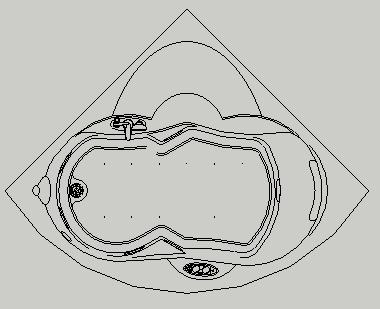
-
Alpha v 0.45 includes support for Blocks2Groups. Charley, while still missing lwpolylines and ellipse, arcs are resolved, and blocks accomodated in the current release, (I hope:-). Bep, translators are not equal. One app. may elect to export circles as connected edges, in other situations, SU may have, or not have a high level entity that a Cad app supports, so....Sigh!!!!, several situations need to be tested for.
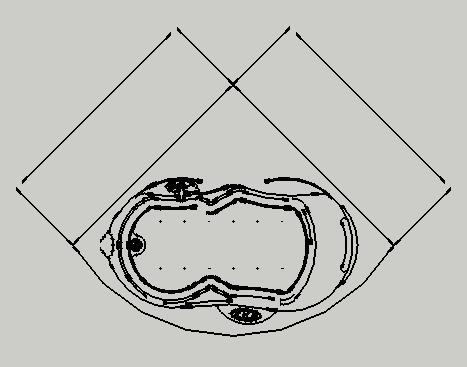
Acad has more entities then I thought possible. In the process of supporting blocks, I discovered polyface meshes. The following is one of 6 variations in this category. In this release blocks2groups is addressed. I would still like to get a Acad created Dxf of a cube, and drum represented as faces.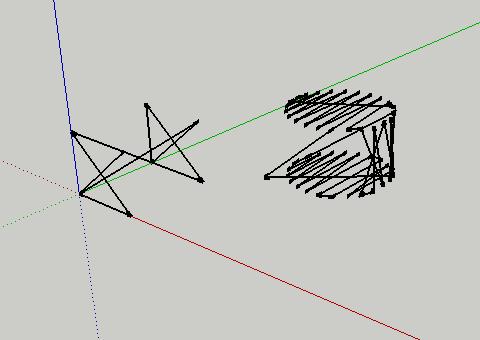
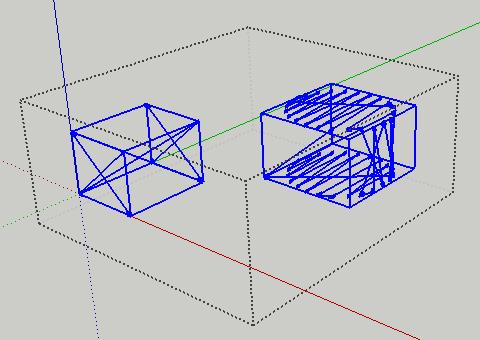
Anyway, if "NO" to convert polyline to faces is selected, the above is created. It is a way of representing a 3d object with polylines, taking the least amount of space in Dxf.In most cases, selecting OK, to a error message, allows you to proceed. In some cases, this is taking too much time, and needs to be accommodated
-
Except for polyface mesh, Dxf_in v1.0 imports the basic geometric entities recognized by SU.
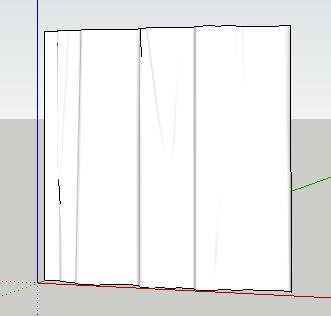
-
Looks great! I ran it through a test with some DXF's created by EnergyPlus (as part of an energy simulation run).
What I noticed is that using your plugin the DXF came in 12x smaller. In the Pro I have units set to feet vs. inches, which works with these DXF's. Easy enough for the user to fix but could be nice option to add down the road. One other thing I noticed is that on your DXF import a few faces were reversed from how there were with the pro importer. The pro importer was not set to "orient faces consistently" but maybe it was doing it anyway, and the source file really does have some reversed faces.
Other features that would be nice, but aren't critical, are to support the layer and color applied to a face.
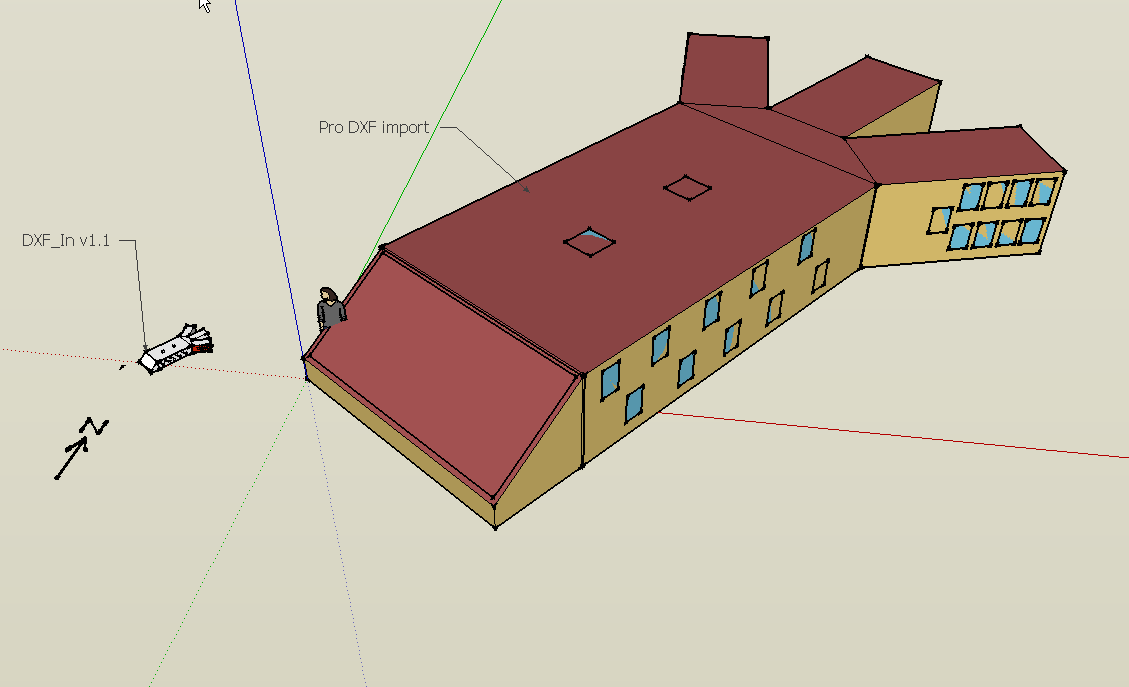
-
David, Thanks. Can you provide a sample dxf (smaller the easier for me) with layer and texture? Perhaps I should provide a options menu.
-
@honoluludesktop said:
David, Thanks. Can you provide a sample dxf (smaller the easier for me) with layer and texture? Perhaps I should provide a options menu.
Sure, here is a 50k file from the example above. Now this was made from EnergyPlus, so it may not be the best test case since it wasn't generated by AutoCad. I'm not sure if a similar file from Autocad would like the same or not.
This file has layers and color (not image textures)
(hmm, can I not upload DXF file?)
-
you can download lot's of dxf files from here (my google site.) The .zip contains an un-attributed compilation of shared .dxf files designed as 2D cnc routing patterns. (17MB)
I'm wondering, do you know how to handle the bulge data when it appears in the lwpolylines? It's something I'd like to add to my importer, too.
-
I made dxf (and dwg) an attachable file extension
-
Jim, Thanks, I will take a look at your files. Is lwpolyline something that is required by a lot of modern applications? I found the following, but bulge remains unimplemented with my importer:
"The bulge is the tangent of 1/4 of the included angle for the arc between the selected vertex and the next vertex in the polyline's vertex list. A negative bulge value indicates that the arc goes clockwise from the selected vertex to the next vertex. A bulge of 0 indicates a straight segment, and a bulge of 1 is a semicircle."
DXF is on the other side of the moon when compared with SUs faces, and edges. I initially made Dxf_In work for my own Cad application, then added features as others have requested. Initially, by self imposed discipline, all of my cad models were built with 3d faces, and blocks. My Cad2Dxf2Su requirements were simple. But times change, and while my code is fairly well organized to implement new entities, it needs work on the overall DXF structure. Something I ignored since I was only interested in geometry.
Gai, Great. Perhaps, like a lot of others, I only learned how to "send to zip" once I needed to do it.
-
Just change the file.extension name to .txt, or right click, sent to .zip first. Thanks
Addenda: See post by Gai below.
Advertisement







