My render - your opinion?
-
Hi guys
This is one of my first few renders. I know its no where near most of the standards around here but im trying my best for now

Using Sketchup 7 and Vray
Couple of things im struggling with which Id love some pointers:
GRASS - Tried the make fur plug in and when i render, nothing comes out. The extruded grass isnt showing, just a flat plane if that makes sense. ANy idea on what im doing wrong?? Ive seen soem results of others and its amazing!
Also, can you do the grass in photoshop? any tutorials worth mentioning out there?COncrete - Still struggling to get some good, realistic concrete. I believe I have the right textures, just not sure if im doing it right. I usually edit them in the materials studio and then bring them into SU and modfiy the scaling/ratio of the texture.
Trees - still struggling to get some convincing trees. Im basically using images with alpha maps.
SHADOWS - when i render, why cant i see the shadows? there seems to be just a bit but not much at all. Also, the trees arent casting any shadows, how can I do this using images/alpha maps?
Your comments, thoughts and assistance are all welcome, looking forward to some responses.


-
Turn on the lights in the building. Without lights the building is dead and uninviting. Second the light from the building will create some textures on the building and grounds if there is any kind of texture mapping being done. Be a little more aggressive with the landscaping as that will soften the building and interest. Also add some exterior lighting. I am guessing you are interested in architecture and if you are an architect you want to sell your building. Light and landscaping will help sell your project and make people amenable to living there. For both eye appeal and function you need exterior lighting. You don't want people tripping in the dark, and you don't want to fumble for keys in the dark, you don't want to invite thieves. All these are reasons to light the building. Your driveways and grass are too mechanical. Grab a camera and photograph lawns and parking lots when you have a chance to photograph from a couple stories up. Do this under various lighting conditions and times of day. Take the photos into Photoshop and correct the perspective so you can make some flat large textures that have few repeats and use these for driveways and lawns. You are headed the right directions with your renders, but are stopping a hundred yards short of the finish line in terms of detail, realism, and texture.
-
-
@jarynzlesa said:
Re: My render - your opinion?

try this: http://forum.asgvis.com/
damn... why are some people so vicious?
this render is sure better than i can do just playing around with vray -
@unknownuser said:
jarynzlesa wrote:
Re: My render - your opinion?try this: http://forum.asgvis.com/
damn... why are some people so vicious?
this render is sure better than i can do just playing around with vrayif you had to live in the Czech Republic you'd be angry too...
-
What´s wrong about Czech republic?
 I´m glad to live here
I´m glad to live here 
-
Coulteri,
I'm just teasing... we love all of you former eastern block countries... vive la resistance!
I was alluding that maybe years of Soviet Domination made Jarynzlesa so mean.
-
I understand and I´m surprised, that you know, where our country is. In Czech language "Jarynzlesa" means something like "Jaroslav from the forest" ......
-

This is just to give you some ideas. It is all done in post production and is a bit sloppy as I was in a hurry. Photography, even virtual photography is more about composition and lighting than the subject itself. -
@krisidious said:
Coulteri,
I'm just teasing... we love all of you former eastern block countries... vive la resistance!
I was alluding that maybe years of Soviet Domination made Jarynzlesa so mean.
haha
anyway Roger is indeed right im not too familiar with Vray but I would work on your composition and also the model itself. Maybe a few more details would not go amiss just take you time add some guttering, a handle on the garage etc.
As for the materials im sure there are libraries you can download online for vray for SU? Good luck anyway for a first go its not so bad I have seen much worse dont worry! -
@roger said:
[attachment=0:2wruatvw]<!-- ia0 -->toot.jpg<!-- ia0 -->[/attachment:2wruatvw]
This is just to give you some ideas. It is all done in post production and is a bit sloppy as I was in a hurry. Photography, even virtual photography is more about composition and lighting than the subject itself.WOW Roger that looks 100% better!!! I need to develop my photoshop skills... any idea where i can learn to do something like that?? Im not too bad at photoshop but I havent yet learnt to do something like that!
thanks very much!
-
Yes, I did this with photoshop, but it would be better to do most of it in the original model as that is more precise.
Having said that I often finish a model and render and still see things I think I could improve in PS. That goes for my photography to.
Lets have a go at walking you through the process.
First take the lasso tool an change it to the angular lasso rather than the soft lasso. Now out line all your windows so they are surrounded by the marching ants. Then with the windows selected, go to "levels" and move the two sliders so they are at the toe of the slope on the left and right of the curve. You can also adjust the middle slider a bit if that helps the look. Click OK. Withe the selection still made, go to "change color balance" and on the high and mid range, move the yellow slider to the left and the red slider to the right.
Post the modified render so I an see it and we will go from there.
-
Actually, there is something we should have done first which is to outline the house and do the routine with changing the levels on the whole house before even touching the windows. We need some light on the building to even make it seeable before even starting on the details.
-
@roger said:
Actually, there is something we should have done first which is to outline the house and do the routine with changing the levels on the whole house before even touching the windows. We need some light on the building to even make it seeable before even starting on the details.
Thansk Roger much appreciated!
I reworked the render a little and amended it somewhat adding more lighting. TOnight when I get home I will do as you said and use photoshop to edit the lighting. That sounds interesting!
In teh meantime, pls see the updated render (no photoshop)
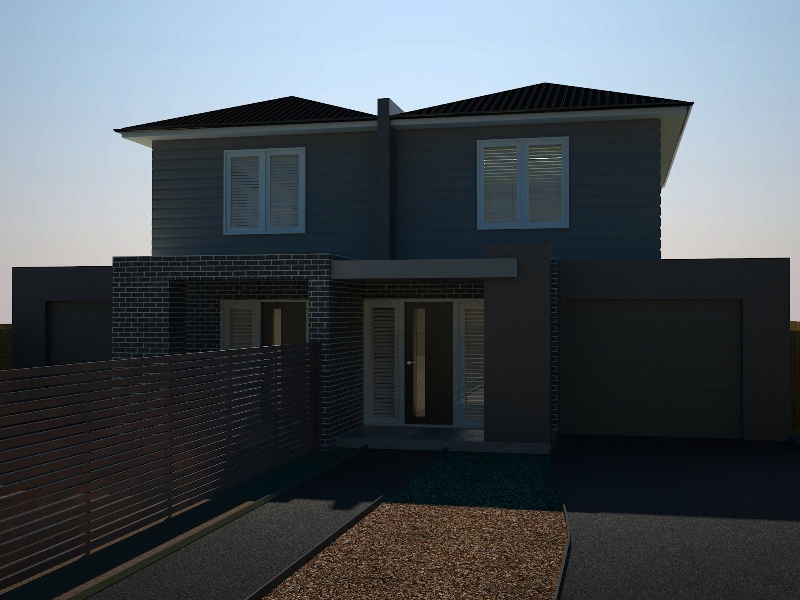
-
@roger said:
Actually, there is something we should have done first which is to outline the house and do the routine with changing the levels on the whole house before even touching the windows. We need some light on the building to even make it seeable before even starting on the details.
Hi Roger - here it is.... adjusted the levels along with the colour balance (midtones)
Thanks again

-
Hi your main problems are coming from tone mapping and exposure, if you adjust your image so its correctly exposed before you start adjusting material properties you will get a much better render. Im a bit out of practice with Vray but in Vray for 3dsmax you can adjust your exposure in the camera settings using tradition camera settings like F-stop and shutter etc.
Advertisement







