Trouble with Greebles
-
SketchUp 6.4.265 on Windows XP
As a serial novice, apparently I'm missing something that a more experienced modeler would take for granted. No response on the expert Plug-in forum, so maybe it's more of a newbie thing.
I downloaded Greeble 2, along with Progress Bar and Offset. Put them in the Plug-ins folder. After a re-start, "Chris Fullmer Tools" appears in Plug-ins menu.
I select a grouped rectangular box with Juniper vegetation texture. I want to add some roughness to the surface. So I select the Greeble tool and enter some numbers. After clicking OK, nothing happens. I also trying selecting just one surface, but no go.
I was assuming the tool would draw a 2D grid with my +/- dimensions, then pull each piece up to a random height. If I could get some kind of response, I could then play with the numbers to get the look I want : pointy pyramids may do the trick.
Do I need to draw a grid before selecting the tool? Is there an auto grid tool? Should I greeble one face at a time? What do I need to do before invoking the Greeble tool?
Thanks for covering my ignorance with your intelligence.
PS---Please pardon the old Star Trek reference to Tribbles.

-
A simple rectangle (reverse the face else volumes of Greebles will be inversed)
Gride by Protrude (apply several times)
Volumes by Grebles one time
[attachment=1:2xyht60k]<!-- ia1 -->protrude_greebble.jpg<!-- ia1 -->[/attachment:2xyht60k]and then apply Random Painter by Chris Fullmer

[attachment=0:2xyht60k]<!-- ia0 -->random.jpg<!-- ia0 -->[/attachment:2xyht60k]
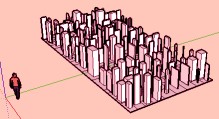
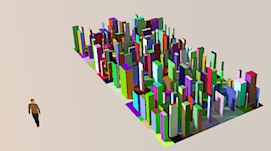
-
Can you put an image ?
or just a little schema of what you do want
Is there an auto grid tool? yes but not in Greeble 2

Should I greeble one face at a time? no hoppfully

What do I need to do before invoking the Greeble tool?
use the Protrude plug (who is a cousin of Greeble 2) by Jim Foltz

You can make the gride in Protrude and go back to Greeble 2
or make all in ProtrudeThe 2 plugs are crazzy progs

-
@unknownuser said:
Can you put an image ?
or just a little schema of what you do want
You can make the gride in Protrude and go back to Greeble 2
or make all in ProtrudePilou
Thanks for the help, but I still can't make the scripts do what I want to do.
Which is to make this :

Look like this :

I couldn't find anything like this on 3D warehouse, so I'm trying to make a simple, low-poly shrub. I don't need a realistic image, just a suggestion of a Juniper planting. Step by step instructions would be useful, if you have the time. Thanks.

-
That is not exactly the scope of the plugin. It takes and does a puhpull on a face. Or multiple faces at the same time. You might be able to get it to do something that looks sort of like that, but you would have to start with a shape sdifferent than a box. You would need an organic shaped mesh that already in the appoximate shape of your bush. Then you could greeble the faces a little, and scale down the extrusions so they come to nearly a point. That might make it come out all spikey looking. But in general, what your wanting to do, is not what this script does.
Chris
-
A request for something similar to this was asked for at 3DBC this year....kind of an "organic greeble" if you will. I actually tried creating this last night with subdivide and smooth, greeble, and protude, as Chris described. And while I came up with some cool geometry, it was nothing that resembled the bush you want. Do you have to use a 3d shrub or would a 2d face-me work?
-
@chris fullmer said:
That is not exactly the scope of the plugin. It takes and does a puhpull on a face. Or multiple faces at the same time. You might be able to get it to do something that looks sort of like that, but you would have to start with a shape sdifferent than a box. You would need an organic shaped mesh that already in the appoximate shape of your bush. Then you could greeble the faces a little, and scale down the extrusions so they come to nearly a point. That might make it come out all spikey looking. But in general, what your wanting to do, is not what this script does.
Chris
Thanks Chris
The Googled Juniper photo is not exactly what I have in mind in form, but close in texture. This is a continuous low linear border about 12" to 16" tall, and the shape is more rectilinear than bushy. A 2-D face-me prop won't do, because the camera will be looking down at the edging. I used a highly modified version of a small low lumpy shrub by Darrell Smith in another location, but this one needs to have a little more surface variation.
I can modify the place-holder boxes to make them somewhat more organic. But I need to keep the polys down, so a mesh would be overkill. All I want is to add some irregular texturing to the boxes. I was hoping the Greebles would do triangular or pyramidal shapes instead of rectangles.
Does SketchUp do "Bump Maps" or "Embossing"? I didn't find any reference to that technique, but it may be known by another name. Greebles are more like "3D displacement mapping".
I appreciate the suggestions, but I'll keep looking for a way to extrude a long low bushy shrub without overburdening my 6 year old CPU with too many things to think about. It tends to smoke when rendering 3D.

-
@unknownuser said:
Does SketchUp do "Bump Maps" or "Embossing"?
I believe not Sketchup itself but numerous of "SU Plugins' rendering" if you don't want an external renderer

-
I think you broke it just to use the title "Trouble with Greebles"!

-
@unknownuser said:
@unknownuser said:
Does SketchUp do "Bump Maps" or "Embossing"?
I believe not Sketchup itself but numerous of "SU Plugins' rendering" if you don't want an external renderer

Pilou
Thanks for the link. I'll keep that in mind for future projects. For now, I gave up on the greedy Greebles, and just modified a 3D Warehouse shrub. It has an organic shape, but no surface texture. From a distance though it looks good enough.
Escape
Would you believe : Tribulations with Tribbles?
-
You might have better luck with something like the fur plugin. It might take some playing around, but you might be able to get a good result.
Advertisement







