Transparent PNGs
-
A couple versions ago, I tried to insert a PNG image with a transparent background into an SU model with stylized lines. Problems! The PNG was not fully transparent and the line style did not show thru the background. This was a bug in SU and needed a workaround of using an image that without a background.
Has this been fixed in version 8? Or does anyone know of another (simpler) workaround?
- Joel -
Here is a png with a alpha background.
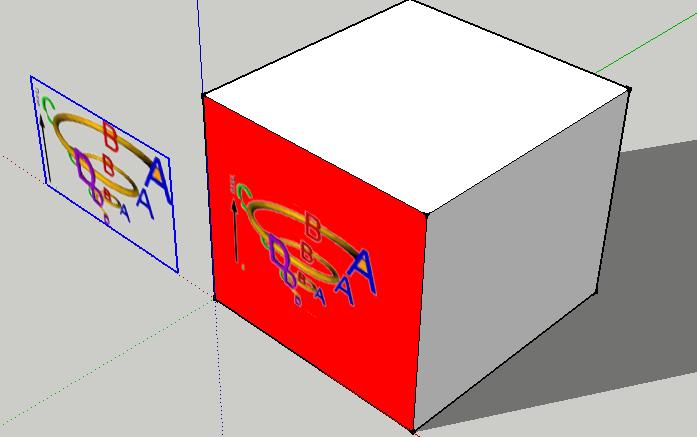
-
Yes, it is simple to create a transparent alpha background. but look what happens when you put it over a line style. The alpha is transparent to the lines but NOT to the line style. This is a bug in SU, as far as I can see.
-
Bug or feature ?-) Not making fun, just that I got my own problems

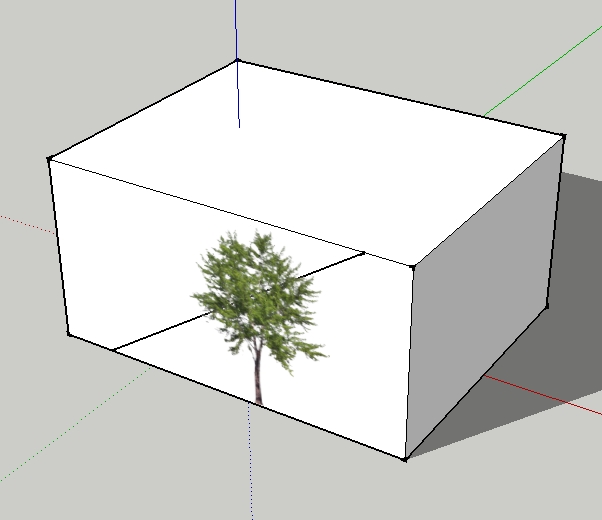
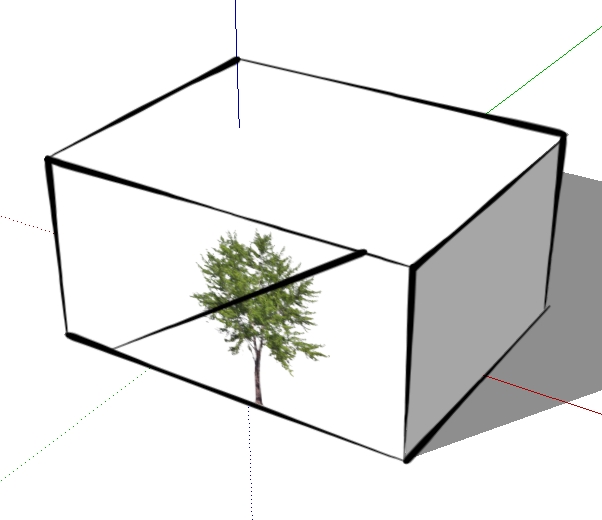
-
Yes, with a tree image the transparency is a feature, but if the image is person or solid object, then there's a problem. The lines in the distance show through that person when transparency is enabled. Or the background blocks the styles, if transparency is disabled.
- Joel
Advertisement







