[Plugin] Solid Inspector
-
Have a strange issue with Solid Inspector2. Posting screenshot of an example. Modeled the cube at correct size for a casino dice. Made a component. Scaled up 1000x. Drew the "pips" in the scaled up copy, 24 sided circle. Ran Roundcorner on the edges. SU shows it as solid but if I run Solid Inspector I get "short edges" for basically every intersection. No line segment in the scaled up copy is shorter than 2.5". I see this behavior in a lot of different models.
Where the problem comes in I will get a "fix model" prompt when closing SU and if you let it fix the model it will destroy some of your geometry. In this models case it's at the corners of the dice. I'm sure it's something I'm doing but like I said I see this a lot in small objects that I do modifications on in a scaled up copy.Edit - forgot to mention.... SU2015Pro on Mac osx 10.10.5
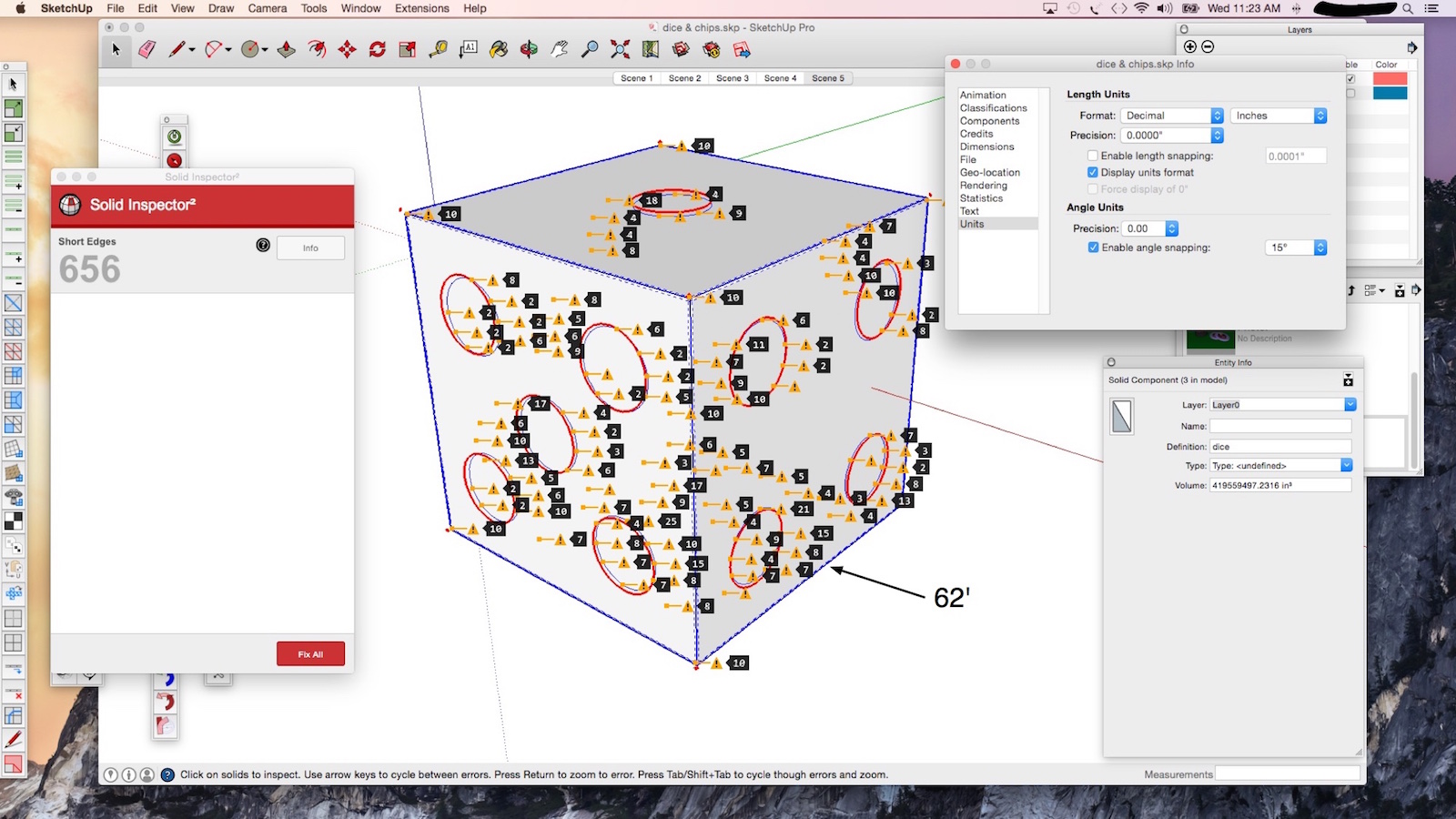
-
You're the boss! This extension solve all my problems!!!
-
Hello Thom and Forum.
Maybe it is too late, but I never succeed installing solid inspector in my SU 8 pro.
My laptop is the old one windows 7 64 bit with 2 GB RAM, and it was enough for my daily works.
The oldest version found at github is v1.2.0
I read somewhere that v1.1.0 could be work ?
an what is the TT_lib version for that.
But where is it, can not find that file.
Please help
Many Thanks !
Advertisement







