Day And Night :::
-
Really nice renders, Sean...

And great post pro skills as well...
What render app. did you use to make these...?? -
i'll update the top post, it went: Sketchup > 3dsMax/Vray > Photoshop
-
Wow these are great!
-
Very nice indeed.
-
Please stop posting photographs of existing buildings in the Gallery.


-
Fantastic... Could you please explain how you changed colour of the car in the day render?
Cheers -
Wow really nice image, congrats...

Did you add the cars in 3ds max or it was in SU ? -
thanks all

fymoro: the cars are all max models
sepo: after making a selection of the car paint i duplicated it then used Hue and Saturate to adjust colour, i might have also used a solid orange colour overlay to pop it out a bit.
-
i added an extra night render one from the set
-
@unknownuser said:
i added an extra night render one from the set
Really nice...!

Can you share how you did the (not sure what they're called) ghost lights as if a car had been passing...?? -
sure, we have some stock photographs in the office of Headlight streaks (but google works too), which i isolated (by contrasting the image and then making a white selection in the RGB channels) and then overlay in the render and set the layer to Screen or Color Dodge (add).
The thing i like about headlight streaks is that it doesn't so much try to emulate a real photo but rather an impressionistic expression of car circulation.

-
You are WOWing us mad again and get standing ovations. Deservedly!
Concerning Sepos question about car paint, how was the selection possible without a material-ID pass?
respect
alex -
There is Thomas's plugin which you can use to create mask for photoshop. Can't remember the name from the top of my head. Now I am not sure if that was used.
-
wow, really great job!
I love this kind of make so sharp, that creates both a hyper realistic situation and a beautiful illustration.
Respect and admiration
ivan
-
Yes Shura...blackout rings the bell.
-
@ sepo : Wasn't it "blackout.rb" or am I having one too? Cant find it in my plugins...
edit: yep, found it here http://forums.sketchucation.com/viewtopic.php?f=323&t=15790&hilit=plugin+blackout
could work, but since blackout colors all geometry in black you have to delete what you don't need in your mask. luckily it doesn't color backsides.
-
shura: that selection wasnt difficult enough to warrant render selection pass, just plain lasso
i had asked thomthom to make that plugin so one could make everything black then turn the material on the object you wanted white so when u render u get a black and white selection redner, but he had refined the script after to make that automatic, in max there is another script that does a similar thing called Render Mask, but thats just click and render very handy.
i made a small tuto concerning the car headlight streaks.
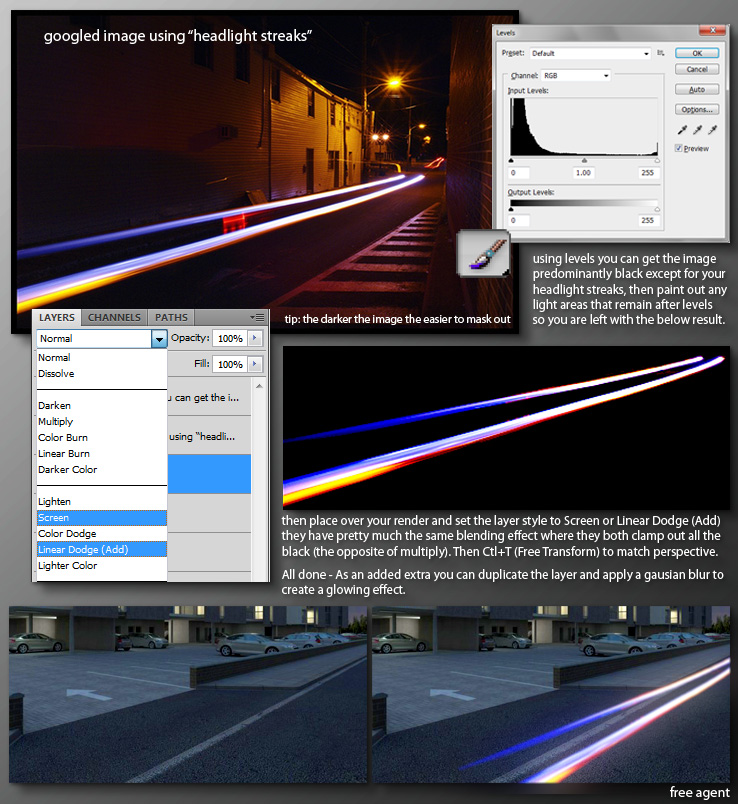
-
Oh, sometimes it is in front of my eyes but...

Making all geometry black (blackout) and then just painting the object you want to mask white. That is so much easier - thanks for this one!
Also thanks for the tut on light streaks, I'll remember this for my next night scene.
cheers
alex -
Thanks a lot freeagent: your Ps tips are always a pleasure to read. And to learn

Wonderful images: nothing too exciting after render pass only, but really quality images after the postpro phase. This always reminds me of the importance of ALL the steps of the image creating process. A barbaric postpro would have surely turned the starting render to something terrible. -
Your post pro work is making me re think process. Thanks for sharing yours.
The work as usual is more than just rendering, it's personal expression.
Advertisement








