Garden & Pool House
-
Garden and pool house for C/C.
Modeled in Data CAD and SU Pro V7, PP cropping and pencil overlay in Photo shop.Comments and suggestions welcome!
Robert


-
Nice!
-
VERY nice. The media is consistent throughout and has a natural feel.
Peter
-
Nice render indeed, just the pen overlayed tree is a bit far from other elements in my sight

-
Majid,
Thank you for your comments. Is the tree in question the one to the right of the building? My wife also made the same comment prior to posting so I may have to take a harder look at that element

Robert
-
Yea dear Rober, I mean the rght tree. it is a bit different from others, BTW this is a really nice render
-
Thanks Majid,
Yes, I agree with you on the tree and will be making a change. Thanks for the advice and comments.
Robert
-
Majid,
I just finished and posted an updated image with your suggestion...I think it's a big improvement. Thanks for the advice.
I did repeat the "tree" and will replace it with a similar style later this week when I purchase additional entourage for a new project.Regards,
Robert
-
Here's my first attempt at using Piranesi and a little Photo Shop PP.
Robert

-
 That's a very professional model. I would consider selling this model very seriously. I see you Photoshopped this, do you think that taking a model into Picasa would have a similar effect?
That's a very professional model. I would consider selling this model very seriously. I see you Photoshopped this, do you think that taking a model into Picasa would have a similar effect? -
Hi CodyV1,
Thanks for your words.
On Picasa. I do have Picasa 3 loaded as a image viewer and it has limited features. All three images were cropped (which could be done in Picasa) and a pencil overlay layer imported and applied to soften and blend the drawing in Photoshop (I don't think that could be done in Picasa) The last image I ran processed through Piranesi and then finished off in Photoshop.
Regards,
Robert
-
Ehh, that's not the answer I hoped for. I wish Adobe came out with a free version of Photoshop like Google did with SketchUp. Oh well, I think I can edit some shots in Picasa, the Photoshop iPhone app and some other places. Do you know of any good, free render applications? One that can preferably work magic on race tracks.
-
@codyv1 said:
Do you know of any good, free render applications? One that can preferably work magic on race tracks.
-
I second the Kerkythia suggestion. I've not personally tried it but several people use the free Gimp for photo manipulation.
Robert
-
I download both of those. I'm looking for simpler render program, not that my expections weren't overpassed by Kerkythia. It's that they were belittled to a simple program. I know I will use GIMP, Picasa and Photoshop Mobile post render.
-
@codyv1 said:
:thumb: That's a very professional model. I would consider selling this model very seriously. I see you Photoshopped this, do you think that taking a model into Picasa would have a similar effect?
CodyV1 have you tried the Gimp "photoshop" type application called GNU Image Manipulation Program. Open source and free, mac and PC.(rhyme unintended)

GIMP
GIMP - The GNU Image Manipulation Program: The Free and Open Source Image Editor

GIMP (www.gimp.org)
-
If you are looking for another easy to use image editor, there is also Paint.NET. Sometimes I find it easier and quicker to work in that than even Gimp.
-
Hmm, I can't open Paint.NET in Google Chrome, and once you switch from IE to GC, you don't go back. And I did download the GNU Gimp, is there a diffrent version then. Plus there are alot of third parties that make photo editing apps on Facebook.
-
Chrome works fine in being able to access http://www.getpaint.net/ where you can download Paint.NET v3.5.5?
But in case you may have an issue you could try....
http://www.filehippo.com/download_paint.net/

Paint.NET - image editor with layer support
Paint.NET Freeware - image editor with layer support
(www.snapfiles.com)
http://download.cnet.com/Paint-NET/3000-2192_4-10338146.html
In fact there's lots of sites offering this. try it out as it's well worth the price

-
After a couple of weeks of experimenting with different methods thanks to this forum I stumbled upon Fotosketcher. This is SU run with the FS watercolor filter.
Feedback and critique welcome.
Robert
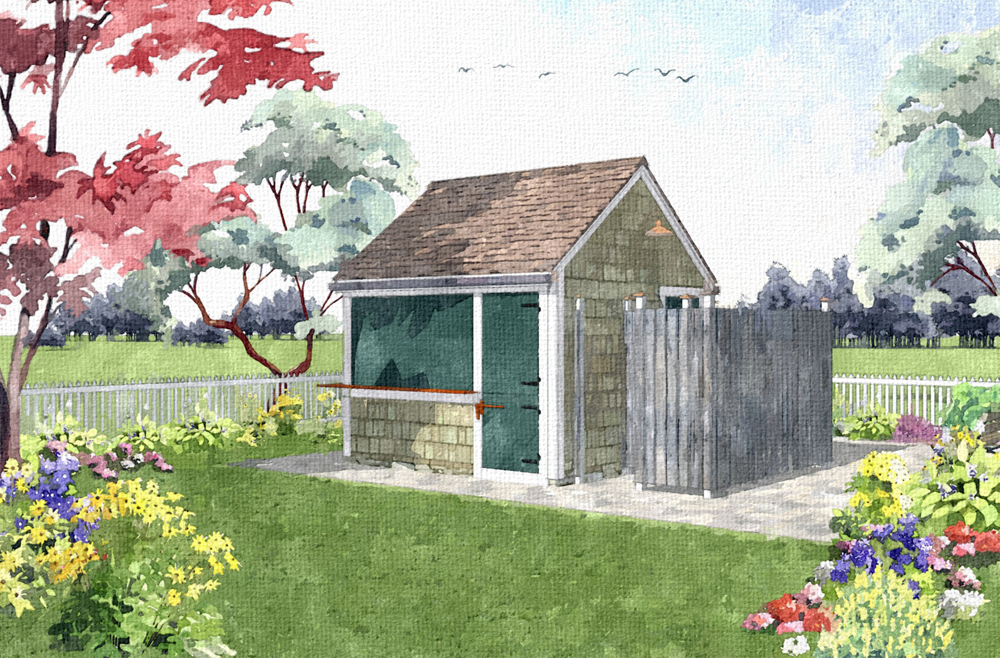
Advertisement







