Taking pictures with cameras
-
I've got this to the point with this that I'm happy to call it 'working'. Thanks for all the advice. I've tried to take as much of it as I can on board.
I still can't get my head around ImageMagick, but that's a whole different kettle of fish.I think that looking seriously into OpenStudio is a good idea. I'd looked at energy plus already and given up because of overwhelming complexity, but if there is a friend;y front end now that'd probably be a much better solution.
I've learnt a hell of a lot through doing this though!
If anyone has any more comments then I'd love to hear them.
module BVNtools module Voyeur #require 'quick_magick.rb' if( not file_loaded?('makeTheFaces.rb') ) # This will add a separator to the menu, but only once add_separator_to_menu('Voyeur') plugins_menu = UI.menu('Plugins') voyeur_menu = plugins_menu.add_submenu('Voyeur') voyeur_menu.add_item('make analysis faces') { makeAnalysisFaces } voyeur_menu.add_item('Window Looker') { start } toolbar = UI;;Toolbar.new 'Voyeur' cmdFM = UI;;Command.new('Face Maker'){ makeAnalysisFaces } cmdFM.small_icon = 'FM24.png' cmdFM.large_icon = 'FM16.png' cmdFM.tooltip = 'Makes offset faces for analysis' cmdWL = UI;;Command.new('Window Looker'){ start } cmdWL.small_icon = 'WL24.png' cmdWL.large_icon = 'WL16.png' cmdWL.tooltip = 'photographs windows for their shadows' toolbar = toolbar.add_item cmdFM toolbar = toolbar.add_item cmdWL toolbar.show file_loaded('makeTheFaces.rb') end class << self def isThisFourSided?(aFace) if aFace.vertices.length == 4 return true else return false end end def getAnalysisDetails #this asks the user for some input to the process #OUTPUT it returns an array of strings that explain the various inputs #it'd be better/clearer if it returned a hash of formatted values # [0 1 2 3 4 5 6 7 ] prompts = ['image path', 'cameraFOV','inset factor %', 'start hour', 'end hour', 'tests per hour', 'image width in pixels', 'Analysis Layer Name'] defaults = ['C;\Users\bdoherty\Desktop\BVN\skTestImages','120', '3', '13', '15', '2', '500', 'Analysis' ] lists = ['', '', '', '', '', '1|2|3|4|5', '', '' ] input = UI.inputbox prompts , defaults, lists, 'fill in some information' result = {;imagePath => input[0].to_s.strip, ;cameraFOV => input[1].to_f, ;insetFactor => input[2].to_f * 0.01, ;startTime => input[3].to_i, ;endTime => input[4].to_i, ;hourDivs => input[5].to_i, ;outputWidth => input[6].to_i, ;analysisLayerName => input[7].to_s } return result end def isFaceHorizontal?(aFace) #This function checks to see if a face is horizontal, #i.e. if its normal faces directly up or directly down #INPUT it takes in a face, and an identifier that is #used to provide an error if it is horizontal. #OUTPUT returns true if it is horizontal, false if it isn't internalNormal = aFace.normal if internalNormal == [0,0,1] || internalNormal == [0,0,-1] return false else return true end end def calculateEyeDistance(theCamera, faceWidth) #calculates the distance that a camera needs to be away from #a face in order to see it with a given field of view eyeDistance = ((faceWidth/2)/Math.tan(theCamera.fov.degrees/2)) eyeDistance = eyeDistance/25.4 #to fix the crazy inch thing if eyeDistance == 0 eyeDistance = 10000 end return eyeDistance end def shadowInfoString #extract shadow information from the model to show to the user shadowInfo = Sketchup.active_model.shadow_info message = ""#declare an empty string outside the scope of the 'each' shadowInfo.each_pair {|key, value| message += "#{key} is #{value}\n" } return message end def inspectImage(path, fileName, iar) myImage = QuickMagick;;Image.read(path + fileName).first numColours = myImage.colors #i.convert "QuickMagick;;Image.read(path+fileName).first -colorspace rgb -colors 10 -format \"%c\" histogram;info;" #hold is there because it seems that if you assign to a variable, then the program waits #for a return value, otherwise it just keeps going without anything to process. hold = myImage.draw_text(100, 100, 'colours ' << numColours.to_s) hold = myImage.save(path + fileName) end def findAMaterial(listOfAllMaterials, name) #INPUT A string name of a material #RETURNS the material object that corresponds to the string name given for i in (0...listOfAllMaterials.length) if listOfAllMaterials[i].name == name return listOfAllMaterials[i] end end end def bound( valtoCheck, lowerBound, upperBound ) #INPUT a number #RETURNS that number if it is between the boundaries, otherwise the boundary that it hits #i.e. bound(10,5,15) ==> 10 # bound(20,5,15) ==> 15 # bound( 0,5,15) ==> 5 if valtoCheck > upperBound return upperBound elsif valtoCheck < lowerBound return lowerBound else return valtoCheck end end def formatPath (pathString) #this adds a trailing / to the path if it doesn't have one #it also swaps the slashes from \ to / pathString.gsub!("\\", '/') if pathString[pathString.length-1] == '/' puts '/ not added' return pathString else return pathString + '/' end end def getAnalysisDetailsFM #this asks the user for some input to the process #OUTPUT it returns an array of strings that explain the various inputs # [ 0 1 2 ] prompts = ['Offset Distance (mm)', 'LayerName' , 'Material Name'] defaults = ['10', 'Analysis' , 'Analysis' ] lists = ['', '', '' ] input = UI.inputbox prompts , defaults, lists, "fill in some information" result = { ;offset => input[0].to_f, ;layer => input[1].to_s.strip, ;material => input[2].to_s.strip } return result end def findALayer(listOflayers, layerNameToMatch) #INPUT A string name of a layer #RETURNS the layer object that corresponds to the string name given layerToMatch = nil listOflayers.each{|l| if l.name == layerNameToMatch layerToMatch = l end } return layerToMatch end def layerFilter(setToFilter, layerNameToMatch) #INPUT a set of entities to filter through & a string layername to search for #RETURNS an array of all the entities in the input set that are also on the input layer filteredSet = [] #get the layer as an object so that the comparison #isn't on the string name of the layer layerToMatch = findALayer(Sketchup.active_model.layers, layerNameToMatch) #start filtering setToFilter.each{|e| if e.layer == layerToMatch filteredSet << e end } return filteredSet end def propertyFilter(setToFilter) newSet = [] setToFilter.each{|e| if e.is_a? Sketchup;;Face if isFaceHorizontal?(e) and isThisFourSided?(e) newSet << e end end } end def start puts "\n\n\n" result = UI.messagebox shadowInfoString << "\n\nAre these details correct?", MB_YESNO if result == 6 # Yes #this writes a message to the status bar (SB_PROMPT means the left bit) Sketchup.set_status_text "great, lets get going", SB_PROMPT userInput = getAnalysisDetails #there needs to be / on the end of the path, formatPath does that imagePath = formatPath(userInput[;imagePath]) #the field of view is in degrees and must be between 1 and 120) cameraFOV = bound(userInput[;cameraFOV], 0, 120 ) #this trims the image ever so slightly so that it doesn't include the lines around the face insetFactor = bound(userInput[;insetFactor],0,50) #this is percentages between 0 and 1, i.e. 50% is 0.5 and 5% is 0.05 startTime = bound(userInput[;startTime] ,0,23) #hours in 24hr format endTime = bound(userInput[;endTime] ,startTime,24) #hours in 24hr format hourDivs = userInput[;hourDivs] #how many chunks to chop the hour into i.e. 4 = 15 minutes outputWidth = bound(userInput[;outputWidth],50,2000) #width in pixels of the images, height is set by the aspect ratio analysisLayerName = userInput[;analysisLayerName] #the name of the layer that all the analysis faces are on ############################################################################################# model = Sketchup.active_model #entities = model.active_entities #ent = model.entities filteredSelection = layerFilter(model.active_entities, analysisLayerName) filteredSelection = propertyFilter(filteredSelection) model.shadow_info["DisplayShadows"] = true m = 60/hourDivs itWorked = windowLooker(imagePath, cameraFOV, insetFactor, startTime, endTime, hourDivs, filteredSelection, m, model, outputWidth) if itWorked puts "that all seemed to work out" Sketchup.set_status_text "that all seemed to work out", SB_PROMPT end else Sketchup.set_status_text "OHNOES!! Set the location settings and try again", SB_PROMPT end end #def start def windowLooker( imagePath, cameraFOV, insetFactor, startTime, endTime, hourDivs, currentSelection, m, model, outputWidth) Dir.chdir imagePath for i in (0...currentSelection.length) #builds a folder name from the current face's attributes folderName = imagePath + 'apptNum_' + currentSelection[i].get_attribute("analysisInfo","apptNumber") + '_apptType_' + currentSelection[i].get_attribute("analysisInfo","apptType") #if the folder already exists, don't try and make it again!! if not File.directory? folderName Dir.mkdir(folderName) #puts 'made ' + folderName end Dir.chdir folderName for hour in (startTime..endTime) for minutes in (0...hourDivs) # three dots ignores last value i.e. 0...3 ==> 0,1,2 Sketchup.set_status_text "#{hour.to_s};#{(m*minutes).to_s}", SB_PROMPT # make the face local for the rest of this loop face = currentSelection[i] #set the time Time.utc( year [, month, day, hour, min, sec, usec] ) timeNow = Time.utc( 2010, "Jun", 21, hour, m*minutes, 0) model.shadow_info["ShadowTime"] = timeNow #get information about the face normal = face.normal centroidPoint = face.bounds.center #0 = left front bottom #1 = right front bottom #2 = left back bottom #3 = right back bottom #4 = left front top #5 = right front top #6 = left back top #7 = right back top height = (face.bounds.corner(4).distance face.bounds.corner(0)).to_mm width = (face.bounds.corner(0).distance face.bounds.corner(3)).to_mm #setup for the camera camera = Sketchup;;Camera.new camera.description = 'camera looking at window ' << i.to_s aspectRatio = width/height camera.aspect_ratio = aspectRatio camera.fov = cameraFOV #this shrinks the view to account for prudence and window frames etc. width = width * (1-insetFactor) eyeDistance = calculateEyeDistance(camera, width) eyeOffset = normal.transform( Geom;;Transformation.scaling(eyeDistance)) eye = centroidPoint.offset(eyeOffset) target = centroidPoint camera.set eye, target, Z_AXIS #get the material and hold it, the face #must be white to avoid problems of translucency holdMaterial = face.material face.material = "snow" #change the view view = model.active_view status = view.camera = camera #save the image timeString = "#{"%02d" % hour}_#{("%02d" % (m*minutes))}" apptNum = 'apptNum_' + currentSelection[i].get_attribute("analysisInfo","apptNumber") fileName = apptNum + '_at_' + timeString + ".png" #'window' + ("%03d" % i) view.write_image fileName, outputWidth, outputWidth*(1/aspectRatio), false #TODO this is all the image magick stuff, #inspectImage(folderName, fileName, aspectRatio) #change the material back to what it was to begin with face.material = holdMaterial view.refresh statusText = apptNum + " successful at #{timeString}" puts statusText Sketchup.set_status_text statusText, SB_PROMPT end #for minutes in (0...hourDivs) end #for hour in (startTime..endTime) end #for i in (0...currentSelection.length) Sketchup.active_model.entities.erase_entities(currentSelection.to_a) end #windowLooker def makeAnalysisFaces mod = Sketchup.active_model ent = mod.entities #sel = mod.selection userInput = getAnalysisDetailsFM analysisLayer = mod.layers.add userInput[;layer] analysisMaterial = findAMaterial(mod.materials, userInput[;material]) faceCounter = 0 ent.each{ |e| if e.is_a? Sketchup;;ComponentInstance e.definition.entities.each { |newE| if ((newE.is_a? Sketchup;;Face) and (newE.material == analysisMaterial)) #make an empty group tempGroup = ent.add_group #make an offset face normal = Geom;;Vector3d.new(newE.normal).normalize offsetFactor = userInput[;offset].mm offset = normal.transform( Geom;;Transformation.scaling(offsetFactor)) newPoints = [] newE.vertices.each{|vertex| newPoints << vertex.position.offset(normal)} #make a new face in that group face = tempGroup.entities.add_face newPoints face.layer = analysisLayer #apply a transformation to the group taken from the instance of the component tempGroup.transformation = e.transformation #set some attributes for that face. They will be used later to indicate where the face came from. face.set_attribute "analysisInfo", "apptType", e.definition.name face.set_attribute "analysisInfo", "apptNumber", e.name #remove the group, the face stays where it is tempGroup.explode faceCounter = faceCounter + 1 end #if newE.is_a? Sketchup;;Face } #e.definition.entities.each end #if e.is_a } #ent.each status = "Made #{faceCounter.to_s} planes" Sketchup.set_status_text status, SB_PROMPT puts status end #makeAnalysisFaces end #class end #facemaker end #voyeurIssues that I can see with it:
It gets really slow with big models, I'm not sure where the slowness comes from, but I presume it is the filtering for the right entity.
Most of the functions could be a lot more defensive
nearly all the methods should really be tagged onto existing classes so it is
myFace.horizontal ==> truerather thanisFaceHorizontal?(aFace)but... it does the job for now, and maybe I can do that if I come back to it.
p.s. Dan - mostly c# scripting languages in the past.
-
@ben.doherty said:
nearly all the methods should really be tagged onto existing classes so it is myFace.horizontal ==> true rather than isFaceHorizontal?(aFace)
I actually avoid that - I don't add my own methods to Ruby's and SketchUp's classes as then you move outside your own namespace and you have no assurance that some other script implement the same method.
So while it looks nicer, and produce cleaner code, it's prone to conflicts since there are so many plugins sharing the environment.
-
@ben.doherty said:
...nearly all the methods should really be tagged onto existing classes so it is
myFace.horizontal ==> truerather thanisFaceHorizontal?(aFace)I've actually (2.5 weeks ago,) written that method up as part of an SKX extension for Face and Vector3d classes. But have not yet submitted it into the SKX forum. (They are really candidates for C implementation, as in pure Ruby, guys like TIG and ThomThom would not use them as they just add an extra method call into the mix. We'd want them added to the API in C so they are fast.)
My version has a ? on the end, and is a one-liner:
def horizontal?
return self.normal.parallel?([0,0,1)]end
I have a bunch more as well: downright?, downward!, downward?, facing_upright?, upward!, upward?, vertical? (the ! methods reverse the face, if the normal is not in the direction wanted.)
Same named methods, similar functions for Vector3d class.@ben.doherty said:
p.s. Dan - mostly c# scripting languages in the past.
I knew it had to be something like that..
-
You can use the constants X_AXIS, Y_AXIS and Z_AXIS instead if creating the vector array [0,0,1] etc.
-
Oh the arrogance. Nearly finished indeed!
I tested this on a real model rather than my toy model and it had a complete fit.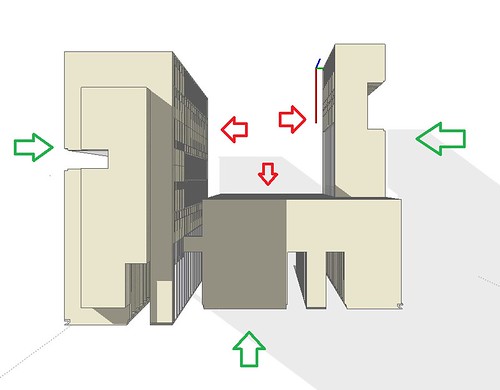
it seems that even though you've set the eye point, SketchUp takes pictures from the edge of the universe.
This means that the images taken from the green positions are fine, but the ones taken from the red directions are actually taken from the outside of the building.I reproduced this to prove that I'm not mad.
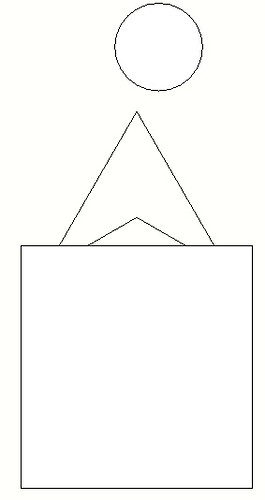
The spikes are the view cones of 120 degree camera and a 60 degree camera. the circle is a cylinder behind the camera.
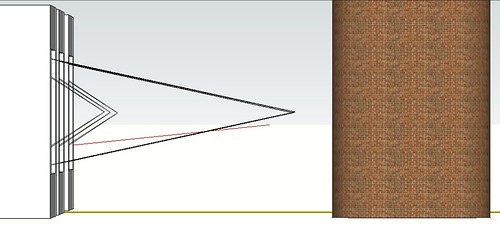
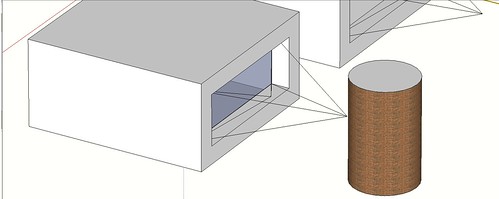
If you take a picture from this position the cylinder is clearly visible in the image. Grrrr

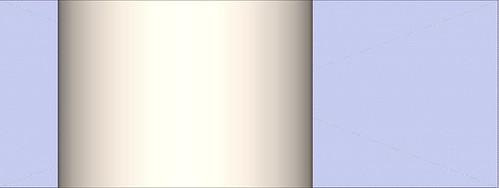
If you use the walk around tools in the UI then you can go in front of the cylinder, but I couldn't find anything to do with this in the API.
The thing that seemed to be the most likely to help was the section plane, but this seems to affect the shadows which isn't a lot of help.I think it might be time to start looking very seriously at OpenStudio, but it's a shame to have come this far to be thwarted at the end!
Any ideas?
-
The other solution I suppose would be to select everything in the halfspace behind the camera and set it's material to a transparent png as suggested here http://groups.google.com/group/SketchUp3d/browse_thread/thread/2ce1ef1f54e7b6dc?pli=1 .
That really is going to slow things down if I have to do 2 material sets for each entity.
-
@ben.doherty said:
If anyone has any more comments then I'd love to hear them.
OK, this is a little one... but a very important one!
You do not want to iterate directly (and EVER change anything within,) the C++ collections while your in the process of iterating them. You need to make Ruby Array copies of them, and iterate the copies, so they are 'frozen'. Otherwise the C++ side changes the collection, and you either iterate entites more than once, or your loop misses entites.
The change is easy... insert .to_a in between the collection call, and the loop method, like:
was:
ents = model.entites.each {|e| ...
should be:
ents = model.entites.to_a.each {|e| ...See if that helps speed things up. You may have been double testing the same entites.
Umm... how about:
def isThisFourSided?(aFace) if aFace.class==(Sketchup;;Face) return aFace.vertices.length == 4 else raise(TypeError,"in `isThisFourSided?', Sketchup;;Face argument expected.") end endLastly.. File.join(arg1,ar2,ag3,...) concatenates pathstring segments using the Ruby's File::SEPARATOR character (usual /) and then File.expand_path(arg) will both expand it to an absolute path, and convert all '**'s to '/**'s.
-
@ben.doherty said:
The other solution I suppose would be to select everything in the halfspace behind the camera and set it's material to a transparent png as suggested here ...
If I had to mess with objects that are behind the camera, not supposed to show, but do anyway.. then my 1st course of action would not be to change things like their materials... but instead use the 'hidden' attribute.
Just as in other OOP languages, subclasses in Ruby inherit methods from their superclasses. Objects like that cylinder (probably grouped,) will inherit .hidden= and .hidden methods. Everything that can be 'drawn' in a model, is a subclass of Sketchup::Drawingelement (where those two methods [and their boolean opposites: .visible? and .visible=,] are defined.)
Obviously, controlling visibilty, in Sketchup, is easier and faster if you group objects. Then you can hide the whole group, without needing to hide the individual elements. Even faster, is to use layering. Put common groups on the same layer, and turn on/off the entire layer with it's .visible= method. (The API implies class Layer does not have the 'hidden' opposite methods.) It's best to always have basic elements (Edges, Faces, etc.) always on Layer0 and then group (or component them,) and set the group/component to another layer.
-
Hiding or making materials transparent will have the same problem with shadows as using a section cut.
It does seem odd that you are seeing objects behind the camera position. I could see issues like this coming up with parallel projection, but it sounds like you are using perspective cameras instead.
-
Ben, I had some time to post a video demonstrating how to use OpenStudio, EnergyPlus and ResultsViewer to study window shading over the entire year. The video doesn't have any annotation yet, but I'll add that soon. Below are some screenshots. The first is from SketchUp/OpenStudio. The color of the windows relate to the fraction of the window in the sun. While typically viewing simulation data in SketchUp is ideal, here the sketchUp shadows work well on their own. We can look at a window and see that about half of it is in the sun. In this case ResultsViewer's flood maps are an excellent way to study the entire year at a glance. You can quickly see which times of day or year are the problem times. I have shown a Type A and Type B window for the south and east. The Type A and B windows are the same except the Type A has the shade directly above it, while the Type B windows have the same shade offset five feet vertically. This is a simple example, but you can imagine how you can quickly study a variety of window designs and look at the strengths and weakness of each one.
YouTube link (may not work yet)
http://www.youtube.com/watch?v=60lmAnY81ds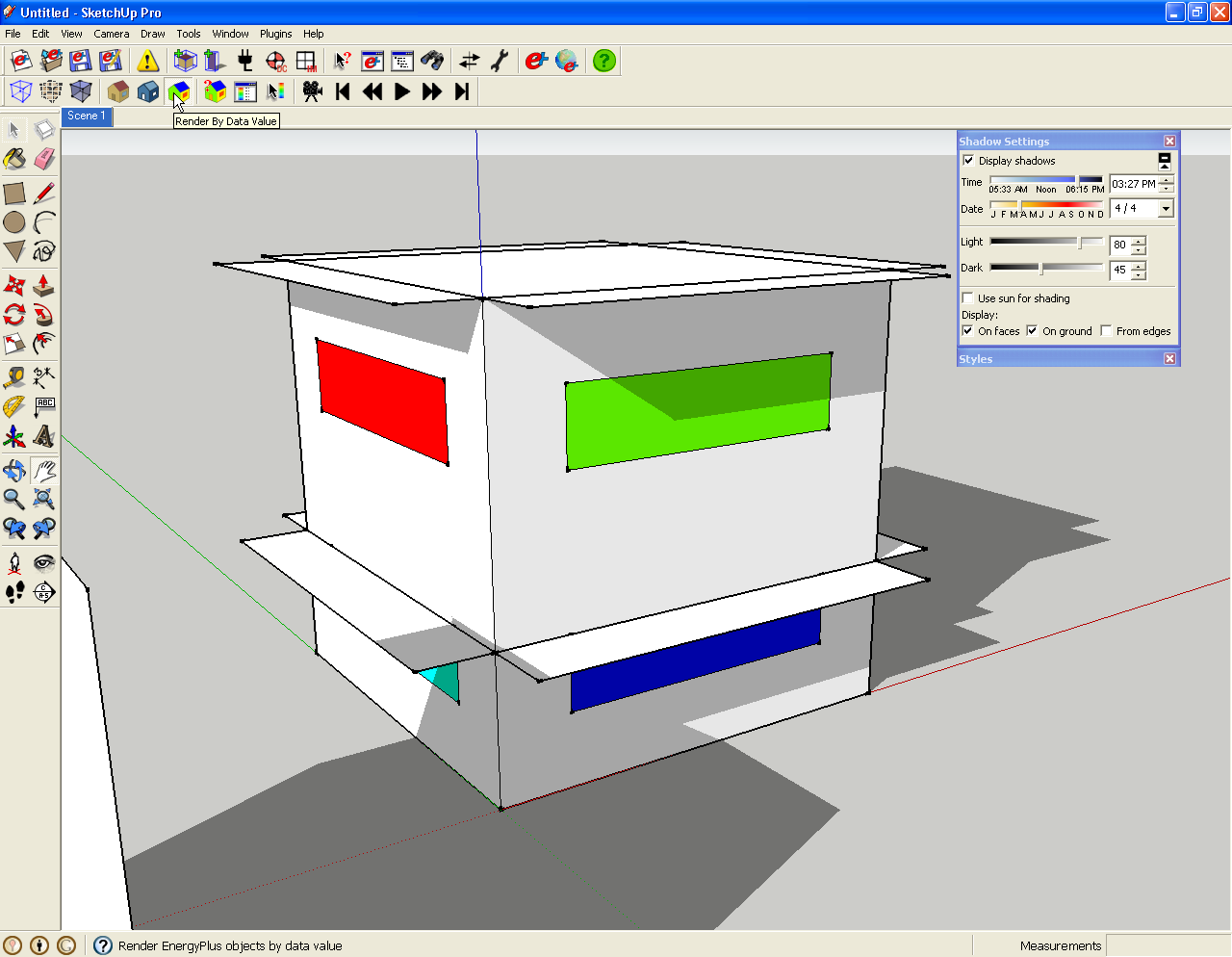
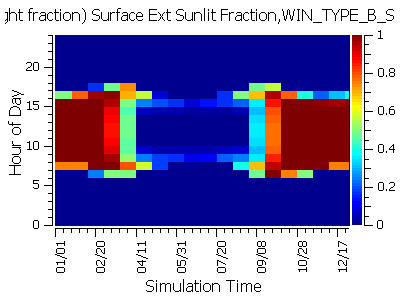
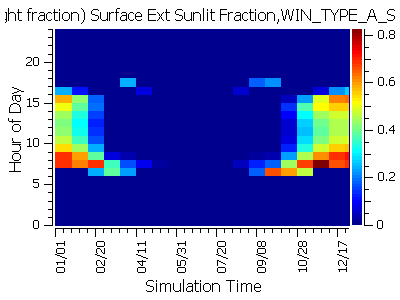
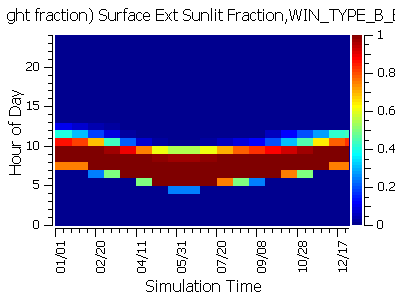
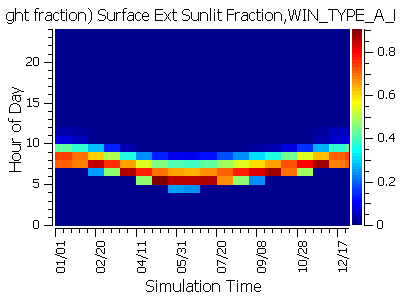
Advertisement







