Why is Sketchup saving two copies of a file?
-
I have been having a somewhat frustrating time with a model that continuously bug-splats on me, most likely due to it having 10 million faces and 39 million edges :O)
After the bug-splats occurred, whenever I saved this file, sometimes it would save two copies of the exact same file.
Other files don't do this.I've done test with new files and no problems. I started all over again with a new file,copied some of the line work from the problem/duplicating file, saved it under a new name.....and I get two copies of the file. :O(...Why I have no idea
Is there something wrong with my computer? and If so, how do I check/correct it? Could rubies be the culprit? Or does anyone have previous experience with this problem.
Thanks for any answers or suggestions to remedy this
Rashad -
Hi Rashad,
If autosave is on, SU always saves a security autosave file and if you exit the file with no problems, this autosave is automatically deleted. However SU also saves a backup file (with the extension bkp) which would show the file's state as it was last saved (when there is a bugsplat, this is not overwritten).
So I would say backup files are useful should there anything irreversibly go corrupt in your file during the splat.
-
Thanks Gaeius for the reply :O)
Nope, it sometimes saves a second copy even if I have no bug-splat. It is NOT just an auto save file, but a copy with the same name, made when I save the model. This happens sometimes, even when there has been no bug-splat... and it only happens when I work in this model... The autosave files that have been made when a splat happens are saved with a new name once opened.....and then, I get 2 copies???Maybe I just need to start from the beginning again, as it seems something is carried over from the old files into the new one, creating the bugs-splat and the repeat copy of the file...I'm bad about using the bugsplat report- never done it...maybe now is a good time to start :O)
I'll carry on with the new model... but if anyone has come across this I'd love to know.... that its not just me, my file, or my computer

-
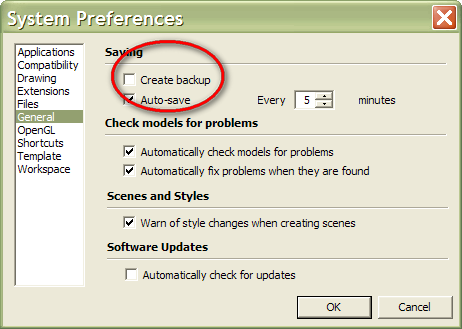
-
Are you sure they are both skp files? One can easily be an skb file ("b" for "backup"). If you do not have extension display on in your OS, this can be misleading.
-
Ok now I get it. It was a backup file. I had always thought the back up file was the Autosave one, and never checked the difference between the two.
You learn something every day and on Sketucation I learn several things each and every day....
Thanks to both of you for clearing that up... I'm glad its not my file or my computer ...
...
Its just me
Advertisement







