Various rendering choices? -- Challenge!
-
solo,
I figured someone would try transparent, refractive material.
 The refractions make for a nice render.
The refractions make for a nice render.
I thought about using blue or red, but, with the economies around the world being in such bad condition, I'm currently partial to gold.

(Right now, the gold weave is my wallpaper....)
-Taff
-
Here's one:
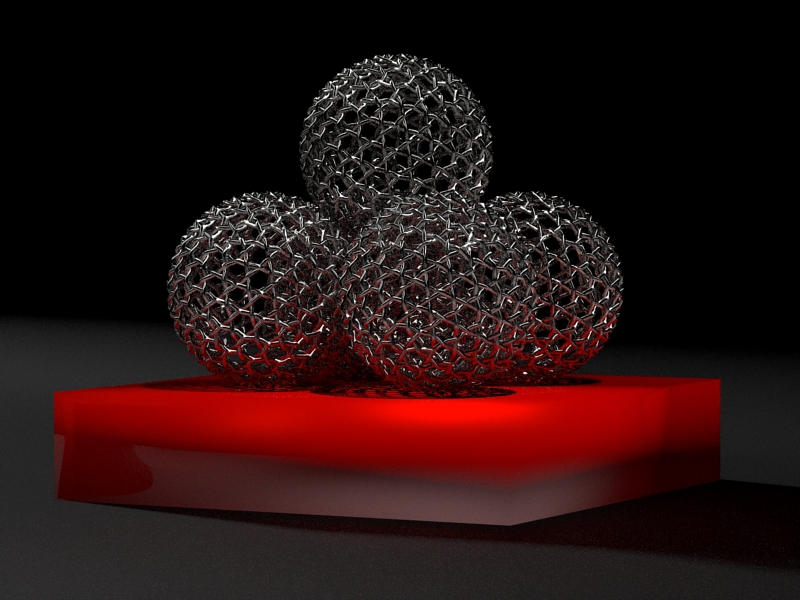
I tried all metal textuers in a previous render, but it was too black and white. Red "paint" looks good. Done in Kerky, MLT/BPT 30 passes/30 minutes. Nothing special done as far as environment goes, the model was reduced to 1" in dia, 2 lights used with inverse attenuation plus the sun left in default settings. Infinite ground plane with a semi-matte finish. That's it.
-
So, you used chrome, eh?
In my previous experience, with POV, chrome wouldn't look right, unless there was some thing(s) to reflect. Is this true for Kerkythea? Do I have to provide a "sky" to get chrome to render acceptably?
Actually, now that I mention it, must I provide "off-stage" objects/emitters for reflections, to produce realistic "shiny" renders by Kerky? (I'm thinking, yes.)
Secondly, you provided additional lights. Was this to provide "ambient" lighting, or to give something to reflect (as mentioned above) ?
-Taff
-
This is just 6 passes with Twilight ("Easy 10 - interior progressive, unbiased) with three lights and a couple of "reflective" faces around (the so called "basic Twilight studio scene). I will let it cook longer to see how it refines.
Texture is a "Rainbow metal" from the KT "Metal_Ashknimin_MLT" texture pack.
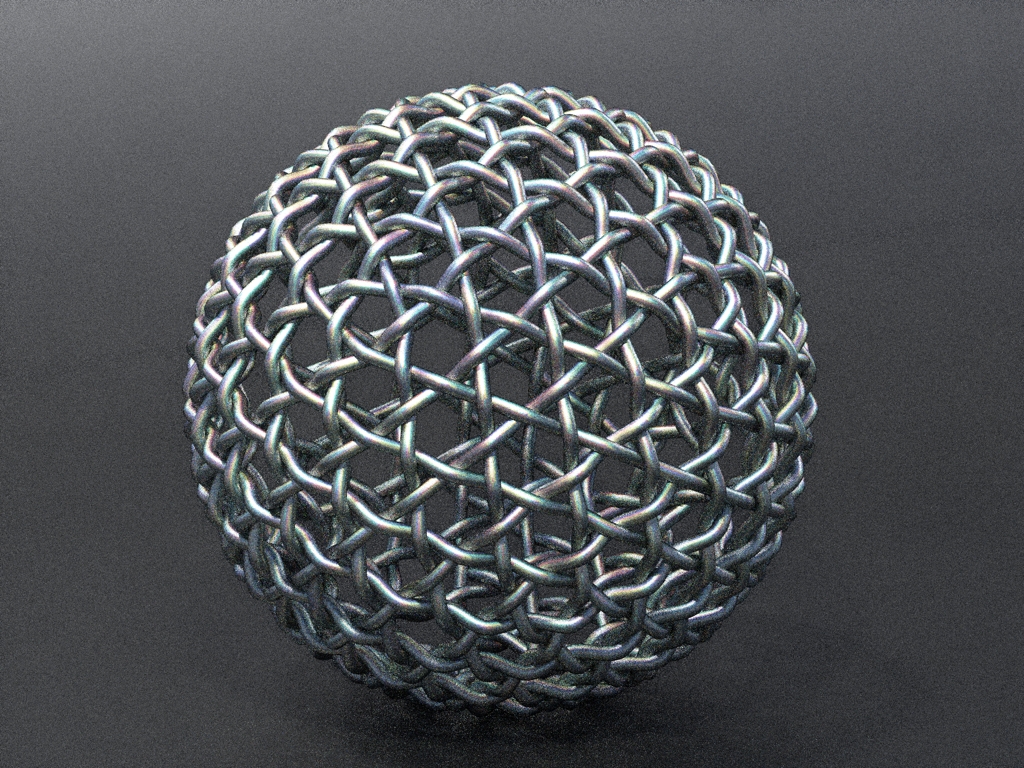
-
I like the iridescent, mother-of-pearl appearance. I'll have to download that material pack.
Is the graininess of the image due to the render, or to post-render compression?
-Taff
-
@taffgoch said:
So, you used chrome, eh?
No chrome. Anisotropic metal. Wanted a sort of "extruded" look to make it look more like wire instead of some kind of "prefect" material.
-
@taffgoch said:
Is the graininess of the image due to the render, or to post-render compression?
That's the render preset. Like MLT and similar in KT, this unbiased preset starts with "noisy" images (that's actually the term in Podium) and clears up gradually (if ever - in case of too little light, it can take quite long)
-
Let there be light.
![Geodesic _Weave_Class-III_10v(4,6)[1]2.jpg](/uploads/imported_attachments/85nO_Geodesic_Weave_Class-III_10v4612.jpg)
-
solo,
It's interesting that the "seams" where the multiple "worm" components meet are visible in your render, but not the others (so far.) That's something I was glad not to see in my renderings. So, how come they're in your latest? Was it the material, or some other parameter, I have to wonder?
gaieus,
Thanks for the DOF link. I've not yet tried that, and it looks VERY promising.
[EDIT Wonderful! I played with the DOF mask, and really like the results. The same mask can be used for changing the lighting (fog) and depth-of-field blurring. Just what I needed, for post-processing in Photoshop. Thanks, again, Gai...]
-Taff
-
Welcome Taff, not as if I would have ever used those techniques myself - just knew about those tuts.

This DOF render is cool however to experiment with the various blending modes of the two layers. This is about 50% with "Glow" mode.
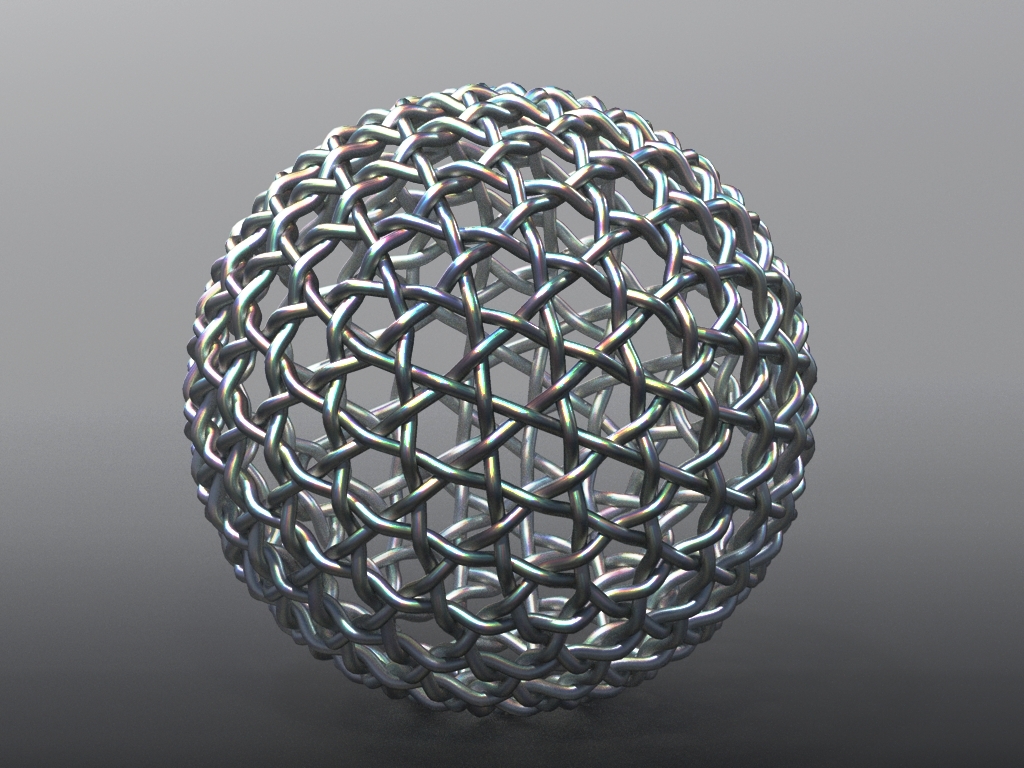
-
nice object!
Render from hypershot
rendertime 1:08 h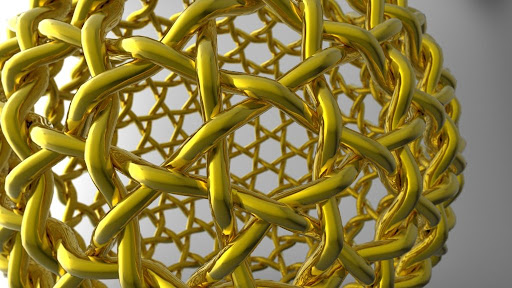
-
Taffgoch, I overlayed the SU lines (exploded) hence the joins are visible.
Another quick play.
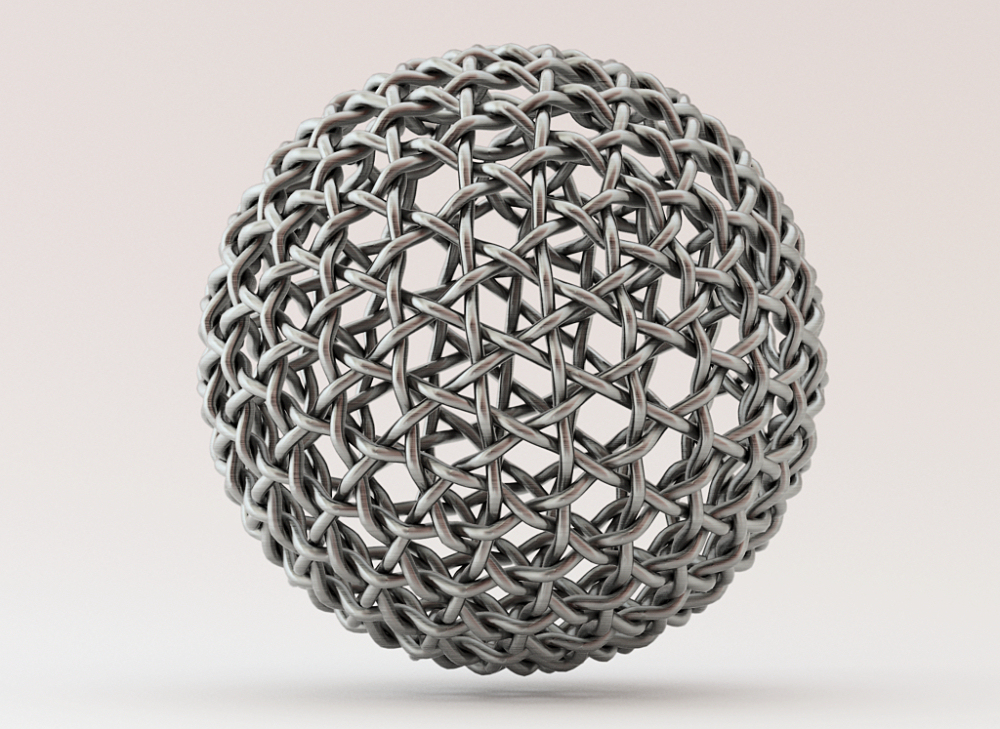
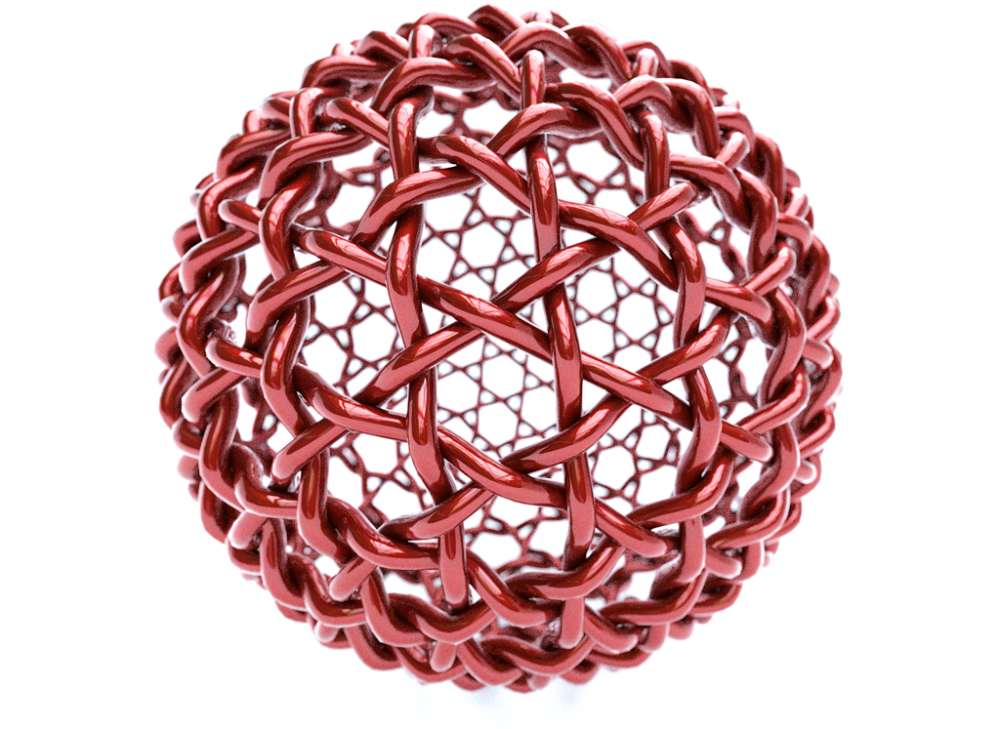
-
nice renders here.
Gaieus is right, you don't strictly need the smoky glass/fog materials. just use the depth render and play with different blending modes....overlay and multiply can be used to emphasize foreground/darken background. also try inverting your depth render to change what is/isn't in focus etc if you are using it as a depth mask (for DOF)
will have a go at this soon hopefully, nice model

-
Although a little difficult to carve out of Jade, I'm sure there is a Chinese Master carver out there who would be tempted.
Thea, IBL,SSS,TR1,1Hr 10 Min

-
Every good photographer takes advantage of the depth-of-field, for sharp/blur and close/distant distortion. I used to be okay at it, back when I was in college. Your latest renders, solo, really demonstrate the extremes.
I just have to get used to the Kerkythea settings. I only wish I had more time to play with KT.
Without these effects, the distinction between close and distant elements "gets lost."
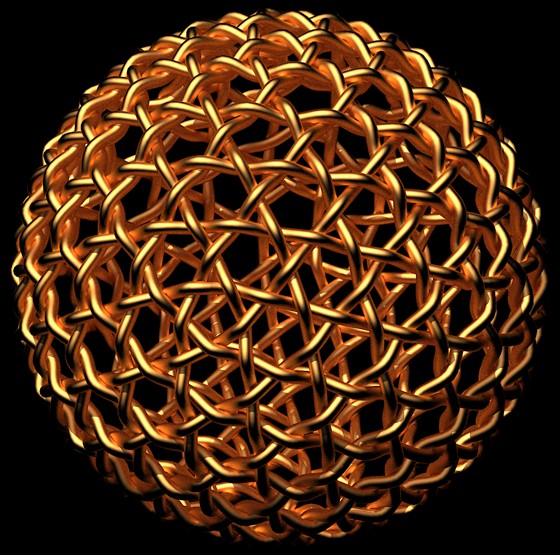
With DOF blurring & darkening, the depth is more apparent:
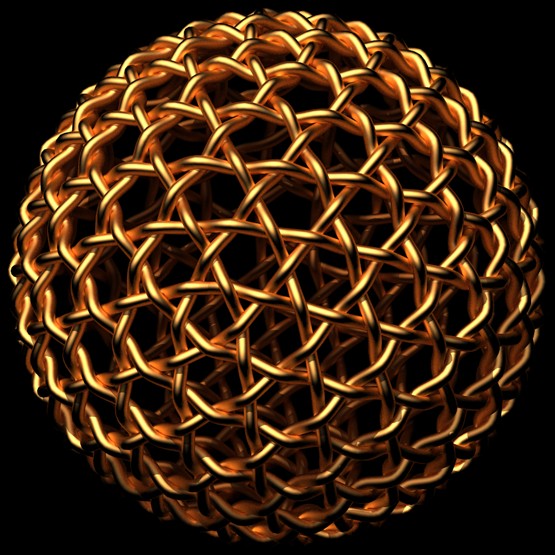
-Taff
-
dale,
I was thinking of, eventually, trying a sub-surface-scattering jade render, with a centrally-positioned light-source globe, about half the diameter of the weave.
I've got to go back to the SSS discussion, and experiment some. If someone else is quicker at it than I, it would be most appreciated if you could please share the KT parameters you used.
-Taff
-
Taff
I was never able to get very good SSS in Kerkythea, and am still just fumbling and experimenting in Thea. I though I could export a file over to Kerkythea and have a look at the base settings, but realized that I have altered everything, and I'm trying a new rendering of your model. (Which is so much fun to play with by the way, Thanks) I'm not exactly sure if that would have worked anyway.
I have seen some really nice SSS work done in Kerkythea though, and I'm sure someone will come forward with some insights.
I'm really enjoying the dof discussion, as it is another area I really don't know much about.
Great challenge. -
Great model - I imagine we'll see it turn up as an ornament in many interior renders, or even as a piece of garden sculpture.
Here's just a bit of sci-fi fun:
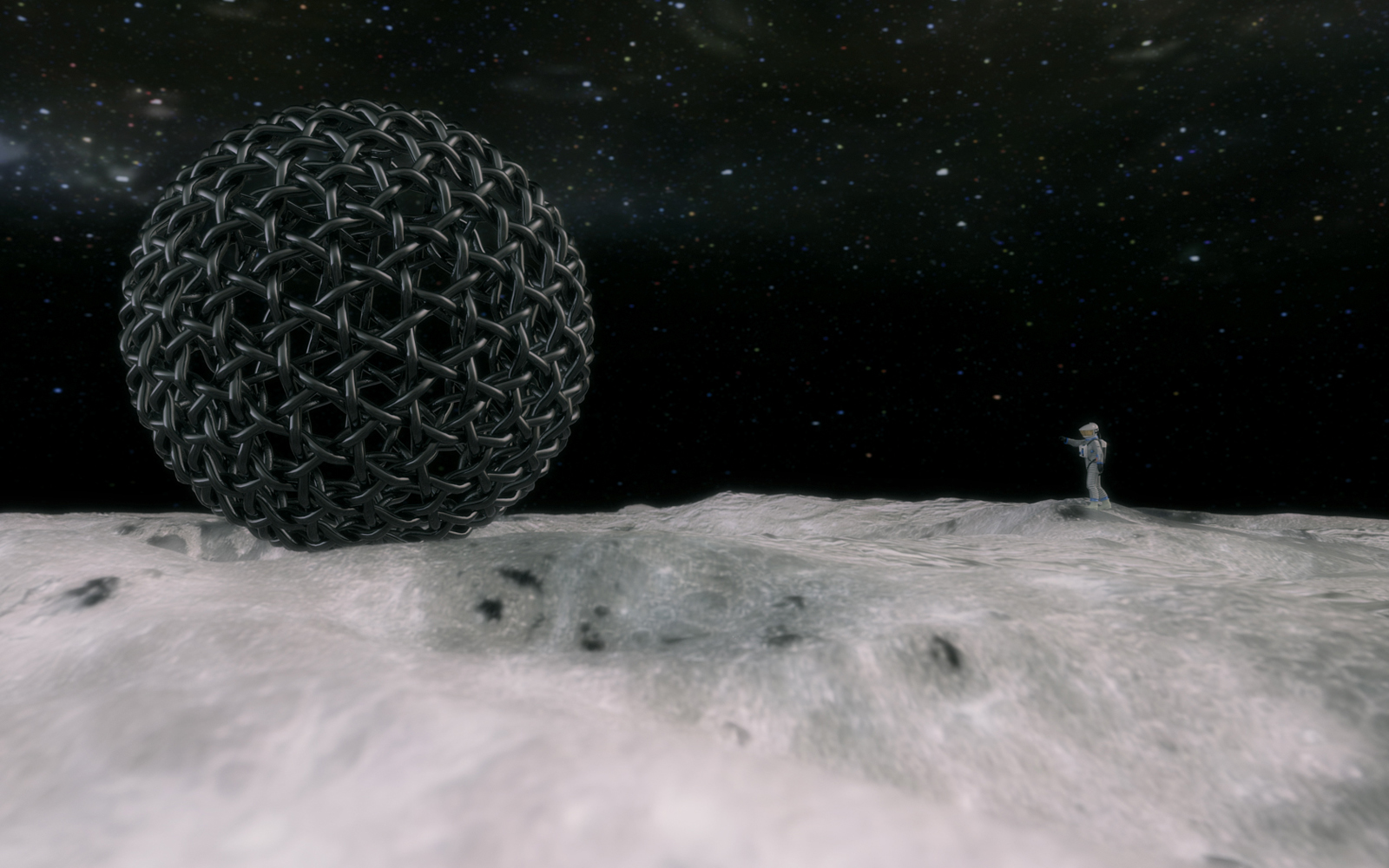
-
i did one for fun here. Looks like candy.
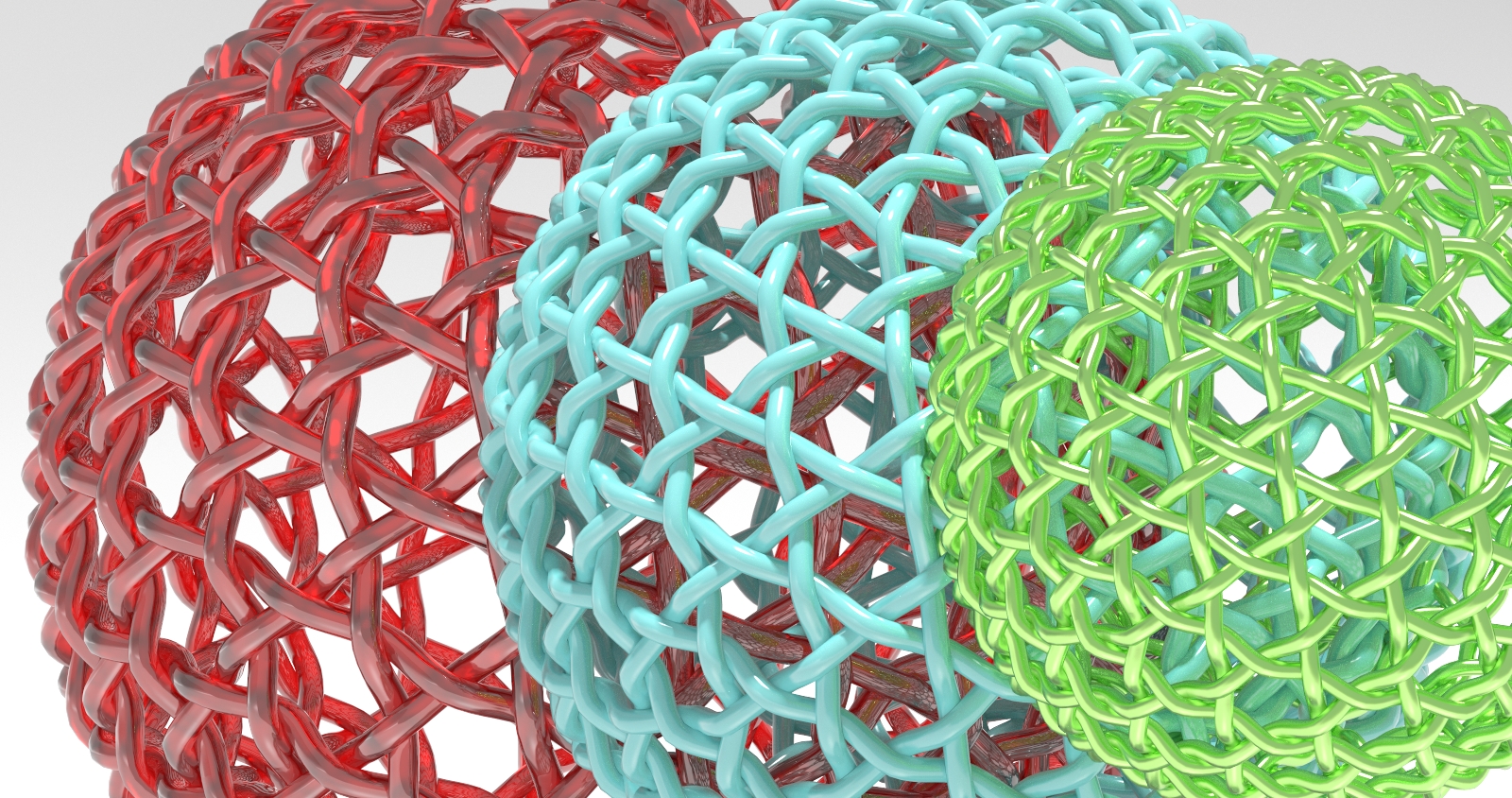
-
Octane render (Geforce 470) 10:01, but I don't see the difference after 5 min.:
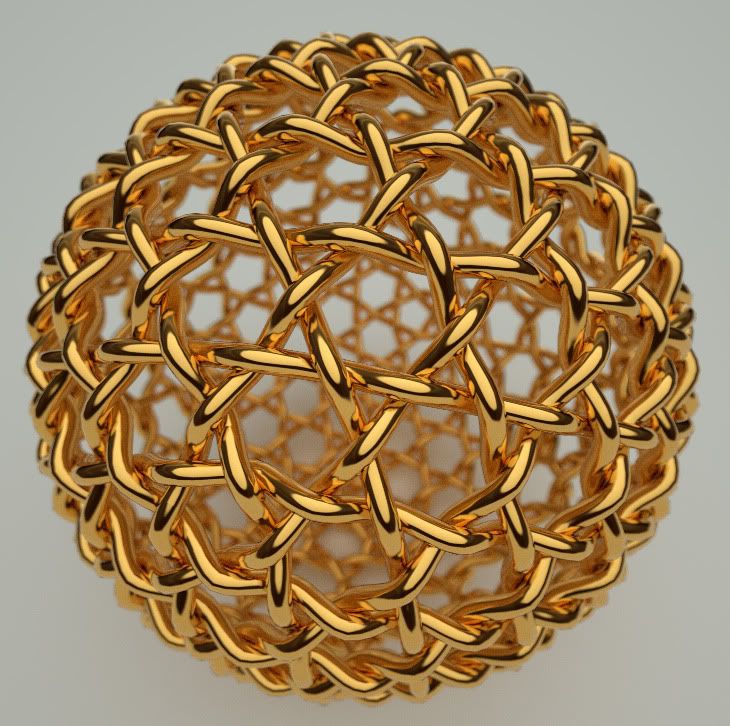
I haven't really played with Octane that much yet, but it's fast

Advertisement







