How to avoid generating line between joint?
-
Hi All,
I use attached code to draw a ladder - two side bars joined by a few rungs at different levels.
The problem is that there is a line between the joint of one side bar and the rungs. The joint at the other side doesn't has this line. The line means the two parts are not joint together and later will have error when I mesh them.
Is there a way I can avoid generating this line?
Thanks.
Regards,
Cean
-
Why not wrap the code in a module or class and place the geometry in a group
@group=model.active_entities.add_group @entities=@group.entitiesSince you have several def's use @entities etc so it always refers to the same group across all def's - you only need to define these once in the first running def.
Then draw the sides and the rungs without pushpulling them [incidentally you only need the first 4 points for a rectangle the last one repeats the first and is not needed].
Now when you have all of the shapes delete coplanar edges [in this case they are all 'coplanar' but only some of them have 2 faces] so you get one face to work with next...### @entities.to_a.each{|e|e.erase! if e.valid? and e.class==Sketchup;;Edge and e.faces[1]} face=nil;@entities.to_a.each{|e| if e.class==Sketchup;;Face face=e break end#if } face.pushpull(-l*idir) ### etcYou only need to do a
model.start_operation("Ladder")once in the initial def and then do the model.commit_operation at the end of the last def... -
Hi Cean, Can you not just delete the line you don't want? SU generally breaks lines at intersections so you should be able to just delete it.
-
Are you sure both faces are coplaner? it appears in the photo the supports for the ladder are a little forward of the rungs; or maybe it's just the way the photo is showing it.
One thing I learnt very early when using SU is that to make sure your drawing units are set appropriately for the modelling to be done. If there is no need for decimal places, set it right in the model settings tab. This will help with precision of the snapping function.
-
drawing attached to show where is the line
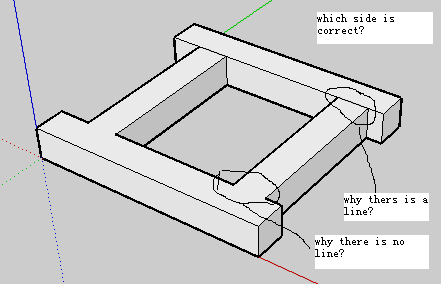
-
Hi Tig,
Thanks for your suggestion. I am trying to understand all of that. I updated the program to draw the rungs in non- coplanar way. For this, I need to pushpull them seperately.
Regards,
Cean
Hi Andrew,
The real model I want is far more complicate than I showed here. There are much more unwanted lines like this. It's difficult to delete them all by hand and do it repeatly when I changed a parameter.
Thanks
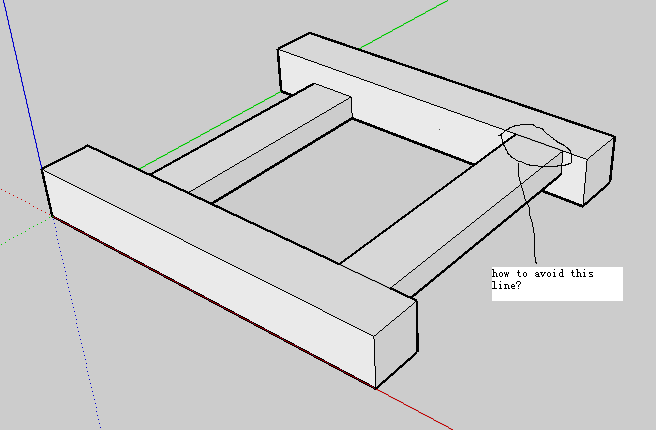
-
The problem for that line is when I output a STL file, it generates a plane inside the geometry and stop me meshing for FEA simulation.
The photo showed here is after output STL file and viewed under GMSH.
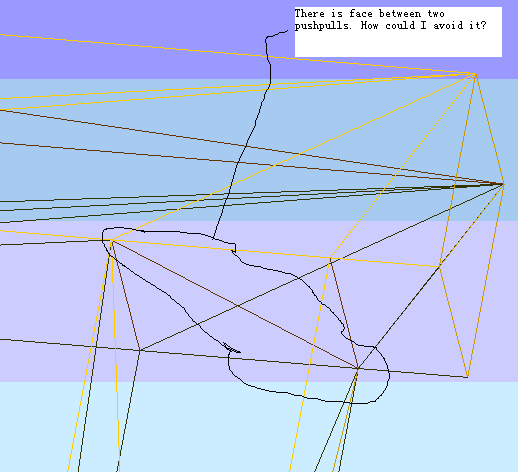
-
Hi Andrew,
Tried the 'enable length snapping", seems no improvement.
The rung is assumed to be drawn on the surface of the left bar and end on the surface of right bar. But the two joints are shown in two different ways at two ends.
I was wondering if there is a 'Union' command I could use? Or the 'snapping' should look after this.
Regards,
Cean
-
The easiest way to draw the ladder is using pushpull, but a side-effect is you having some lines you don't want. About the only alternative is to draw the shape using a mesh.
It might be easier to erase the lines afterward, rather than try to avoid drawing them in the first place.
Thom's excellent cleanup script might be of interest, however it won't delete the edges until the internal face has been removed.
-
As I said before...
Work inside a group.
Draw all of the faces at z=0...
Erase all edges with 2 faces [coplanar].
PushPull the one remaining face up as needed...
Result = 3D ladder with NO inner faces or stray edges...
-
Hi Tig,
As shown in my second photo, I made the rungs irregular in height. And I want the side bar and rungs made of PFC channel in real. So I have to extrude the side bar and rung in different direction seperately.
Regards,
Cean
-
No you don't !

First make a single 'ladder' face as I explained before... and extrude it up the maximum height.
Now add edges to form the rungs over the face at this topmost height, and PushPull the newly split off rung-face down to suit - at this point you won't get the internal faces problems - but you will get some coplanar edges formed on the sides where the rung is lowered... but when you are done you can test thegroup.entities.to_afor any edges that haveedge.faces[1]- they all should - AND those whose faces are coplanar -edge.faces[0].normal==edge.faces[1].normaland.erase!them... You can of course add edges on the bottom face of the 'ladder' and PushPull those rungs up too, so that they then have no faces coplanar with the side members........
This is somewhat simplified outline, but it should give you the idea. -
I am trying to carve the ladder out from a big cube.
New code, new approch and new problem.
-
Should work
@entities.to_a.each{|e|e.erase! if e.valid? and e.class==Sketchup::Edge and edge.faces[1] and edge.faces[0].normal==edge.faces[1].normal}
No need to==truethough.
but I notice you have some reversed faces so add a test like@entities.to_a.each{|e| e.erase! if e.valid? and e.class==Sketchup::Edge and edge.faces[1] and (edge.faces[0].normal==edge.faces[1].normal or edge.faces[0].normal.reverse==edge.faces[1].normal) }
What errors do you get ? -
the PFC channel is not out.
Not understand all this code below. Must be something wrong.
@entities.to_a.each{|e|e.erase! if e.valid? and e.class==Sketchup;;Edge and edge.faces[1]==true and edge.faces[0].normal==edge.faces[1].normal}
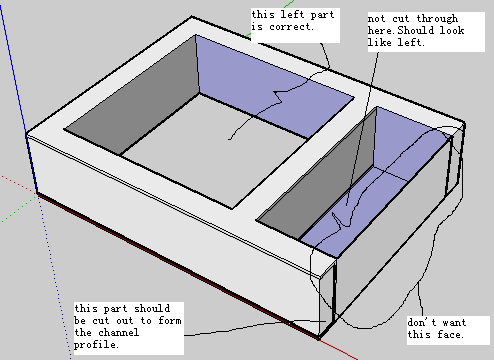
-
Now the problem is un-wanted face. I added labels on the photo.
-
In order of your added notes...
The part that is 'OK' has at least one face reversed the wrong way [blue] ?
The part that isn't 'cutting though' - is the pushpull distance the same and the 'ctrl' key option set 'false' ? Also is the face you are pushpulling oriented the same way as the other one ?
The thin end wall seems to arise because the pushpulled face is not exactly the same size and the hole you desire - so a thin 'rung' remains.
To make the PFA profile... once all if the ladder's form is done you draw the profile of the desired 'hole' on the end face and pushpull it along the whole length until what's left is the PFA ???
This should all be relatively straightforward.
Make it manually and then replicate the steps in your code - it's quite easy
-
Hooray! I knew you could do it !

-
Hi TIG,
Finally made it and got my mesh.
To cut through, need to cut from the opposite direction.
To cut in (make a shell), need to cut from outside to inside.No need to do all the |e|e.erase! ... check.
Thanks
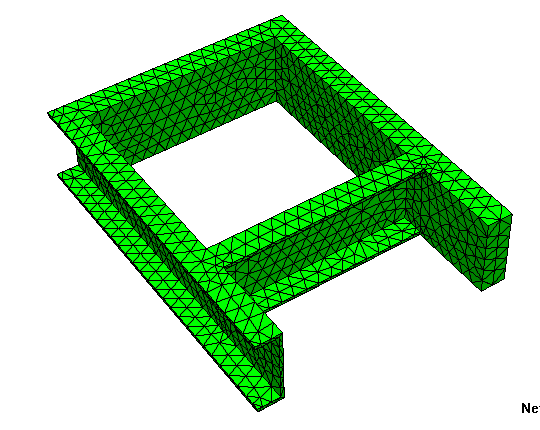
Advertisement







