Understanding repeating code In Ruby?
-
This topic has been troubling me since I left BASIC. Even as a novice I could understand Gosub and Goto. It simply meant I didn't have to repeat code, and I could jump to other subroutine.
The attached pic shows 4 subroutines each can be selected from a drop down menu within a single Ruby script, I'm currently developing. Each of the 4 subroutine is contained within its own "If" statement.
The option: populate area ABCD, subroutine contains only the possible ABCD, related XY points
The option: populate area AD, subroutine contains only the possible AD, related XY points
The option: populate area BC, subroutine contains only the possible BC, related XY points
The option: populate area A, subroutine contains only the possible A, related XY pointsThe script runs perfectly! Were it not for the fact that I know something about repeating code, I would never have asked the following question.
Since all the code required for all possible XY points is already defined once in the ABCD "if" subroutine. How do I avoid repeating all of these xy points all over again in the "if" subroutines for other 3 options, (AD, BC, and A)?
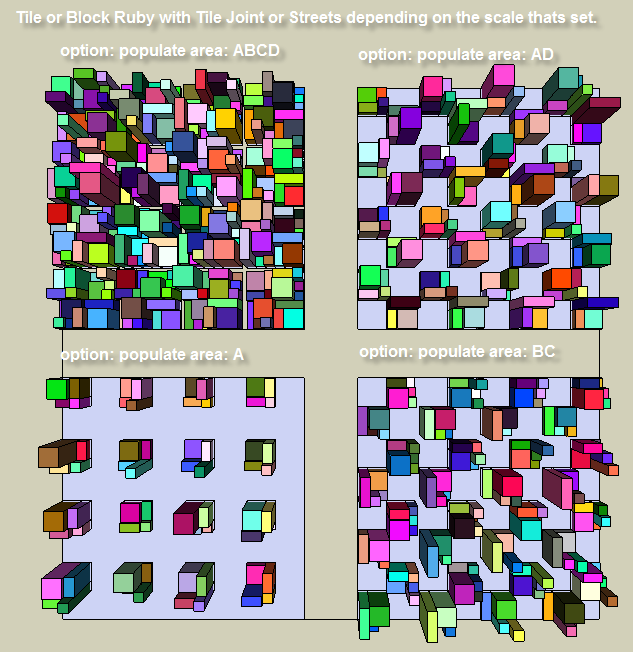
-
Write a def inside the main code
Sodef process_x(args=nil) ### args can say do it a certain way or data for the points etc ### do_your_stuff end#defthen later in the main code do
self.process_x(args)and it'll run the process_x with the 'args' for you...
If you need to run it several times do something like[args1, args2, arggs3].each{|args| self.process_x(args) }or
3.times{|i|self.process_x(args)}
-
You write a method that has arguments (parameters) and inside the method you have conditional statements that do things according to that values of the arguments.
module Tomot module Tile_wizard POINTS=[..array of points..] def populate( how='ABCD' ) case how.to_s when 'ABCD' # use your module POINTS array constant when 'AD' # use your module POINTS array constant when 'BC' # use your module POINTS array constant else # just do 'A' # use your module POINTS array constant end # # you can put common code here # end # method # # you can def other methods here that # might be called by the populate method # begin # run once when module loads # setup your toolbar & menu # to call Tomot;;Tile_Wizard.populate(arg) # where arg can be the String or Symbol, # ie ;ABCD or 'ABCD' end end # module end # module -
thank you for your input!
-
With this, you can use any combination of ABCD.
blocks = UI.inputbox(["Blocks [ABCD]?"])[0] populateA() if blocks[/A/] populateB() if blocks[/B/] populateC() if blocks[/C/] populateD() if blocks[/D/]Or even..
blocks = UI.inputbox(["Blocks [ABCD]?"])[0] letters = blocks.split(//) letters.each do |letter| populate(letter, etc) end
Advertisement







