Hobbnob's WIP Thread
-
gutted i dont have sketchy physics would like to try these things!
-
lol it is free you know, and has pc and mac support
-
Last time I checked it was PC only support with no MAC capability. Do you have a link for the MAC version?
-
there you go mate, in theory that should work, but chris has changed so much and not really documented it so that i don't really know if that's the latest version
-
Another pic, been "slimming" it a little bit.

I wanna try working on my presentation of wip's. I've seen other wip topics like liam887's where each image looks like some sort of technical art. Obviously he is a better modeller as me, but the way he present models also helps, so I will be working on that.
-
Hey, Sir Hobbs, do you have Kerkythea?
-
uhh I can get it, will that help?
-
yes rendering your models makes them much more presentable.
-
-
K thanks, I have now got it and have made what kinda resembles liam's ships, I will post the results tonight
-
If you wan to try and and present your work like I do for my works in progress I like to mix plain renders with lots of post pro work in photoshop.
You dont need photoshop use one of the free alternatives.
I wrote a tutorial about brushing things up a while back it will help you I think:Google Images
Google Images. The most comprehensive image search on the web.
(www.google.co.uk)
-
Thanks, I'll take a look after posting this. This is my attempt, using kerky rendering with GIMP to stitch it all together:
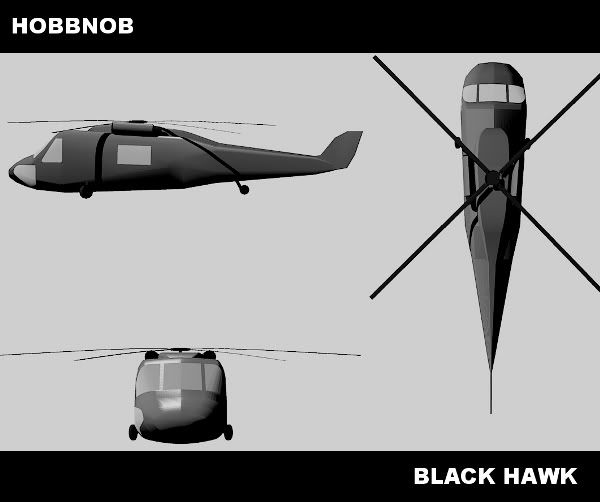
-
Well I won't be on for the next week, going to RAF Halton for my last ever summer camp
 Well tbh I have no doubt that when I come back it will be on the 3rd or 4th page of the gallery, so you lot probably won't notice I'm gone, have fun with all the buildings and other stuff.
Well tbh I have no doubt that when I come back it will be on the 3rd or 4th page of the gallery, so you lot probably won't notice I'm gone, have fun with all the buildings and other stuff. -
I like the render, but to be perfectly honest, the model could use much more work. There are also some needless polygons. Also, the windows are just drawn on, no 3d detail. Think once you get these done it'll be a better model. But as I understand it you wont be sketchuping much. Talk to ya soon!
-
Well I'm back, cadet camp was good, I'll be going on su as soon as I'm back on my feet properly. For now though, here are a couple of pics of my various adventures
Here are a couple of pictures from RAF Brize norton, the UK's main base for getting troops and equipment from the UK to afghanistan.


And these are from the war and peace show, this was actually a couple of days before the camp:




-
Been working on a chieftain main battle tank, the one in the last post. Heres my work so far:

-
Wow,
and the MBT is good aswell

when do we get to see the sketchyphysics version
-
No idea really, the static looks ok atm but it could probably be worked on a bit given time. The sp is almost fully functional, I'm waiting on a fix for the Blast function, then I can complete it.
-
I would work on the chieftain a bit more most of your proportions are off the turret is much smaller than it supposed to be and there are more wheels inside the tracks, good start tho!
You should look for some schematics or blueprints and arrange them in SU to help you build the model, thats what I usually do when building real life vehicles. -
@liam887 said:
If you wan to try and and present your work like I do for my works in progress I like to mix plain renders with lots of post pro work in photoshop.
You dont need photoshop use one of the free alternatives.Thats exactly what i do, i use paint.net and its suprisingly good. just takes some time to get use to it.
i honestly find that way much better than actual rendering programs, cus that way i can add the colour i want and the shading i want aswell.
Advertisement







