Hobbnob's WIP Thread
-
Awessome job!
-
Been working on a black hawk helicopter, focus on the sketchyphysics. I am currently unable to upload pictures because I am not in possession of the file (long story) so I shall instead give some information on the sketchyphysics side.
The sketchyphysics
The aircraft is fully capable of flight, and is also fully damageble. A small knock on the tail rotor will disable the stability control and send the aricraft into a slow spin. The stability control automatically resets the pitch and roll of the aircraft, so losing that is a big problem. If the rotor is hit multiple times, the engines will begin to lose power and the aircraft will spin faster. A hit to the main rotors however will drasticalyl reduce the power output of the aircraft, and you will crash.
The situation in the model is that you have to fly over a hostile zone in order to reach a location. There is a single rpg gunner in the zone that the pilot cannot see until he has fired a rocket, forcing the pilot to either make evasive maneuvers or hope that the rocket does not hit any critical systems. I am trying to make this model as realistic as possible, in both the static model and the physics. Due to the new sketchyphysics coming though I am not sure whether I shall complete this model, because the new version may not be compatible with the current version, but it looks like it will. IMHO I am pleased that sp is getting a proper overhaul, but it seems that all of the new features require a knowledge of ruby script, which IMO could leave some users behind.
-
Hobb, if I were you I'd carry on with it. SketchyBehaviours is on the horizon, but the horizon is very far away

Love the sound of the heli though

-
Oh god, Hobbnob. PLEASE finish this project! I am so freaking excited!
-
Bit more on the blackhawk, still unable to get pics though. As many modellers know, reference images are very important when working with sketchup. However, images don't quite work when modelling sketchyphysics, so heres a reference video.
[flash=720,480:8ki6mx4f]http://www.youtube.com/v/DpSMjnjfFU8[/flash:8ki6mx4f]I'ts from the film "Black Hawk Down", and it shows the first crash of the film. The footage used as reference is from 1:10 to 2:25. This footage shows an RPG-7 being launched at the heli, where it hits the tail rotor. As a result of this the aircraft spins very rapidly and crashes.
-
By the end of the day I'll be in possession of the blackhawk, so pictures of that are coming. For now though, heres another pic of the red arrows in action:
-
ALM has a good black-hawk model on the 3D warehouse you could use that?
-
Liam, using someone elses model is all good uner normal circumstances, but the quality of the mesh is so high that it crashes mty pc whenever I open it on this computer.
First pic of the blackhawk is here
And now a wip model, all the controls are in there thanks to a handy bit of scripting

-
gutted i dont have sketchy physics would like to try these things!
-
lol it is free you know, and has pc and mac support
-
Last time I checked it was PC only support with no MAC capability. Do you have a link for the MAC version?
-
there you go mate, in theory that should work, but chris has changed so much and not really documented it so that i don't really know if that's the latest version
-
Another pic, been "slimming" it a little bit.

I wanna try working on my presentation of wip's. I've seen other wip topics like liam887's where each image looks like some sort of technical art. Obviously he is a better modeller as me, but the way he present models also helps, so I will be working on that.
-
Hey, Sir Hobbs, do you have Kerkythea?
-
uhh I can get it, will that help?
-
yes rendering your models makes them much more presentable.
-
-
K thanks, I have now got it and have made what kinda resembles liam's ships, I will post the results tonight
-
If you wan to try and and present your work like I do for my works in progress I like to mix plain renders with lots of post pro work in photoshop.
You dont need photoshop use one of the free alternatives.
I wrote a tutorial about brushing things up a while back it will help you I think:Google Images
Google Images. The most comprehensive image search on the web.
(www.google.co.uk)
-
Thanks, I'll take a look after posting this. This is my attempt, using kerky rendering with GIMP to stitch it all together:
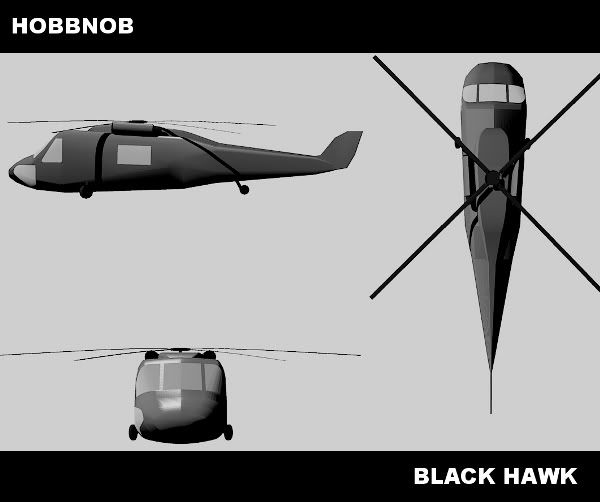
Advertisement







