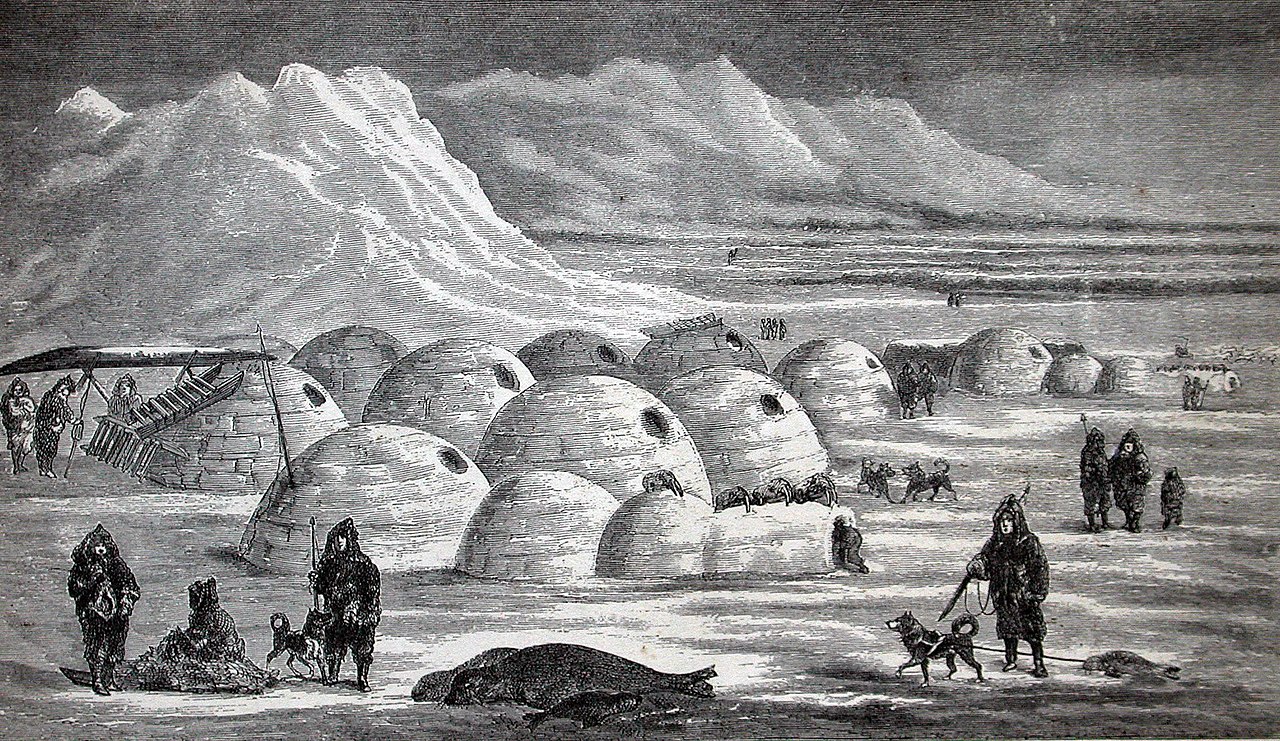Help with brick Dome
-
Hi, I am new to sketchup but 3D rendering is nothing very new to me ,even so, ths is generally the first time "I" have used a 3d program. I am wondering is there a way one can set up a set of actions to use on any 1 object. I am rendering a Wood fired Oven dome and this dome is made with concentrically laid chains of brick that meet and flare outwards to make room for mortar. I am using pi to find the circumfrance and the uniform degree that fits each chain of ascending brick. I am trying to be as accurate as possible because it makes a considerable difference in the arc of the horizontally laid chain and the vertical arc that leads to the top. In reality there is a tool one uses that is just a measuring stick that swivels from the bottom of your dome so this eradicates the problem I face in sketchup. I end up with a very large decimal for my uniform degree in sketchup and I dont feel good havng to type it in for every block. Is there a way one can set up an action or set of actions and then use it on a copy. If so this would not do all my work but would help out tremedously.
,James -
well if its an arc you can copy using the protractor tool then type x10 or whatever the number of copies you require and they will be placed equally based on the first copy.
see here: http://sketchup.google.com/support/bin/answer.py?hl=en&answer=94896
-
Yeah that helps a lot. I dont think I can exagerate when I say that has saved me an unknown amount of time. Thanks.
-
no problems.

-
Suggest you change the title to "Help with brick dome" and put "brick dome" in the search box to find other topics and solutions. Don't forget the wedges are both for the vertical and horizontal curvatures. But you could try cutting one brick to shape then radial copy it vertically; then radial copy that array horizontally.
-
On second thoughts, perhaps you should model them as you would build them, course by course, cutting one or two to complete each ring while maintaining joint overlays. I haven't tried it myself, but I can see it will be quite tricky. Have fun!
-
Hi folks.
Here is a trick that allows a regular positioning around a circle (radial array), without any calculation.
With some numbers, it is easy to figure out the angle between different instances of an object in a radial array. For example, 24 copies need 15°. But, you have numbers like 37 or 59 or whatever, you will end up with a lot of decimals to enter in the Dimension Window (DW). This is time consuming, error prone and imprecise since, therer will always be an approximation and the error will tend to accumulate.
Here is the trick:
1 - Select the object to be copied around a circle, using a center of rotation.
2 - Select the Rotate Tool.
3 - Press the CTRL key (on PC) or the CMD key (on Mac) to toggle Copy Mode on.
4 - Click on the center of rotation.
5 - Click on any point on the object.
6 - Start rotating the copy.
7 - Let go of the mouse and type 360 in the DW.
8 - Validate the input with a press of the RETURN key or the ENTER key.
9 - Type /x in the DW. The letter x stand for the number of copies.
10 - Validate the input with a press of the RETURN key or the ENTER key.
Please notice that if the object is ungrouped, the final copy at 360° will overlap with the original object and the geometries will merge, leaving you with the correct number of instances. However, if the object is a group or component, there will be two instances at 0° or 360°, the original and the final copy. Delete one instance to get the correct number of instances.
If you are wondering if an angle of 0° entered in the DW will work, the answer is no.
Just ideas.
-
Hi James, hi folks.
See this SU file for ideas.
Dome made of bricks.skp
Notice that tapered blocks could be used, like the one that the Inuits are carving from snow when making their igloos. -
@jean lemire said:
Notice that tapered blocks could be used, like the one that the Inuits are carving from snow when making their igloos.
For domaniacs also see this:
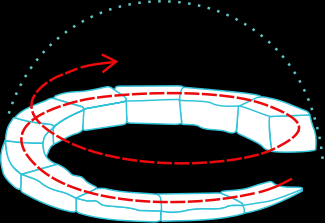
-
so you can use the Shape Bender plug by Chris Fullmer for igloo

[flash=480,385:1ks31yfz]http://www.youtube.com/v/tGHTIOMm_34&hl[/flash:1ks31yfz]
-
@jean lemire said:
Hi folks.
Here is a trick that allows a regular positioning around a circle (radial array), without any calculation.
...
Just ideas.
That's pretty sexy but what I had in mind was using a shaped standard size brick - much like blocks of ice Inuit cut to build igloos (at least in my mind's eye). In this case I can only envisage setting the first block of each ring (including correct tilt) and then using radial copy. The number of copies are guessed and the surplus deleted + 1/2 if any need to be cut to fit and to maintain bond. Of course you will end up with an ocular hole as discussed in other dome related topics.
As you say just ideas.
Advertisement