Having trouble creating multiple windows
-
Hi, can anyone help me with creating and placing windows that cut holes in the wall where they're placed.
here's what ive been doing- please correct me .
i draw rectangle on surface of building
then create component
then divide into 3 and offset for frame
i use the push tool to make my frame in relief
then i add the glass texture to window and aluminium texture to frame
close editing component
then i select window, select move tool, hold down ctrl key and type in the distance for my next window on the green axis.
the resulting window has no effect on the surface of the wall- even when i explode the component.
what am i doing wrong- i have a lot of these windows to place.
help appreciated!
-
Hi comatose,
Could you attach your window component?
-
@gaieus said:
Hi comatose,
Could you attach your window component?
ok, here is a section of the wall with some windows attached.
thanks!

-
If you had purged the file, could have been about 5-600 Kb

Well, your component was not set to glue and cut opening first of all.
Then it was just a little bit misaligned and the component axes NOT set correctly for cutting a hole. In order to cut a hole, a component must have a closed loop of edges (not necessarily with a face or with only one face) that will actually "cut" that hole. Making sure that the component axes are correctly set is the most crucial part of such components.
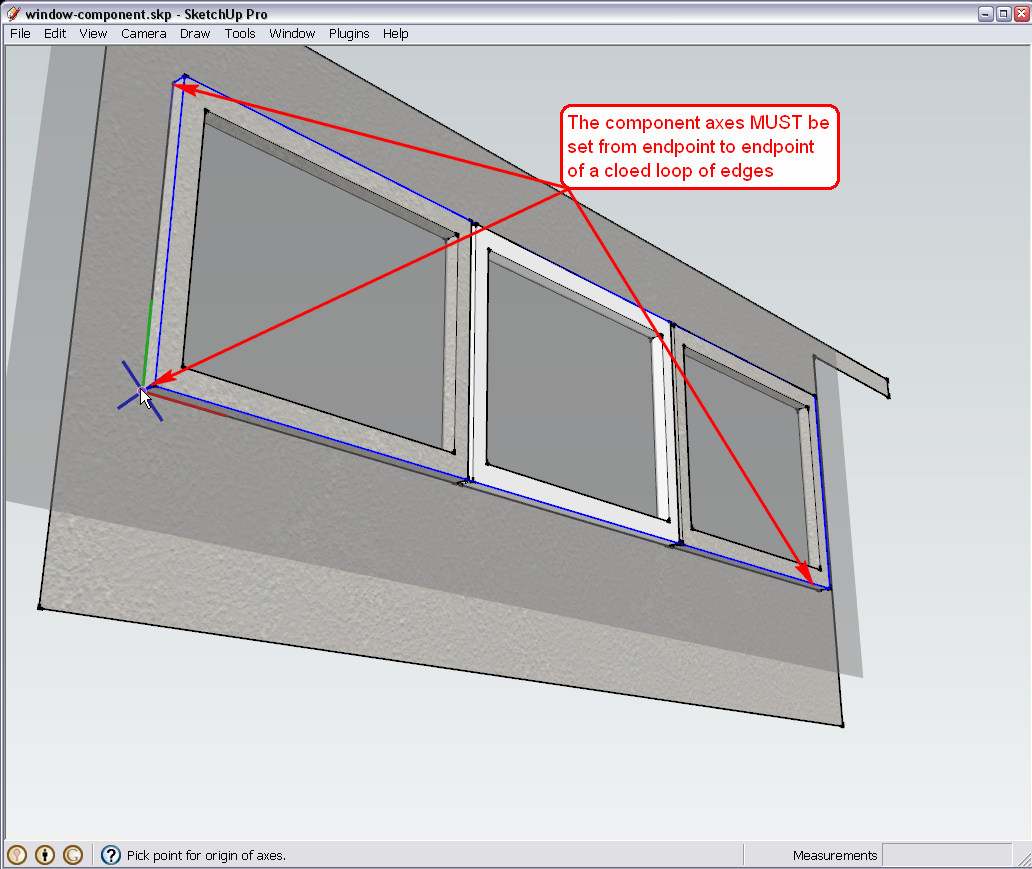
The best and most fool-proof strategy is to first draw a rectangle, double click and immediately turn into a component. In this case SU makes it a gluing/cutting component by default and places the axes correctly (they cannot even be placed differently on a 2D entity).THEN edit your component and add the details.
-
@gaieus said:
If you had purged the file, could have been about 5-600 Kb

Well, your component was not set to glue and cut opening first of all.
Then it was just a little bit misaligned and the component axes NOT set correctly for cutting a hole. In order to cut a hole, a component must have a closed loop of edges (not necessarily with a face or with only one face) that will actually "cut" that hole. Making sure that the component axes are correctly set is the most crucial part of such components.
[attachment=1:1nr2cmpk]<!-- ia1 -->Comp.png<!-- ia1 -->[/attachment:1nr2cmpk]
The best and most fool-proof strategy is to first draw a rectangle, double click and immediately turn into a component. In this case SU makes it a gluing/cutting component by default and places the axes correctly (they cannot even be placed differently on a 2D entity).THEN edit your component and add the details.
Thanks heaps for correcting my model and for the advice. i originally created the whole model from autocad layers that were a bit messy. i made the whole model again from scratch to make sure all the faces were aligned.
cheers!

Advertisement







