Removed textures keep coming back.
-
I have made some models in the past that had some large custom image textures. Those textures keep appearing in the "My Textures" palette. I no longer require these textures and I would like to remove them. When I right click the thumbnail and select "Remove", the thumbnail disappears. I can do this for all of the textures. But the next time I open SketchUp, they have all returned. How do I get rid of these textures? They are high-res images, and so it takes a long time for the thumbnails to be displayed. Most frustrating when they keep coming back!
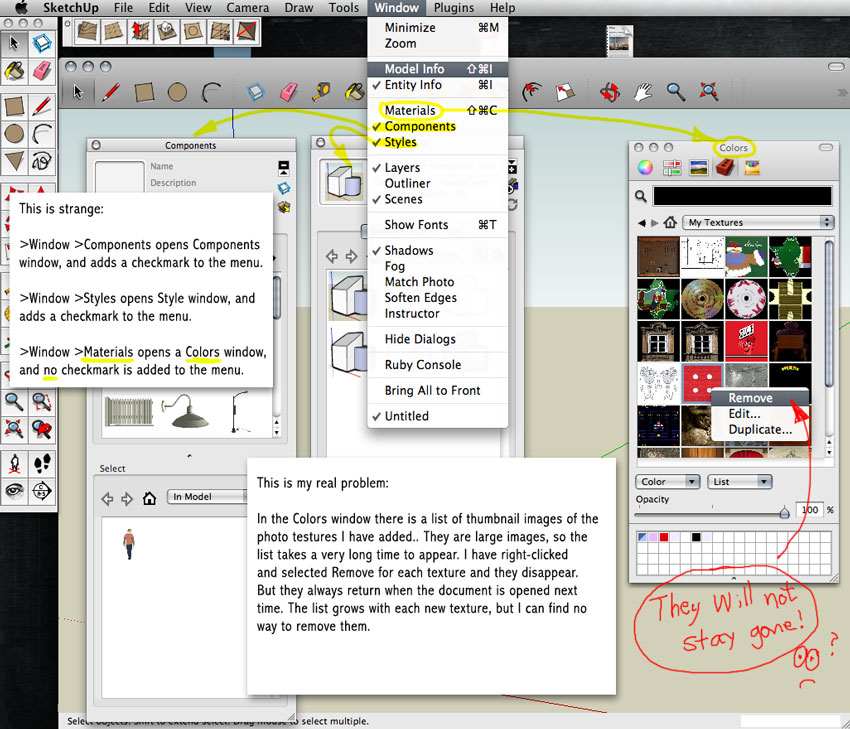
-
Edgar,
Did you save the textures as part of the Template you are using?
-
@jim said:
Edgar, Did you save the textures as part of the Template you are using?
I thought your comment about the textures being saved as part of the template made sense. So I searched around and found instructions to set up a document and then >File >Save as Template. But there is no "save as template" option, at least not in this version on the Mac. So after I deleted all the unwanted textures (again!), I save the .skp file in >Library >Application Support >Google SketchUp 6 >SketchUp >Resources >en-us >Templates. Then I selected the file I just saved under >SketchUp >Preferences >Template, then opened a new file and the textures were gone.
BUT, when I quit SU and then restart it again, my new default template loads and all the unwated textures are back again! I know it's using my new template because Bryce is gone (I deleted him before saving the template).
-
Just to follow up... I noticed there was a "remove list" option I had not tried before (rather then removing each texture one at a time). That did not work either, but I thought what happened might be interesting...

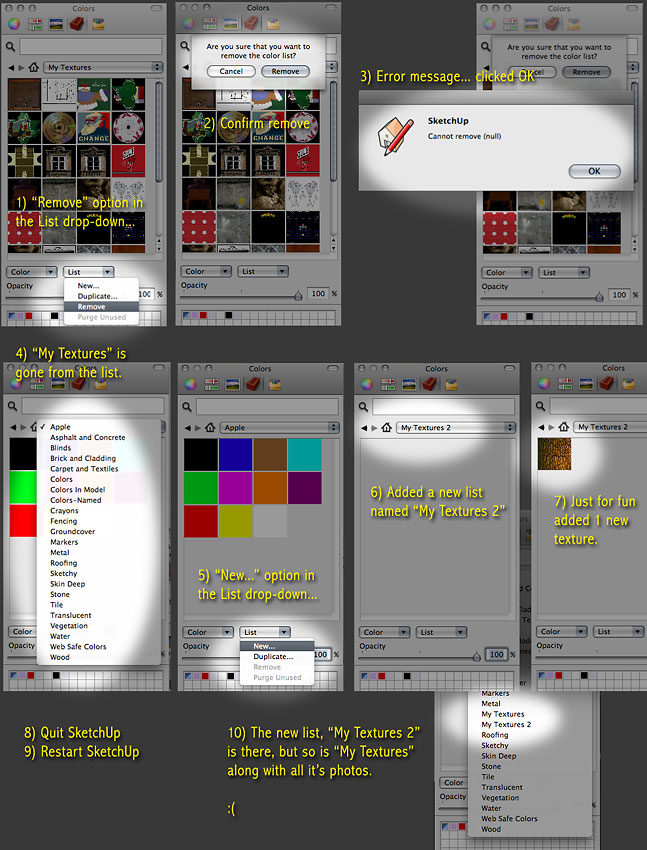
-
I think I over-looked the even more obvious - that those textures are not in the model, but on disk in the My Textures library. Press th elittle "house" icon to see the materials that are "in-model."
-
Don't know about Macs, but on a pc, can't you just go to the folder with your textures (.skm), and delete the ones you don't want?
-
@jim said:
I think I over-looked the even more obvious - that those textures are not in the model, but on disk in the My Textures library. Press th elittle "house" icon to see the materials that are "in-model."
As I understand it, you are exactly right. These textures are not IN the new model. Showing "colors in model" confirms that. My issue is that I have this ever-growing group of textures in the "My Textures" section, and I can't find anyway to eliminate them. I use custom textures quite frequently, and every time I try to access the "My Textures" list (usually because I want to import a new custom texture) it takes quite a long time for the list to be generated... spinning Mac hypno-wheel... and it takes longer every time there is another texture added. It just seems bizarre to me that I can't delete the My Textures list, or any of the textures on that list.
-
I just noticed that I never returned to say that this problem was solved. Jim had the right answer, but I misunderstood what he was saying at the time. It is, as he said, the difference between textures being placed in the My Textures library vs. the In Model library. Now when I import a custom texture, I always switch to In Model textures first.
Advertisement







