Terrain
-
Is there anyway I can export the terrain I open up in sketchup from google earth into a file that i can edit in photoshop? I would like to replicate real motocross tracks in a motocross game. Any help would be appreciated
-
Sure. You need to tell SketchUp that you have photoshop installed in Windows > Preferences > Applications.
Then open your material browser and click on the home icon for the "in model" materials. Right click on the Google Earth terrain and choose "Edit Texture". It should open it automatically into photoshop. Then edit it there, and save it and close it and go hack to SketchUp and it should update it automatically for you.
Chris
-
Cool trick!

-
When you are at editing your image as per Chris' method above, you can also load the colour version of GE instead of the b&w one imported to SU. In order to do this, make sure that when you import the GE snapshot, before navigating away from the exact viewpoint in GE,
- turn off all visible layers (such as roads, YouTube vidoes, any inscriptions, placemarks, 3D buildings and all) so that you get the clear GE view only
- go to file > save > save image (this will save the colour GE image)
- in your SU material browser, click on the b&w image, go to the edit tab and reload your image (see attached)
Right there, there is another button you can open the reloaded (and now already colour) image with.
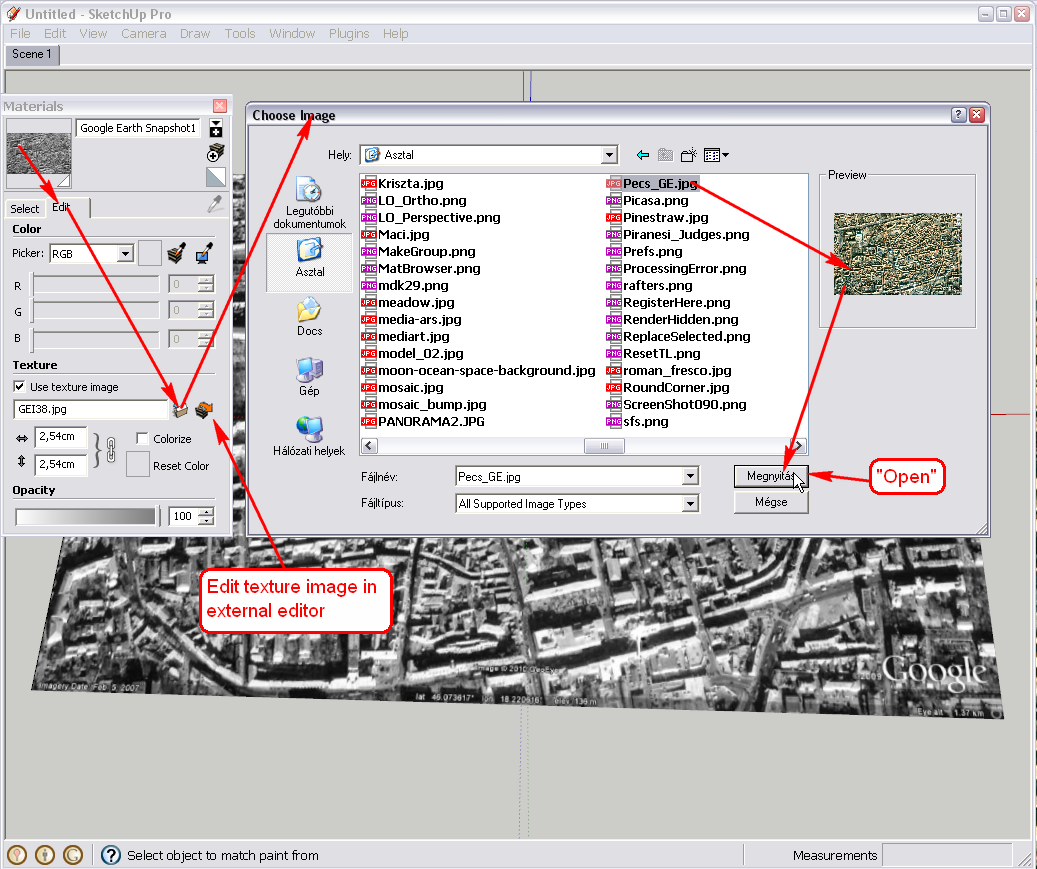
Also, if you want to edit the GE terrain (adding details with the Sandbox tools for instance),- unlock the GE snapshot as well as the GE terrain,
- open the snapshot group, right click on the face, go to Texture > Projected
- sample this projected material with the Alt+Paint bucket tool (it will turn into a sampler or eyedropper)
- exit the snapshot group, toggle to the terrain, open it and paint it with the sampled/projected material.
Whatever minor changes you are going to do now, will not clutter your projected material on the GE terrain now.
See this example file with a reloaded material (this is the historic centre of my home town)

Advertisement







