PDF output: what is the extra wireframe for?
-
When I export a PDF file of my LO document, after setting the view of the Sketchup refernce as 'vector', I'll obtain a fully vectorial output.
I've discovered that, if I explode manually my pdf output with a vector graphics editor, I'll find a thin coloured wireframe outline behind every face; the colour is the some of the face.
There'll be sure a reason for that, but I don't know it - I'm just ignorant about that - maybe some printers leave a small gap between the faces and these lines fill these gaps.
What I know is that this process increases the number of the edges more than two times. PDF outputs of complex models are difficult to edit, due to the huge amount of edges: my computer starts chunk

You can see what I mean in the attached files.
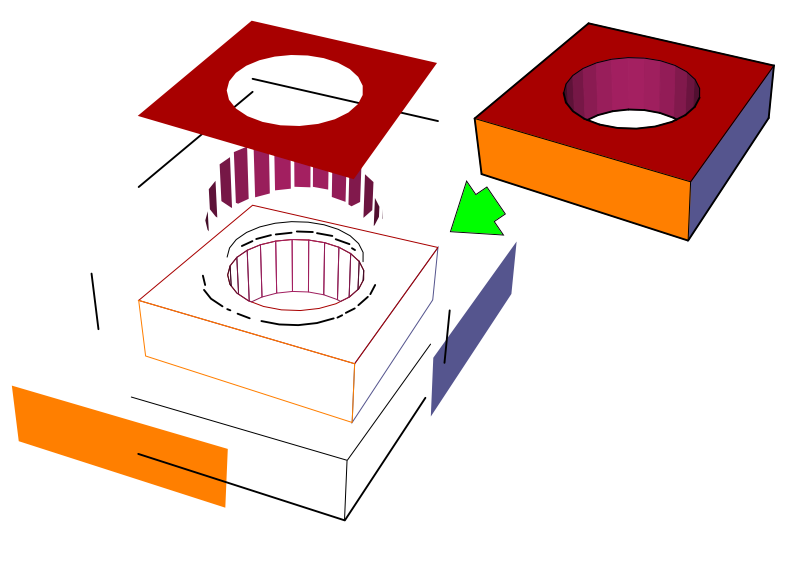
-
@matteo said:
There'll be sure a reason for that, but I don't know it - I'm just ignorant about that - maybe some printers leave a small gap between the faces and these lines fill these gaps.
Yes, I think I remember there being large gaps between the faces (the width of the lines). We saw this just looking at the pdf file in Adobe's viewer. These "extra" lines are really just the polygons with stroke turned on. You can explode the SU model in LO and select the polygons and turn off stroke.
-
@jhauswirth said:
You can explode the SU model in LO and select the polygons and turn off stroke.
A little bit tricky, when you have thousands of faces

There should be an option to enable or disable this when you export a pdf. -
If you have Adobe Illustrator you can open the PDF with it, then if there is a common stroke color or stroke with of the objects that you want to erase, you can use the select options in Illustrator for this.
I can't remember what menu it is under, but it works something like this. You can pick all blue line with stroke width of 0.5.
Not sure if that will help, but maybe? Looks like you want to erase all non-black strokes? If so then select black strokes, lock the objects then select all other strokes and erase them.
-
I don't have illustrator and I think it's not worth buying it only for that reason. In Sketchup, when you export to 3ds format, you have many options: I just wish they could develop a similar interface, when you export a pdf, in the next version of Layout.
Advertisement







