[Plugin] Delete Interior Faces
-
This is a plugin, I've been trying to figure out for a few months. Just got the "Automatic Sketchup" book last week, which helped alot. Like the name saids, deletes all interior faces. Just select and use right click context menu. Look in submenu [kyyu].
@unknownuser said:
Copyright(C) 2010, kyyu
All Rights ReservedName: Delete Interior Faces
Version: 1.0
SU Version: 7.0
Date: 05-04-2010Description: This plugin deletes all Interior Faces of a part(s)
Usage: Select the parts and right click context menu ( [kyyu]/Delete Interior Faces )History:
1.0 (05-04-2010) - first version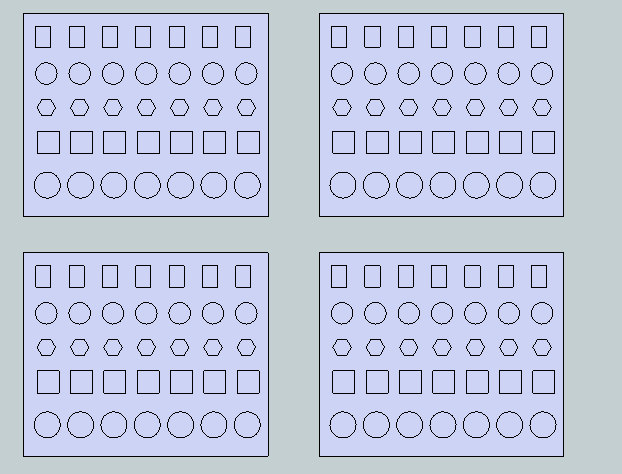
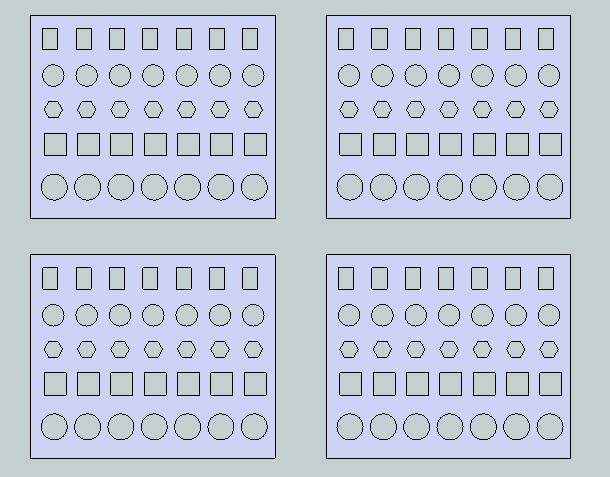
-Kwok
-
Welcome to SCF! And an extra welcome for being a plugin writer.


-
Hi Thomas. Thanks for the welcome. It feels good to finally have something to share.

-Kwok
-
Hi folks.
To delete all interior faces in only 3 steps, try:
1 - Select all (CTRL-A).
2 - Press and hold down the SHIFT key to add/subtract to the selection. While still pressing on the SHIFT key, double click anywhere on the face between the holes. All this face including its external perimeter and the perimeters of all the holes will be deselected, leaving selected only the inside faces of all holes.
3 - Press the delete key.
Just ideas.
-
Don't seems to work on skp 2016-2017 only one face is erased

-
Same result...but you can use the trick by Jean Lemire above!

Advertisement







