1001bit Extrude Problems...
-
@arail1 said:
Handrails always have to be level to the ground (or level along the XY axis) no matter their pitch or direction.
That's what FollowMe and Keep would also do:
http://forums.sketchucation.com/viewtopic.php?f=323&t=16465 -
@arail1 said:
1001 Tools Extrude
I would take your chair frame and tilt it 30 degrees, extrude and then rotate it back into position.
\that works perfectly!
 i wonder if Goh might think of modifying his script so that if it hit a vertical it will rotate the profile automatically, continue on, then put it back in its original orientation when its done?
i wonder if Goh might think of modifying his script so that if it hit a vertical it will rotate the profile automatically, continue on, then put it back in its original orientation when its done?  or use whatever method FAK and extrude tools use.
or use whatever method FAK and extrude tools use. -
@gaieus said:
@arail1 said:
Handrails always have to be level to the ground (or level along the XY axis) no matter their pitch or direction.
That's what FollowMe and Keep would also do:
http://forums.sketchucation.com/viewtopic.php?f=323&t=16465You're absolutely right. I wasn't aware of that ruby - I need to be more up to date with SketchUp. I'm spending too much time over there in modoland. Thanks
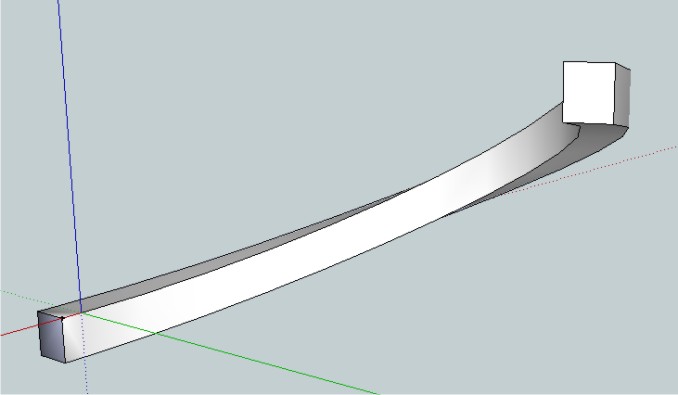
-
@arail1 said:
Notice the orientation of the top rectangle in these examples.
I would take your chair frame and tilt it 30 degrees, extrude and then rotate it back into position.Hah! Lateral thinking at its best! I love it!
-
Never think vertically
 That was evident!
That was evident! 
So that's working in 1001
Super trick!
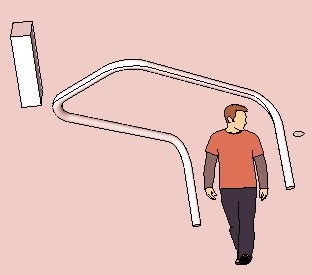
-
@arail1 said:
I would take your chair frame and tilt it 30 degrees, extrude and then rotate it back into position.
That's a really brilliant approach.



I've never thought of solving it this way!Actually i couldn't figure out what is the best way to handle vertical that turns backwards because the upper rail will surely turn upside down....
-
But that works only if any "little segments" of curves are no vertical!

And this is not evident if you have some curves corners!
Advertisement







