HELP TO CREATE SLOPE/HILL
-
Hello everybody,
I have been looking for a while on this forum for a video tutorial about the tool “Sandbox” where I can understand the process of modeling the ground in a very realistic way.
In my project I am modeling a 30 meters high hill in Hoboken (New Jersey).
I would be very interested if you had tutorials on how to create a realistic hill/cliff.
Having the Google Earth map and the Hoboken 30 meters slope, I would like to know if it would be possible to print the map on the hill.I saw some tutorials about that but it's not realalitic when I did it...
 IF SOMEONE CAN HELP ME TO CREATE THE SLOPE AND TO PRINT THE PLAN ON THE SLOPE I WILL SOOOOOOOOOOOOO HAPPY (I can pay if u want by paypal or something I'm so depressed
IF SOMEONE CAN HELP ME TO CREATE THE SLOPE AND TO PRINT THE PLAN ON THE SLOPE I WILL SOOOOOOOOOOOOO HAPPY (I can pay if u want by paypal or something I'm so depressed  ..it s really important for me (my final exam in architectur)
..it s really important for me (my final exam in architectur)Thanks in advance, I uploaded my sketch-up file at this URL: http://dl.free.fr/mlf2YUP1T
In the .rar file you will find the sketch-up file and 2 pictures of the hill to have an idea.
On the sketchup file I created the hill and the slope in green and orange to show the inclination.Again, thank you very much and have a VERY good day.
-
Can you load up some of the skecth up images from your model?
-
Hi Bibi,
What do you press here to download the model?

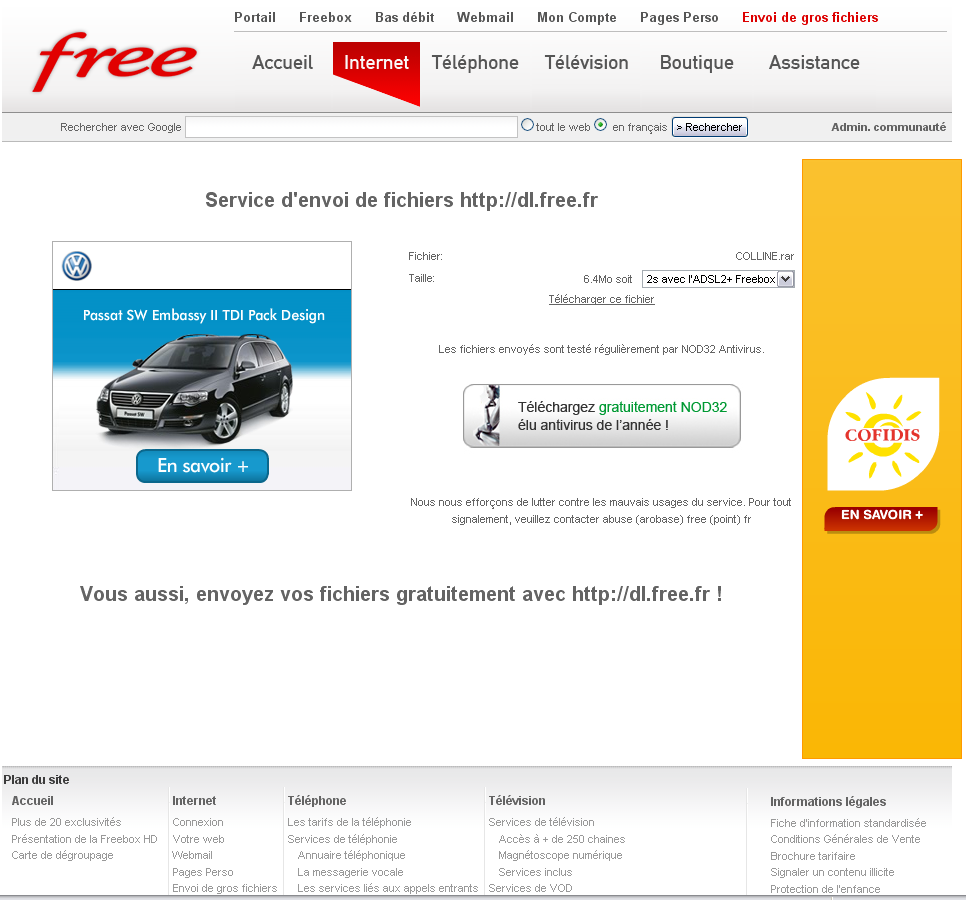
And yes, it is quite easy to add the image of the hill. Make sure however (just to prepare for it) to do these things correctly right after each other:- get the current GE snapshot in SU
- before you change your view in GE, turn every visible layers (like labels, panoramio images etc.) in the GE sidebar and go to File > Save > Save image.
When we have access to your skp file, we can go on with swapping the B&W image to the colour one and projecting it on your hill.
-
Press " Télécharger ce fichier "
I tried to upload it here, but it takes forever...
Edit: I am aware of the file size limit, I am having troubles with my internet connection...
-
Thanks a lot guys for your help
You can find the file on Megaupload too at : http://www.megaupload.com/?d=3G1IL9XRIf u want to have another idea of the slope if u use Google Earth or google map tape =>"Hoboken NJ" and u will see the "hill"
THX THX THX a LOT
-
up?

-









-
Hi Bibi,
What I could suggest at this point is to combine all the base images into one image (explode and combine all the groups/faces) and apply them to a TIN made from scratch with the Sandbox tools.
Then you can use the stamp tool (Sandbox again) to add that "hill" with the "highland city" on top. I do not know however if that would be any kind of realistic thing. Is the top of the hill there really so flat and evenly above the surrounding?
-
Advertisement








