Useful curved tree line
-
Yeah page 1.
@unknownuser said:
Would it be presumptuous to ask what technique you use. I would like to make a contribution.
Of course, please contribute.
masking tutorials (cheers Fletch):
http://www.adobe.com/designcenter/photoshop/articles/phs8kbhairmask.html BEST TUTORIAL
http://layersmagazine.com/masking-hair-in-photoshop-cs3.html VIDEO
http://www.creativepro.com/files/story_images/ExtractHair.pdf PDF
http://www.photoshopsupport.com/elements/tutorials/extract-hair/masking-tutorial.html NICE EASY METHOD
-
Wow! Thank you! This is a huge timesaver! "meticulously deleted all the sky"is an understatement... Laboriously... PAINSTAKINGLY... ouch! I've done this sort of thing in photoshop before(for single shrubs) and it is a huge pain! Thank you for sharing this!! especially for sharing the PNGs!
I hope the thank yous have caught up with the download numbers.... (on ShareCG my average is 900 - 1 or something like that.)
Thanks! -
thanks oli. very useful
-
Thanks Oli, Native English trees are very much appreciated, I tend to use tropical plant components far too much!
-
im glad you guys are happy with them

tell me about it linea! it's all I seem to find on the net! bloody palm trees in manchester!


I'll do some more when I got some free time. Urban backdrop and hills/valleys in the pipeline.
-
These are superb Oli, thanks for being so generous and sharing them.
-
it looks very good! thank you!
DONT FORGET TO CHECK THIS IN VRAY MATERIAL SETTINGS TO GET TRANSPERANCY
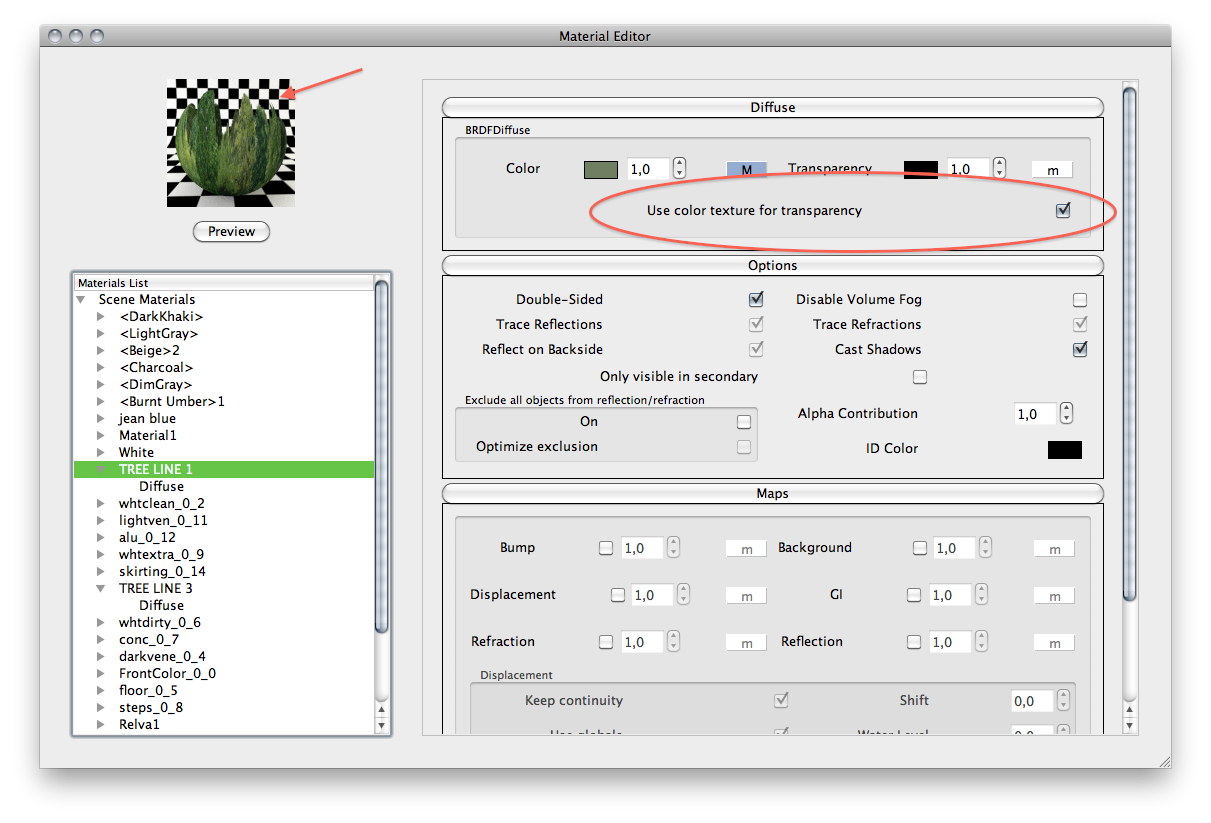

-
Bravo Oli, thanks for your generosity
regards,
-
Oli,
Thanks for the images. They are fantastic.
I haven't used png's in a while, could someone point me to a tutorial that shows how to create the shadow effect shown for the treeline? That's what happens when you don't use a technique for a few years...sigh.
Thanks,
O2bwln -
the image is rendered.
you can not achieve shadows like this in sketchup....sketchup will just give a rectangular shadow.
unless you trace around every single leaf, twig, branch etc!!
so get rendering!!
-
You can make a very rough tracing for SU as these are really in the background and do not need to be very exact/detailed...
-
U are so nice~~
-
very nice. playing with them now in a cabin project.
-
wow... thank you very much... these will come in very handy.
-
Thanks a lot. These are very useful.
-
Very usefull ! Thx a lot !
-
@marcocapela said:
it looks very good! thank you!
DONT FORGET TO CHECK THIS IN VRAY MATERIAL SETTINGS TO GET TRANSPERANCY
Hello Marcoapela,
Here is a noob question
 :
:Do you know where is that option in the previous version of SU/Vray ? I use SU 7.1 and Vray 1.05.30 and I dont got this option in the diffuse tab

-
Wow these are great! I use a similar method where I import a jpeg and project it on to a curved face for my background. I leave the sky in, may I ask why you removed it other than the obvious you can change the sky.
Do you add your sky in photoshop? Anyway thanks a bunch as I'll use these a lot.
-
Thanks again Oli
These are really great -
 sweet.... thanks man....
sweet.... thanks man.... 
Advertisement







