Pencil tool
-
Hi,
I'm new to SketchUp, but very impressed - and have already introduced several people to it.I dare say I'm doing something wrong, but when I use the pencil tool it seems unreliable about starting a line, and almost always refuses to 'let go', so I have to mouse over to another tool to get it to stop producing a series of connected lines.
Best regards, T.
-
Go to Window > Preferences > Drawing
The Continue line drawing box may be checked.
The only option checked on mine is Auto Detect. That works well for me.
-
You should be able to hit the spacebar to discontinue any tool, including the pencil. This should change the cursor to the black arrow, which is the select tool. Also, use Escape button to interrupt.
-
The Pencil tool works like this:
The temporary line that is drawn is called a rubber band line (because it follows the cursor, moving and stretching). So that rubber band line turns on once you click the line tool tos tart drawing. It stays on until you close a face. So when you just draw one line, it feels like the tool does not let go, because the rubber band is still one. But if you close a face, it will turn off the rubber band line. If that made any sense....
Chris
-
Hi Tony, and welcome!
Under the preferences mentioned by Johnsenior, mine is set up like this, the default style (I think):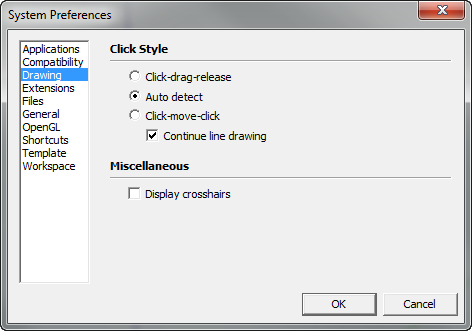
With this set up, the pencil tool will "rubber band" from the last point clicked (i.e. click start point, move cursor to end point and click again) unless the line drawn creates a face. It can be stopped by selecting another tool or by hitting ESC.If you click and hold on the start point, then drag to the end point and release, SU will NOT rubber band to the cursor, and you can start a new line, unconnected to the one just drawn.
When SU rubber bands it makes it easier for me to create co-planar lines and create a face, which is most often what I'm doing, but I have the drag option if I just want a line.
Edit: Oops, I'm redundant, Chris & mitcorb beat me to it!
-
Hi everyone, thanks for your speedy help! I found un-checking 'continue line drawing' seems to have solved my problem. Some one put a suggestion about un-checking 'use fast feedback' in 'OpenGL', but this seems to have vanished. Does this mean it got moerated out, and I should undo this?
I seem to use lines more often than not to define a point from which to perform the next action, hence my use of un-connected lines (drawing a peculiar tricycle).
Thanks again.
Best regards, Tony J.
Advertisement







