Looking for rendering!!!!
-
mate,
Not to spoil your enthusiasm, but that is a bit of a lame post!
Ok, now i've got that out, i'll attempt to help. Just google something along the lines of 'sketchup render' and you will probably find an exhaustive list of results. Just to name a few of the free ones for you: kerkythea, pov-ray and perhaps luxrender in the near future (probably not really ready for inexperienced users yet, but you could give it a shot if you feel your up to it). If you have trouble installing a script, just be specific, and someone can help. -
@unknownuser said:
I am trying to get a nice shot from my poor model
@unknownuser said:
where i can find some application to get great renders?
Sorry to say but what you are looking for is a 'magic button', a great render starts with a great model, then needs great textures, great lighting, great composition in order to be a great render.... well at least this is how it works on my PC.
-
@solo said:
@unknownuser said:
I am trying to get a nice shot from my poor model
@unknownuser said:
where i can find some application to get great renders?
Sorry to say but what you are looking for is a 'magic button', a great render starts with a great model, then needs great textures, great lighting, great composition in order to be a great render.... well at least this is how it works on my PC.
And You forgot a capable render engine with appropriate settings

Maybe You have a some kind of "smart" computer that does this for You

-
@salvuzz0 said:
Hello to every-one.
I am trying to get a nice shot from my poor model, but the quality is so bad.
I tried to download any plugin for my sk7pro on mac, but i got nothing, any suggestion?
where i can find some application to get great renders?
thanks for any help.
salvoA render apllication is just a tool... no magic bullets, sorry. Greatest work do happen before a renderer. Usually if you have a detailed model with good textures, almost any renderer can produce a acceptable result, but after that it's more a matter of taste and how a particular renderer suites to your work-flow. If you post some samples about your work and reference images of your goal, it would be easier to guide you to right direction. btw... what was the used plugin?
-
I know guys, everything start with a good model, but i do think it sarts with a good idea.
I saw thousands of great models and renders, but at the of the fifty% of them were lacking in creativity.
I think i could but like a book o a bottle on shelf, but what is important is the design of shelf.
As i said, i do intend to learn the, I think magic tool which is sk, but i think i need time, as starting with a poor model and by a rendering engine getting a nice pic is just the start.
I will keep looking at your post couse i think are all really usefull.
As soon i will get someimage i will post them, thanks.
thanks a lot and if you have some more advise for this newcomer, please, i willl more than happy to follow them.
ciao
salvo -
May I know what plugin you were trying to download?
-
I was trying to download v-ray, but since i got it doesn't exist a downloadable version for mac, i started looking for kerkythea, but it was a flop, because i am still trying a site from which i can download it.
-
@salvuzz0 said:
i started looking for kerkythea, but it was a flop, because i am still trying a site from which i can download it.
How about their homepage: http://www.kerkythea.net/joomla/index.php?option=com_remository&Itemid=42&func=select&id=4 ( you should also download the SketchUp exporter plugin and the SketchUp lightning fixtures.)
BTW There is a 30 day demo version of V-Ray for sketchup Mac edition http://www.vray.com/vray_for_sketchup/demo/mac/
-
Hello salvuzz0. You might want to try Kerkythea:
http://www.kerkythea.net/joomla/index.php?option=com_frontpage&Itemid=1&limit=4&limitstart=0
The MAC version can be found here:
http://www.kerkythea.net/joomla/index.php?option=com_remository&Itemid=42&func=fileinfo&id=66
To run Kerkythea on a MAC you'll need to install X11(if you don't already use it). The install instructions should explain how to do it and where to find it if you don't already have it... actually why don't I just add that.... X11:
http://support.apple.com/downloads/X11_for_Mac_OS_X_1_0
You will also need the SketchUp Exporter plugin:
http://www.kerkythea.net/joomla/index.php?option=com_remository&Itemid=42&func=select&id=7
I like to use Kerkythea for quick renders of my SU models. Even on my old Mac it works pretty quick and gives decent results either as quick or complex renders(by that I mean where you want the results to give the exact lighting values for light passing though a specific type of glass for example).
Read all the instructions, but if you have questions the folks at their forums are pretty helpful and can probably help you out. There are alot of great materials available on their site and be sure to download and install KT lights for SU... with it you can light up your models in Kerkythea. Oh and all of this is FREE.... I like that word... FREE. In case this all sounds like a huge pain in the rear to get installed don't worry, its not that bad.... if I can do it.... basically a dimwitted one eyed dachshund with a broken paw could do it.
I hope this helps.
The part about Kerkythea... not the unfortunate dog part.

-
thanks a lot for your advise.
i start immediatly to try every one of your links and i will be back, i hope with good news.
thanks -
Not sure I understand exactly what you're trying to say...

But I suppose the answer to your question is a "Yes - it's normal"...And allow me to quote something...
@unknownuser said:
You must realize having the tools does not make one a carpenter, meaning that there is a level of artistic talent and desire needed in order to set up a scene, composition, lighting, texturing, modeling, and so forth that requires one to have a genuine interest and find much enjoyment in what one is doing in order to succeed...
-
Although I am a new su user,i made it...
I am experiencing some strange things with kerky, such as, i cannot visualize the model with his texture, but jus as meseh surface, is it normal?
but i can say it works, that all.
thanks a lot for you help
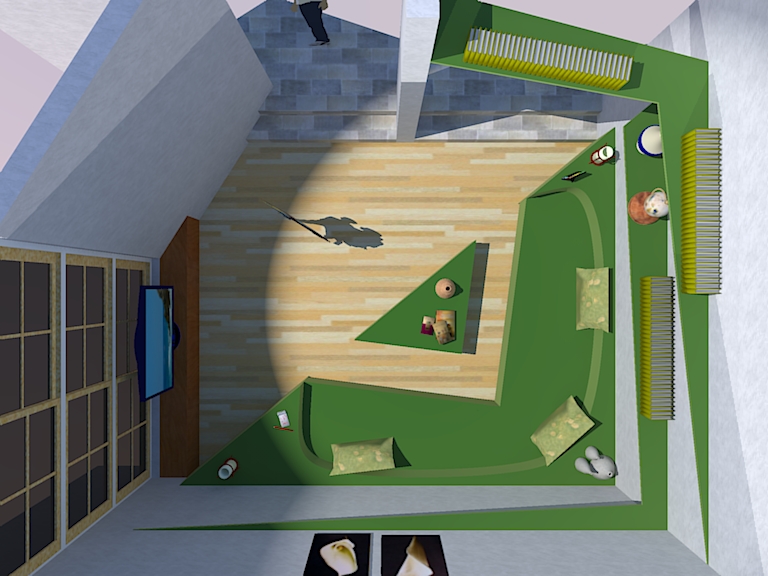
-
hi guys it's me again.
anyone knows which one is the plugin to get these surfaces, i mean, pillows and the red ones shown in this pic (not mine obviously).ciao
-
Hello salvuzzo. When you say "i cannot visualize the model with his texture, but jus as meseh surface, is it normal?" Do you mean that you only see the model as a "wirefame"? In general I find it quicker to navigate around my models in Kerkythea using the wireframe view, but sometimes I have to check the model to see where the heck I am. To view the model as "shaded with textures"(KT calls it "solid rendering"), Go to VIEW> ADJUST> and choose "SOLID RENDERING"(your other choices are Point Cloud Rendering,Wireframe Rendering,Mixed Rendering and Hidden Line Removal. I believe all of these have to do with your "screen view" or how you see the model BEFORE your finished render). This should change the screen view to solid view of your model... I find this screen view slows down KT alot for for me on my old Mac. Too bad KT does not have "Shaded" or just "Monochrome" views as choices. I usually use KT for quick renders(I'm still trying to figure out all the awesome lighting features,HDRI and rendering choices),but the neat thing I found is that when KT opens up the model, it uses the last view you had in SU when you exported it. I usually set up my camera view in SketchUp before I export my model since I find it and more intuitive to move around in SU than KT. By the way if you are thinking of adding lights to your model, it is best to do so in SU and not in KT(at least at first). It is really cool how the "point lights" snap to a surface(I wish some of my other 3D programs could do that). If you add the lights, this will disable the "SUN" in KT by default... so if your lights are not bright enough you might see the scene as being too dim. Just keep experimenting until you find the right intensity for your scene. Good luck!


Advertisement







