Pagoda roof
-
Hi all,
I try to make a "look like" replica pagoda of the Durping Gompa but cannot success to draw the roof, if someone could explain me step by step how to do it will be great, thanks in advance.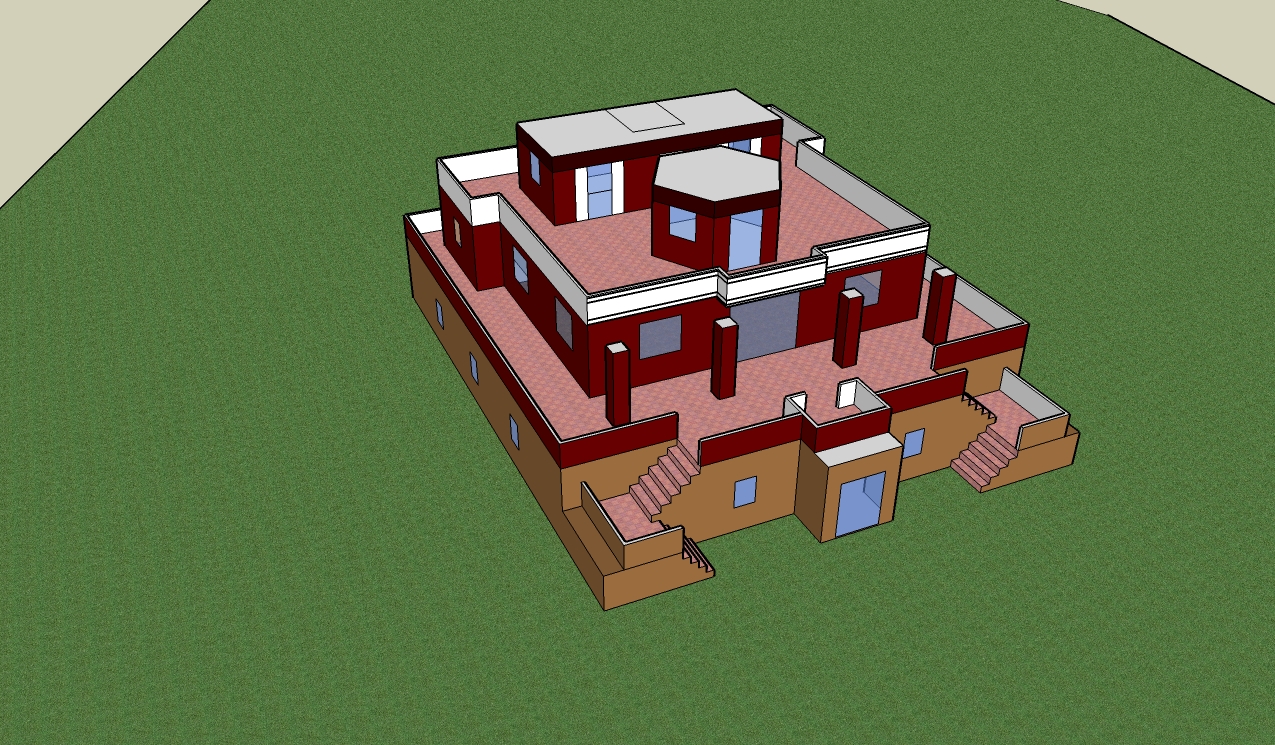
-
Hi,Ronin
Check out this thread http://forums.sketchucation.com/viewtopic.php?f=15&t=6252
Hope it helps. -
Thx your links help a lot i will try and send the pics result in next message.
-
Ok i made a design but it appears to have some problem and dont find the way to solve it :
When i draw the roof some of the roof's segment appear with lots of "extras line" that i didnt apply for !
Here what is the result in pictures :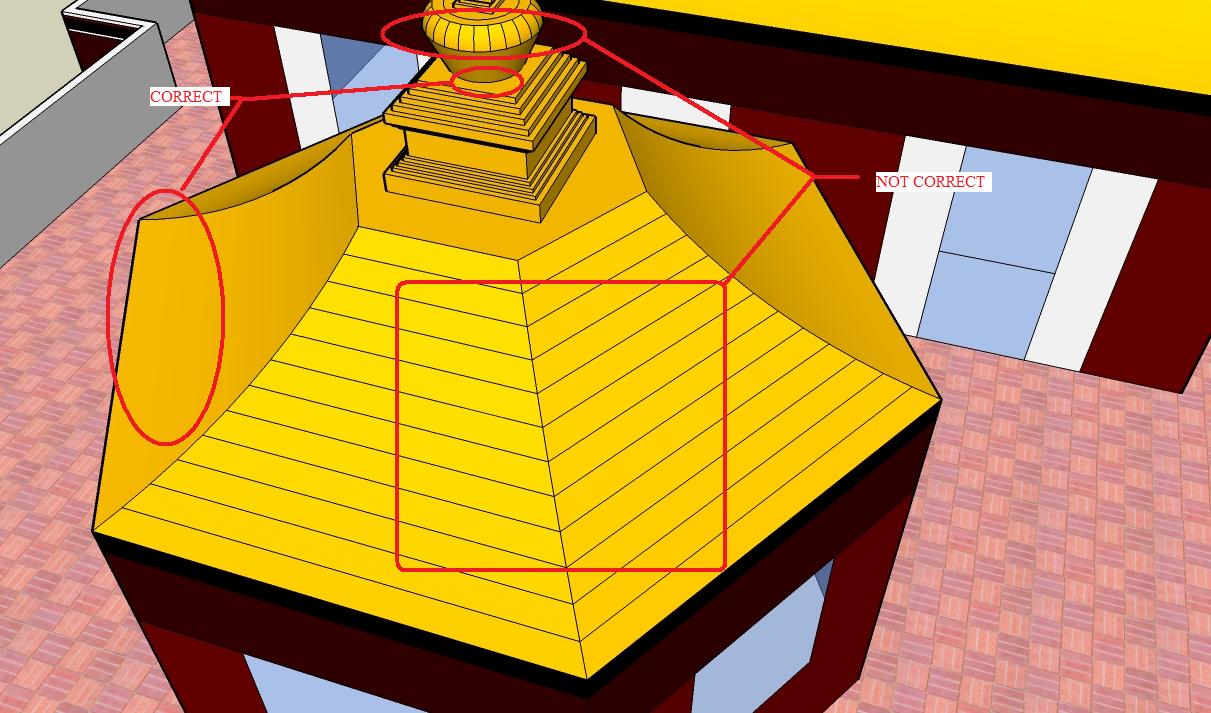
-
Hi Ronin,
Select the whole roof, right click and "Soften/Smooth edges". A dialog will pop up; move the slider to the right until all the edges disappear.
Alternatively you can use the Ctrl+Eraser tool to soften individual edges. This only works when you can access those edges (i.e. if they are in a group, double click to edit the group).
-
Maybe you should weld those lines first - check out this neat plugin http://www.smustard.com/script/Weld
-
I was designing a mosque i had similar problem. But managed to fix it by select one of the face.
-press Q(rotate)
-from centre axis along blue axis(z-axis)
-press CTRL
-rotate and place it on points- times by number side of the shape
for e.g octagon x8
-press enter
done
- times by number side of the shape
-
This is a method from Chinese SketchUpbbs,author is sharwe.
http://www.sketchupbbs.com/viewthread.php?tid=6729&extra=page%3D1%26amp;filter%3Ddigest -
Hi sheyue,
That site needs one to be logged in to view whatever you link here from.
Advertisement







