Built walls are are exact height, but there not??
-
@chrisglasier said:
Go metric - you're in Blighty.
I am an imperial person of that age but yes I should have gone matric because it is easier. Unfortunately even if I had gone metric it doesn't solved my problem.
Your right though, I'll go metric in the future. But at the moment?
John
-
@gaieus said:
Hi John,
No, unfortunately it1s not uploaded. Try again, please. What is the file size?
I don't know but I'll find out. Meanwhile I'taken 2 photos with 'snipping tool'. I will try to send them in jpeg. Here's hoping.
John
-
@jacm said:
@gaieus said:
Hi John,
No, unfortunately it1s not uploaded. Try again, please. What is the file size?
I don't know but I'll find out. Meanwhile I'taken 2 photos with 'snipping tool'. I will try to send them in jpeg. Here's hoping.
John
-
Hi John,
Okay, so attaching is successful now. Unfortunately however - although as you already "know" your model, you may know that this is the problematic area - for me it is not very clear what the issue in that image is.
If the skp file is too big to upload here, you can also try to upload it to the 3D Warehouse (File menu > 3D Warehouse > Share model) and paste the link here.
-
@jacm said:
@gaieus said:
Hi John,
No, unfortunately it1s not uploaded. Try again, please. What is the file size?
I don't know but I'll find out. Meanwhile I'taken 2 photos with 'snipping tool'. I will try to send them in jpeg. Here's hoping.
John[/quote
I've sent 1 photo, I'll try the other 1.
I don't know the size but I do know it is extremely large.
-
@jacm said:
@jacm said:
@gaieus said:
Hi John,
No, unfortunately it1s not uploaded. Try again, please. What is the file size?
I don't know but I'll find out. Meanwhile I'taken 2 photos with 'snipping tool'. I will try to send them in jpeg. Here's hoping.
John
I've sent the wrong one . Heres another one. I found that the lavels are uneven but when I checked the walls individually they were all 7'6" exactly but very close up they a difference in hieght even though they were built on a level plane. I'm so far into the build I don't how to fix it. When I do fix a part it moves to the next part with the same problem. Maybe I should start again?
John -
@jacm said:
@jacm said:
@jacm said:
@gaieus said:
Hi John,
No, unfortunately it1s not uploaded. Try again, please. What is the file size?
I don't know but I'll find out. Meanwhile I'taken 2 photos with 'snipping tool'. I will try to send them in jpeg. Here's hoping.
John
I've sent the wrong one . Heres another one. I found that the lavels are uneven but when I checked the walls individually they were all 7'6" exactly but very close up they a difference in hieght even though they were built on a level plane. I'm so far into the build I don't how to fix it. When I do fix a part it moves to the next part with the same problem. Maybe I should start again?
John[attachment=1:32gyf1nr]<!-- ia1 -->another level.JPG<!-- ia1 -->[/attachment:32gyf1nr]I sent another which its shows up a lot better. You can see the uneven cover.[attachment=0:32gyf1nr]<!-- ia0 -->More uneven cover.JPG<!-- ia0 -->[/attachment:32gyf1nr]
-
Have you tried viewing your model using the standard views and parallel projection? Sometimes this helps to sleuth out the problem.
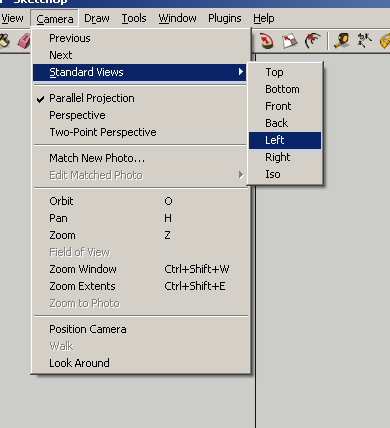
-
Also have you made the walls components?
-
I wonder if parts of your model have been skewed off of the normal vertical-horizontal planes. Try turning on Color by Axis (Window/Styles/Edge). If the vertical wall lines are not blue (vertical), this could account for the small errors.
Wyatt -
Never used it yet, I forgot all about it. I'll give it a try, thanks
John
-
@unknownuser said:
I wonder if parts of your model have been skewed off of the normal vertical-horizontal planes. Try turning on Color by Axis (Window/Styles/Edge). If the vertical wall lines are not blue (vertical), this could account for the small errors.
WyattI have pust pernt how to turn the 'paint bucket' around for part of my floor covering, i.e. 'floorboards'. I may have something to do with it as I don't think I was accurate with the 90 degree turn. I'll double check that as well.
Thanks John
-
I've tried all the suggestions that have been given to me today so thanks for your input, its stopped me from going insane.
I have taken yet another 'snipping tool' photo to show the problem.
To recap, at the start many weeks ago I made the base, I then started to build the walls. They where doubled checked of each walls hieght and they where all 7feet 6inchestall exactly. Starting in the centre of the building, the staircase, and working out gradually building each wall and again checking the hieght. I entered each mearurement on the keyboard 7'6" and pressed 'enter' to make sure it was exact.
Two days ago I came across the problem of some walls each where exactly 7'6" but when to gether there was a difference. I repaired to problem and then found another wall with a problem, this time 1 wall was 7'6" and the other was 7' 5 7/8", a difference of an 1/8". so now I keep trying to lay floors, some places O.K. but some places won't align so it becomes difficult and time wasting, makes me feel I'm going round in circles. So I ask the question dump it all and start again, (a loss of quite a few weeks weeks work). Or can somebody got a solution so that I can carry on?
-
Hi John, hi folks.
If your file is too big, first make sure that there are not a lot of textures that you may have used but that are now unused. These textures stay in the file, although they are not being used and they can add to the file size. You can purge these using the purge feature built in the Material dialog box.
The same applies to components and also to layers.
Or, you can do a global purge using "Menu Window --> Model info --> Statistics --> Purge Unused".
If, after doing that, your model is still to big (more than 1 Meg), try this procedure:
1 - Select only the part of the model that is causing the problem.
2 - Copy it with CTRL-C. CTRL stands for the "control" key.
3 - Open a new instance of SU (on PC) or a new file (on Mac).
4 - Paste using CTRL-V.
5 - Save the new model. This one shall not be too big.
Without the actual SKP file, it is very difficult to diagnose your problem.
Just ideas.
-
@jean lemire said:
Hi John, hi folks.
If your file is too big, first make sure that there are not a lot of textures that you may have used but that are now unused. These textures stay in the file, although they are not being used and they can add to the file size. You can purge these using the purge feature built in the Material dialog box.
The same applies to components and also to layers.
Or, you can do a global purge using "Menu Window --> Model info --> Statistics --> Purge Unused".
If, after doing that, your model is still to big (more than 1 Meg), try this procedure:
1 - Select only the part of the model that is causing the problem.
2 - Copy it with CTRL-C. CTRL stands for the "control" key.
3 - Open a new instance of SU (on PC) or a new file (on Mac).
4 - Paste using CTRL-V.
5 - Save the new model. This one shall not be too big.
Without the actual SKP file, it is very difficult to diagnose your problem.
Just ideas.
Hi 'J'
I won't be able to show off my house when its finished because it will be very large indeed.
I found out that I could sent a small section that may be helpful at the moment. But I will also try your method as well and see if I make it work for me, (I'll probably break it )
)
I'll sent it for a trial.
Thanks John
-
hi 'J'
I tried your method and it said that it was sucessful but when I sent it only the message went through.
I did one of my 'snipping tool' I've used it today but will my house front be too big?
John
-
Hello
Have you checked your unit length precision in the model info? Bet you have it set to something beside 1/64", like a 1/4" or 1/8".
Ken
-
John, It seems that you have a lot of stray edges in your model. Perhaps from editing. When I started to build complex models, I made a lot of mistakes, and had difficulty lining up stuff. I got better over time, but whenever I experiment, rush, and do not save, I end up with unfixable problems. With my early models, I lived with my mistakes, or rebuilt the model when necessary. 1/8" may not be a big deal, just like with real buildings :-), add a trim. Sorry if it seem like I am making "light" of the situation, but I am not. I was really frustrated too. Don't know about others, but my work still suffers from errors.
-
@unknownuser said:
Hello
Have you checked your unit length precision in the model info? Bet you have it set to something beside 1/64", like a 1/4" or 1/8".
Ken
Hi Ken
I think the measurement go to 1/8" although 1/16" is shown. I pondered with going low to 1/64" but I decided against it, good or bad decision I don't know.
I felt more compfortable with imperial as I was brought up with it but my work has all gone metric and admittedly is easier to use. When I retired I drifted back to imperial but when I started SU I should have gone with metric. I did mention to a member of the forum that on hind sight, I will go "foreign", this 'old dog' should learn new tricks.John
-
@chrisglasier said:
Also have you made the walls components?
Hi Chris
Sorry I must have missed your reply. When I started my prodject the walls where the first thing that I was building. At that time I wasn't knowledgeable about groups and components but I'd learn as I went along. Famous saying "don't run before you've learnt to walk", how true. If I had made them into components from the start I could have myself a lot of problems.
Lesson learnt, and a lot more to learn.
Thanks for lessonJohn
Advertisement







