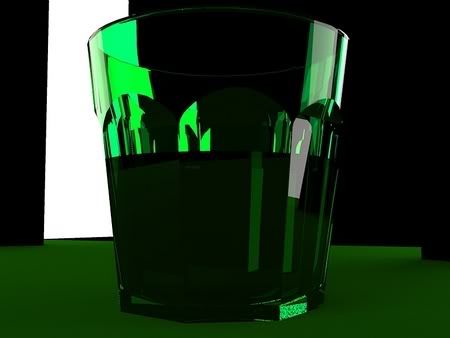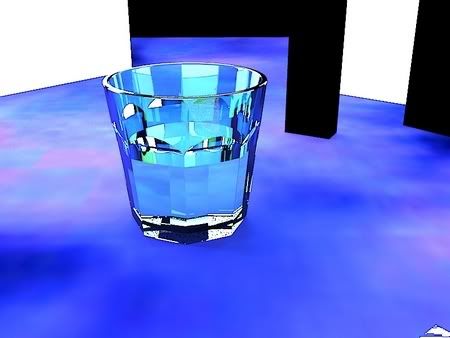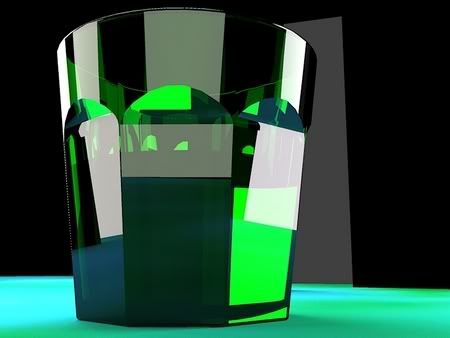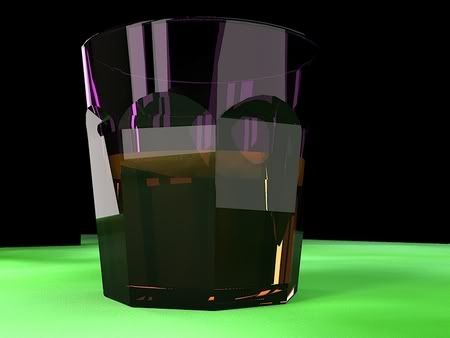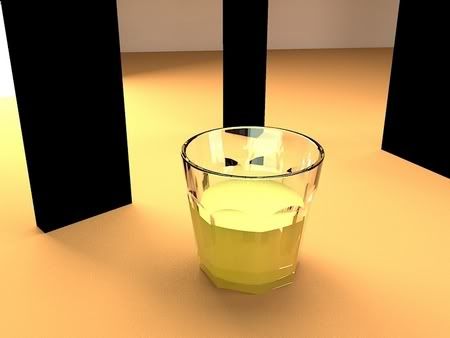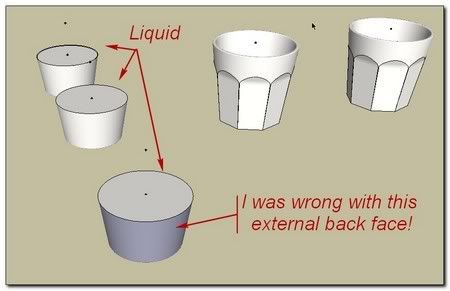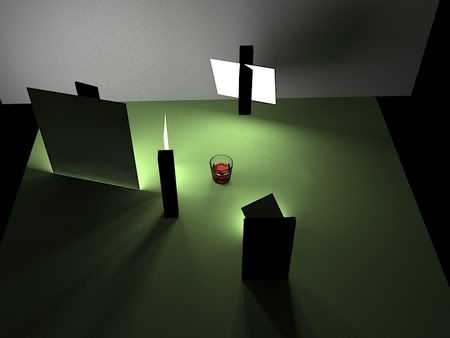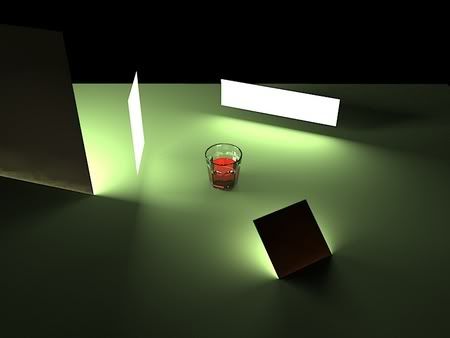FacetedGlass: rendered variations
-
Studying rendering with Kertkythea. (if I'm not completely new, I'm still very young with it)
difficulty
-to light the fluid inside the glass
-to give a not so clean glass touch
-to avoid to light excessively the soil
-to keep external faces not reflecting to much lights so that materials are fading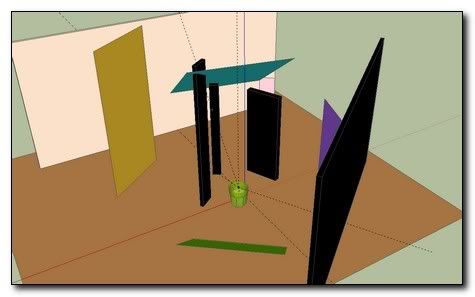
*s
-
When modeling a glass - liquid interface in Kerkythea, you need to follow this guide. Direction of surface normals (SU white faces) is crustal. Remember to apply material on SU white face. Also for proper result you need to use dielectric material, preferably some with absorption color.
Preset 20. MLT/BPT is best for this task, if multiple light sources like Sun/point/spot and mesh lights are used. Pure MLT will do fine if HDR and/or mesh lights are used. Also photon mapping with caustics will work, but usually settings will need some fine tune. -
Hi Notareal,
Pleased to encounter you again: in fact I was probably needing some help. And as usual, we don't know how and from where but you come in

@unknownuser said:Direction of surface normals (SU white faces) is crucial. Remember to apply material on SU white face.
@unknownuser said:
in Glass&LiquidWe have to indicate the direction of the geometry faces normals (refering to "front face" and "back face" in SU). Glass and liquid always have to point their normal outwards (front face)... If you experience problems, the direction ef the normals (faces) is probably the first place to look.
--> As you can see, I was not far from the recommendations but had missed to turn all the liquid external faces white.
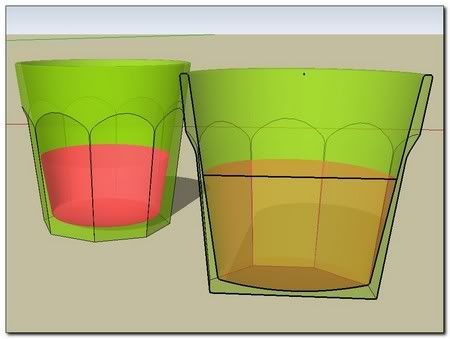

@unknownuser said:We need to assign a IOR (index of refraction) value that corresponds to the material. In this example we have Glass which have a IOR between 1.5 and1.7 and we have water which have a IOR of 1.33.
RE: typical soda-lime glass has a refractive index close to 1.5 SEE: List of refractive indices

@unknownuser said:Also for proper result you need to use dielectric material, preferably some with absorption color.
Are your talking about: Fog/> absorption (which I was not able to access with the dielectric material included in the standard set) Or are you talking about: Reflectance-Transmittance/> refraction? I have given some color to the liquid using this one.
The results are encouraging.
 (the liquid is now easy with transparency)
(the liquid is now easy with transparency)@unknownuser said:
Preset 20. MLT/BPT is best for this task, if multiple light sources like Sun/point/spot and mesh lights are used. Pure MLT will do fine if HDR and/or mesh lights are used. Also photon mapping with caustics will work, but usually settings will need some fine tune.
 But I'm half convinced by MLT/BPT
But I'm half convinced by MLT/BPT 
 >> see pictures below. MLT add a lot of thin elaborated details but the picture is granulous, parts of material are faded out .. What do you think about?
>> see pictures below. MLT add a lot of thin elaborated details but the picture is granulous, parts of material are faded out .. What do you think about?Elaborated PhotonMapping with caustics (preset 12 & 31')

Metropolis Light Transport MLT/BPT (preset 20 & 79passes & 52')

PS: a night have passed and I drop a new look onto the previous results. Metropolis Light Transport is definitively more sensible. For the quality picture, I have just to try 200passes & (about)2 hours rendering...
-
In Kerkythea, when rendering dielectric materials (glass, liquid...) with default photon mapping settings, one might see some parts with refection or refraction gone black. Reason for this is that the default Ray Tracing depth is a bit too low for complex reflections/refractions. You can change this from Render Settings>Ray Tracing>Max Scatter Bounces. Set it to 7 (or rise if those black areas still do appear). Remember first apply the preset you are going to modify from Render>Start.. "apply" and "cancel". Now you can jump to Render>Setup. Then render with custom settings.
-
Theoretical remembers:
Snell–Descartes law, and the law of refraction) is a formula used to describe the relationship between the angles of incidence and refraction, when referring to light or other waves passing through a boundary between two different isotropic media, such as water and glass. The law says that the ratio of the sines of the angles of incidence and of refraction is a constant that depends on the media.
1)the ray is refracted in the plane of incidence
2)the relationship between the refractive indices n1 and n2 of each media and the incident angles θ1 and θ2 are refracted related by the so-called Descartes:n1 × sin θ1 = n2 × sin θ2where :
n1 : Media1 index of refractionn2 : Media2 index of refraction
And once again: List of refractive indices
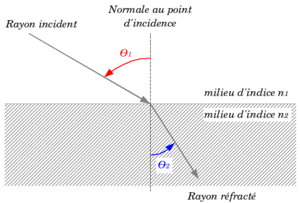
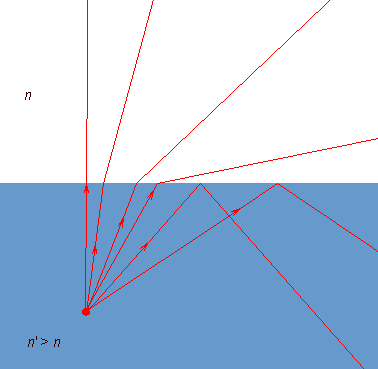
Sources from Wikipedia
-
Metropolis N°20 MLT/BTP, Pass 70 in 1h57"4'
Re: I had made a hole on the soil, dimensioned as the exact footprint of the glass. This is why we see that deep black disk into the liquid. I have also tried to enlight the Glass by a spot beneath on the Glasse axis, oriented vertically. The result was not successful. I have to understand this.

@notareal said:
In Kerkythea, when rendering dielectric materials (glass, liquid...) with default photon mapping settings, one might see some parts with refection or refraction gone black.
Exactly what I experience and what I'm fighting with..

PhotonMap basic settings: quick (N°3)

Metropolis N°20, Pass 87 in1h59'19"

PhotonMap-Fine + AA 0.3 (N°08) in 0h20'7"
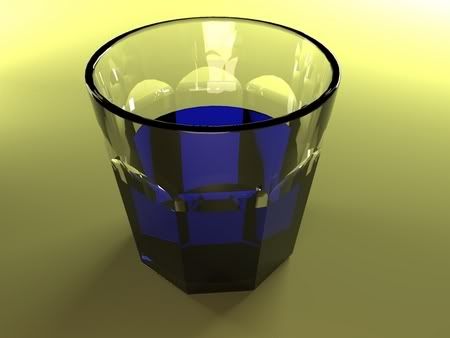
Dear Notareal, can't you take my model and made one or two of your (experienced) own rendering? It would be very pleasant to follow a lesson .. (If your spare time can managed this
 )
)*simon
-
Simon.


your glass is 4m tall!?!this will NOT render correctly.
scale must be accurate for accurate renders! -
still though, the results are getting better and better

-


 forgotten this!!
forgotten this!!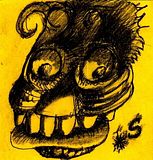
Here is a rectified skippy:FacetedGlassSCF_Rectif.skp
(PS:I'm to much busy these next days to make other tries )
) -
@simon I will be away for a week. I can take a look on this when I do return.
Advertisement