Texture Problem
-
You will need Whaat's UV Tools to correctly position a texture on a (hemi)spherical surface. Note however the at the very top (where there are already triangles only), it will still be distorted a bit.
-
Thanks, and where are they?
-
-
better to use a geodesic sphere from the component library than a normal sphere. it doesn't have the pinching.
btw, has anyone noticed you can't seem to use project texture inside a group but if you explode the group or explode and regroup you can project on the exact same face?
-
oops.
 i found this post by TIG in another thread.
i found this post by TIG in another thread.@unknownuser said:
You can't edit a texture that's been applied to a group or component instance - 'en mass', or a textured "surface" when hidden-geometry is 'off'.
However, you can edit a texture that is applied directly to a face. -
Hey, it seems like as soon as I got the plugin my problem kinda went away:
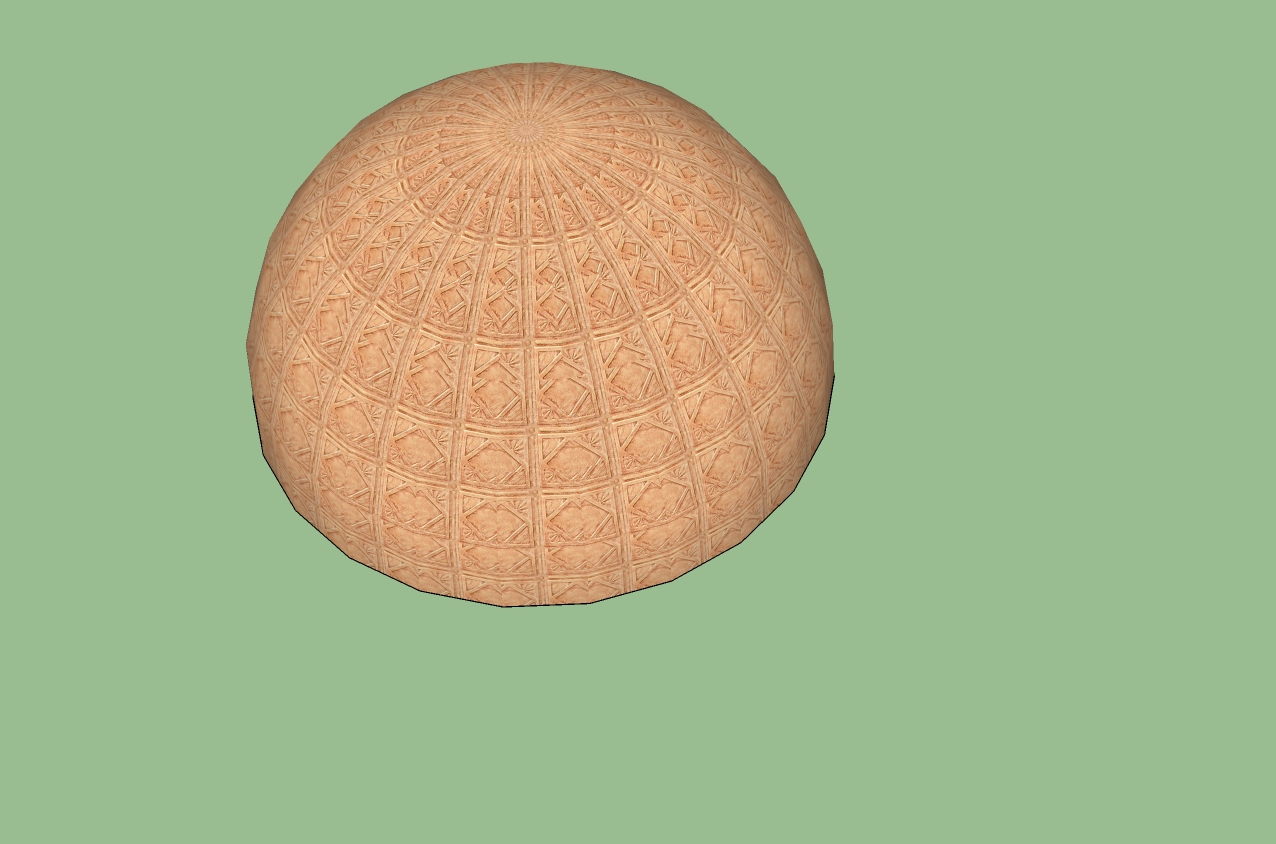
But after I did the instructions:
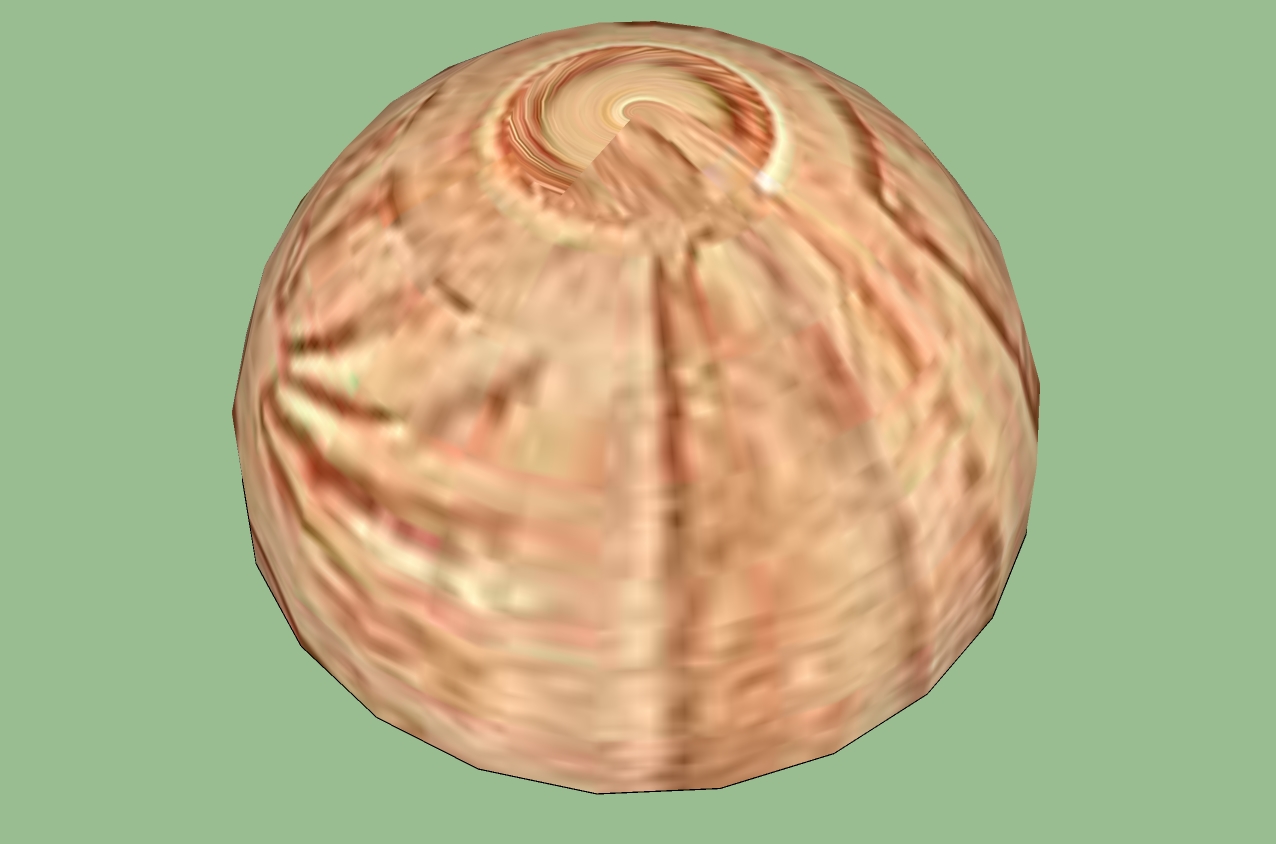

-
did you try the geodesic sphere?
-
I tried both, same result.
-
for some reason after you use uvtools you have to scale your texture way down. ie. if your texture is 2' before try 2" after.

-
I found UV toolkit, and my problem is GONE!

Advertisement







