The A show (post your Thea images)
-
There is Thea Render manual.pdf that comes with installation, it's good to browse trough specially when you to start to modify materials. SU2TH has a own separate manual - download that with the plugin.
SU2TH plugin do save material info inside the SU scene. I think that the best work flow is to set material with the SU2TH plugin. Then, with a simple scene, there is not much else to do in Thea than hit the render button. -
Thea beta? How can I miss this!

Awesome renders Solo! -
Great.....new toy. Now I'll get no work done today!
Awesome renders Pete. Some of your best stuff by far! I'd be curious to know the render times on the images posted.
-
Thanks.
Adam, I cannot remember them off hand, especially the unbiased ones, I will make a point of remembering the biased ones that I render from here on however.
Biased renders, no post processing at all.


-
9 minutes 7 seconds, original size 1718x527, no post work (silvershadow's black hawk model)

-
You make one helluva case for Thea, Pete! Awesome stuff

-
LOL, I'm just glad I can post Thea images, felt like I was AWOL from the gallery for too long.


-
Goodness...more pics? Awesome!

Just downloaded Thea , load files and click render...it works fine...
IMHO no learning curve for me! -
I've downloaded and have been playing a little as well. So far it is a lot like Kerkythea as far as interface, so those coming from Kerky would find the learning curve smaller than others. I love the robustness and all the features. Still trying to figure out the navigation and the camera options.
Pete, the grass in the Blackhawk render....displaced, or clipmap? Also do you know if Thea will support alpha transparency? So far I can't get it working.
-
@unknownuser said:
IMHO no learning curve for me!
Cool, create some textures, it's so much fun using the material editor.





-
@unknownuser said:
Pete, the grass in the Blackhawk render....displaced, or clipmap? Also do you know if Thea will support alpha transparency? So far I can't get it working.
The grass is clipmap instances.
Yes it supports alpha transparencies, got an image or scene I can test for you?
-
@solo said:
@unknownuser said:
Pete, the grass in the Blackhawk render....displaced, or clipmap? Also do you know if Thea will support alpha transparency? So far I can't get it working.
The grass is clipmap instances.
Yes it supports alpha transparencies, got an image or scene I can test for you?
Clip mapping turns to Alpha transparency when you turn on "soft" under clip map properties.
-
Im really trying to resist buying thea, and your certainly not making things any easier pete

-
this looks fantastic, im gonna take a look

-
-
@notareal said:
@solo said:
@unknownuser said:
Pete, the grass in the Blackhawk render....displaced, or clipmap? Also do you know if Thea will support alpha transparency? So far I can't get it working.
The grass is clipmap instances.
Yes it supports alpha transparencies, got an image or scene I can test for you?
Clip mapping turns to Alpha transparency when you turn on "soft" under clip map properties.
If it is supposed to work without a clipmap by checking "soft", it doesn't seem to be working for me. I've tried a bunch of different .png faceme plants and no go. Adding an actual clipmap works, but I've kind of resorted to clipmap free life from here on out. It's too much of a workflow killer if you use a lot of 2D plants like I do......to the point it becomes a make or break when thinking of purchasing a new renderer.
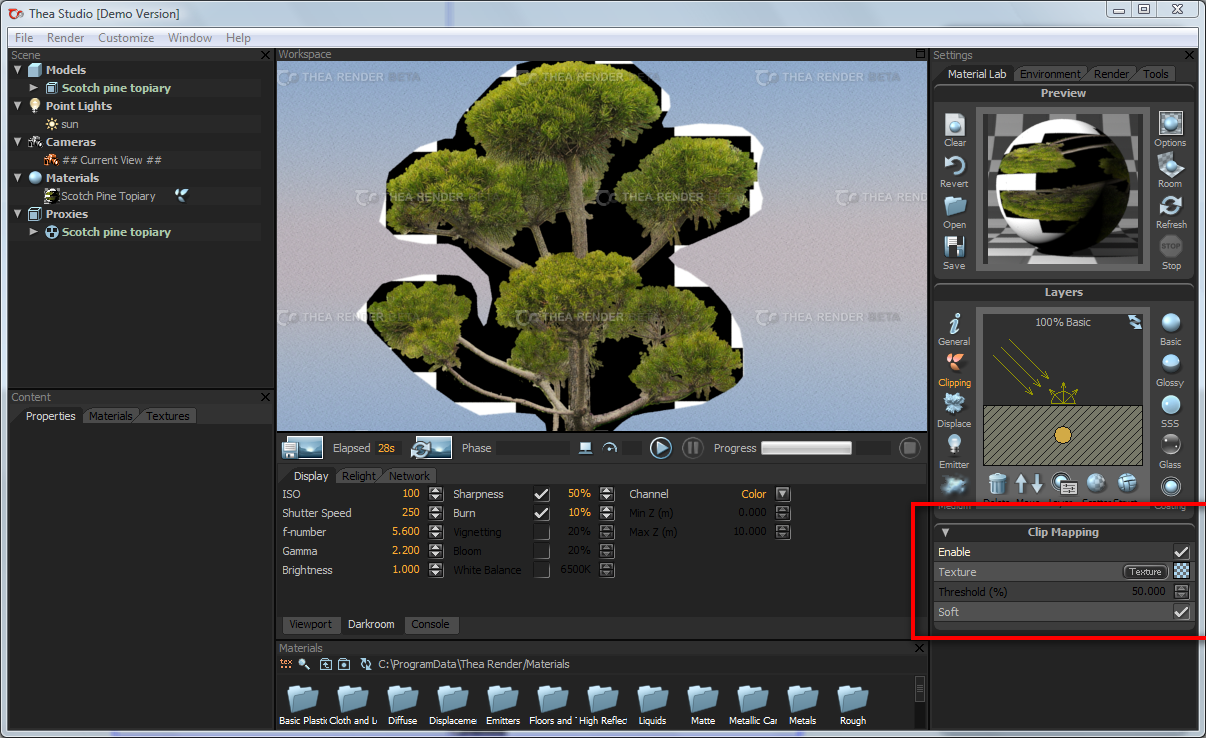

-
Adam, can you share one of your trees in PM so I can try?
-
after my first install of the plugin. .. it asks me to choose 16 or 32 bit and then expects me to hunt down the proper file. Any help on this?
Thx,
David H
-
32 or 64 right? that's your OS.
Then you need to navigate to where you installed it like c:program files/thearender/thea.exe so that the plugin can know the path to Thea when exporting.
-
I've got it installed okay . .but this is going to take a bit of reading. . . .Too many buttons.

Advertisement








