SCF Power toolbar
-
Found this British site with great Tool Bars loaded with free plugins & icons.
Wondering what you think of it befor i download.SCF Power Toolbar
-
In general, the toolbars are a great way to use the plug-ins quickly. I have most of the tool bars listed in that site, downloaded from this forum. As I remember, the power bar was pulled because there are several plug-in authors to those tools and proper permission was not granted to assemble them. I downloaded it before it was pulled. I would check on that one tool bar to make sure it is okay to load now. Do a search for each toolbar in the plug-in forum. If you are really into the tools, look up the 2D tools, tools on surface, free scale, projections, house builder -- there are a lot of them and this forum is a great resource.
Those listed were no charge, there are some really good commercial tools and tool bars -checkout Smustard and also look at the 1001 bit tools- for a small fee.
-
[quote="Jim Smith"]In general, the toolbars are a great way to use the plug-ins quickly. I have most of the tool bars listed in that site, downloaded from this forum. As I remember, the power bar was pulled because there are several plug-in authors to those tools and proper permission was not granted to assemble them. "
Thanks for the reply.
I was concerned that they were packing in some Plugins from the hardwork of people on this site. -
The person who put it together is a well known regular member of this forum also. They were put together with all the right intentions, but I do think that it was not entirely resolved with the authors. Plus if you do find those toolbars now, many of the plugins are outdated since he put them together a long time ago, and plugins do get updated.
In the end, I think that was the real problem. Authors wants people to always have the latest version of their script. Often because bugs get fixed and new features added. So a thing like that toolbar is cool, but it is hard to always keep it updated with so many scripts. And the authors are not in charge of making sure it stays updated, so that is a problem for the authors.
-
I think so ,the quickliest to launch a plugin is througth the toolbar ,and it have a ploblem is the plugin's UpDate,and the compatible between each plugin
also the hotkey
So,
I have wrote a toolbar plugins on the help form JIM ,and his Customtoolbar.
Just the CustomeToolbar and i make it to auto add menu to the "help"tab (you can assign a hotkey to it easily),and also have these function ::note
 : if you integrated lots of plugins inside Sketchup,The Sketchup always Crash.
: if you integrated lots of plugins inside Sketchup,The Sketchup always Crash.
So i make it like this :: Just to add the plugins to menu \toolbars , and do not to load the plugin at first ,and when u call the menu and the button of the toolbar ,it will load the ruby file. This will safe the memory.
This will safe the memory.Last command ---recall the last command
launch_it tool ---- find a command of the toolbar and call it
Show Hide Toolbars -------Show hide all the toolbar also the large tool set===========
unless $loaded_files.include?(File.basename(FILE))
#if not file_loaded?(File.basename(FILE))
UI.menu("Plugins").add_item("FF Tools") {FFtool.launch_it }
UI.menu("Plugins").add_item("Show Hide Toolbars") {FFtool.ff_toolbars }
UI.menu("Plugins").add_item("Last Command") { eval $lc}$loaded_files.push(File.basename(__FILE__))end
-
how about this? the plugins i wrote
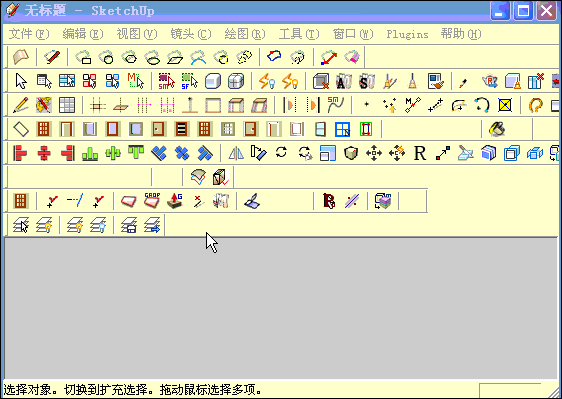
Advertisement







