Trouble loading plugins
-
I am running Sketchup 7.1 on two machines, Mac OS X one Leopard and the other on Snow Leopard. First off, the Snow Leopard install has lots of problems. Installing plugins is a close second place to just getting performance issues on a brand new iMac Core i7 with 8GB of RAM.
I have tried to install SubSmooth and Bool Tools (which I bought from smustard) I can't get either plugin to appear on either a Core2 duo iMac running 10.5.8 or an Core i7 running 10.6.
Here is what I have tried so far:
I have pulled out all other extensions and tried installing only one plugin at a time to see if any would show up and I can't get these two and several other free ones to load either.I can get some plugins to work on both machines, but not these two. Also Freeform Distort is wonky on both systems. Does anyone else have these issues with plugins like I do? Are there any solutions? Thanks in advance.
-
do you have podium installed by any chance?
bool tools & sub/smooth have complications with podium but it can be sorted out..
-
@unknownuser said:
do you have podium installed by any chance?
bool tools & sub/smooth have complications with podium but it can be sorted out..
I don't have podium. Here are the plugins which I have tried that also just don't show up in Sketchup on either Mac:
-btm sculpt tools
-bool tools
-subdivide and smooth
-extrude tools
-round corner
-clf shape bender
-draw helix
-offset
-tools on surface
-unfold tool
-Fredo Scale
-sketchy bevel
-sketchy FFD (seems to have trouble working like expected)
-soap skin bubble (works only if i force it to load using Plugin Ruby resources)There are more plugins which will not load either. It seems to be about 70% won't load. The other 30% show up in Sketchup, but only half of those seems to work right.
OS X's Sketchup has two plugins folders that I could find. I tried both. I tried just adding one plugin at a time. I tried repairing permissions. I tried the trial pro version, I tried praying to the dark Gods of 3D…okay i didn't really try that last one, but I'm really stuck—maybe i should.

I do have some plugins that DO work:
-curve stitcher
-weld
-bezier
-tube along path
-FFD (kinda works, i can't load any toolbars for it only right click options work)
-Soap Skin Bubbles (has to be force loaded by Ruby Resources plugin—each time i launch Sketchup)
-uuhhhhh… i guess thats all I am able to use right now.
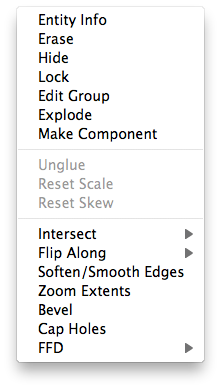
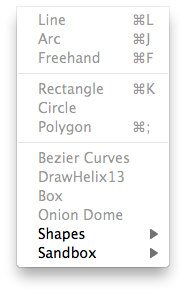
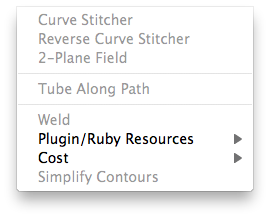
-
there's one plugin folder you should be concerned with and that is:
MacintoshHD/ Library/ Application Support/ Google SketchUp 7/ SketchUp/ plugins
i'm assuming the other plugin folder you found is inside the app itself (Applications/ Google SketchUp 7/ SketchUp.app/ Contents/ PlugIns)... stay away from there with ruby plugins as that's where google puts all of the exporters..
So there are a few things that could be going wrong here.. most likely is an incorrect install or maybe you're just not turning the plugins on after a correct install..
let's try subdivide and smooth first.. the download comes in as a zip.. unzip and you will have 1 folder (i believe it's called 'subsmooth' but i could be wrong as it's been a while since i bought it).. open that folder and you will have two files -- a folder named Subsmooth and a file named subsmooth_loader.rb... place those two files inside the plugins folder at the path shown above..
the install will look like this: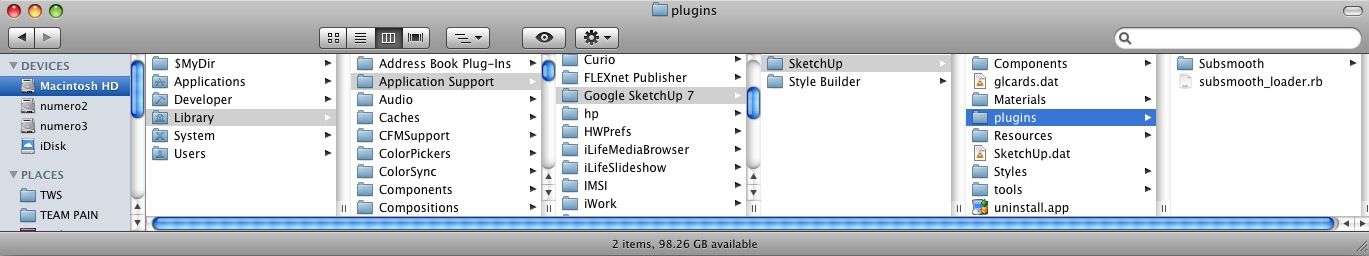
*note- the folder named Subsmooth should contain a few gif icons as well as a .rb and .rbs file.. leave those inside.the second thing that you might not be doing is activating the plugin within sketchup:..
launch sketchup then go SketchUp-> Preferences-> Extensions and click the box called Subdivide and Smooth which will turn the toolbar on (if it's not already on when launching SU)try that and report back

here's a link to post i made last week helping with installing FredoScale on mac..
http://forums.sketchucation.com/viewtopic.php?p=229326#p229326good luck

-
Just to add a small rider to Jeff's excellent reply. SU only needs one plugins folder and that is the one here:-
MacintoshHD/ Library/ Application Support/ Google SketchUp 7/ SketchUp/ plugins
I suuggest you move all plugins from the other user level folder to the one above and remove the user level plugins folder completely.
Advertisement







