Glass modelling problem
-
leminilab
Once you have chosen your circle tool, the box in the lower right hand corner of your SketchUp window will have a box which will say "sides". The number in the box will by default be 24. Type in the number of segments you would like the circle to be broken into, say 48, and it will double the amount, and make it more "circular". Remember though that this will also increase you poly count.
-
@unknownuser said:
2 different profiles assembled. These two form a 1/24 of a circle. I then rotated this shape to form a circle again. But it doesn't look circular...

you can soften the edges after (or before) you do your copies to make your circle. then render and see the difference.
-
Making the circles with more segments as dale said is the deal..here the circles are with 40 segments .
The shapes over the glass are obtained with intersection..All the best!
Elisei
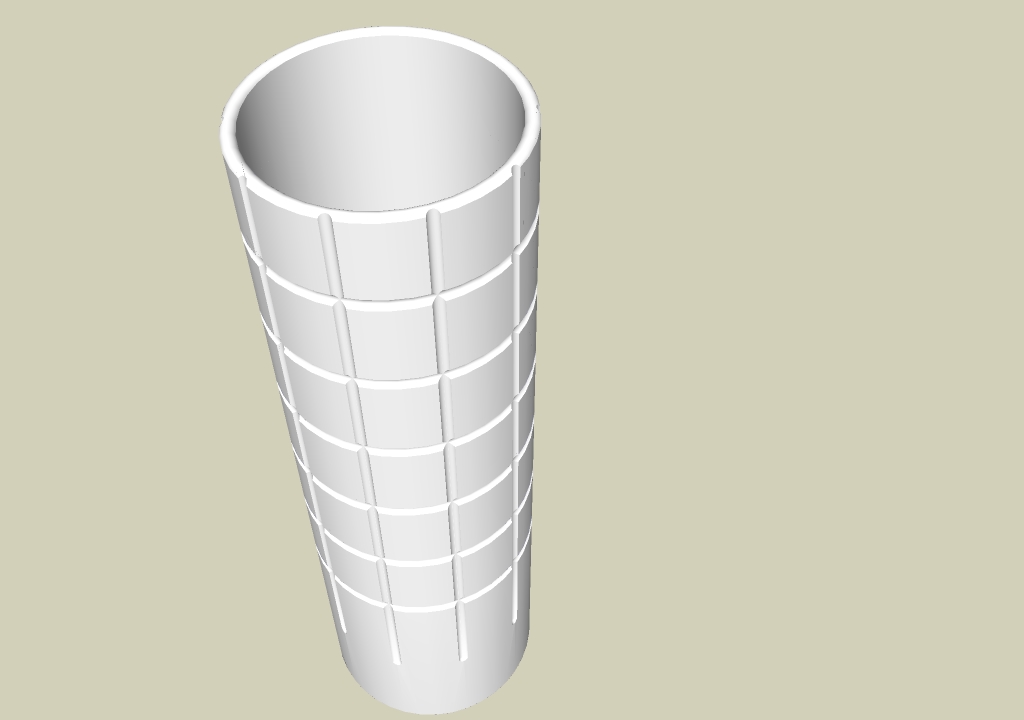
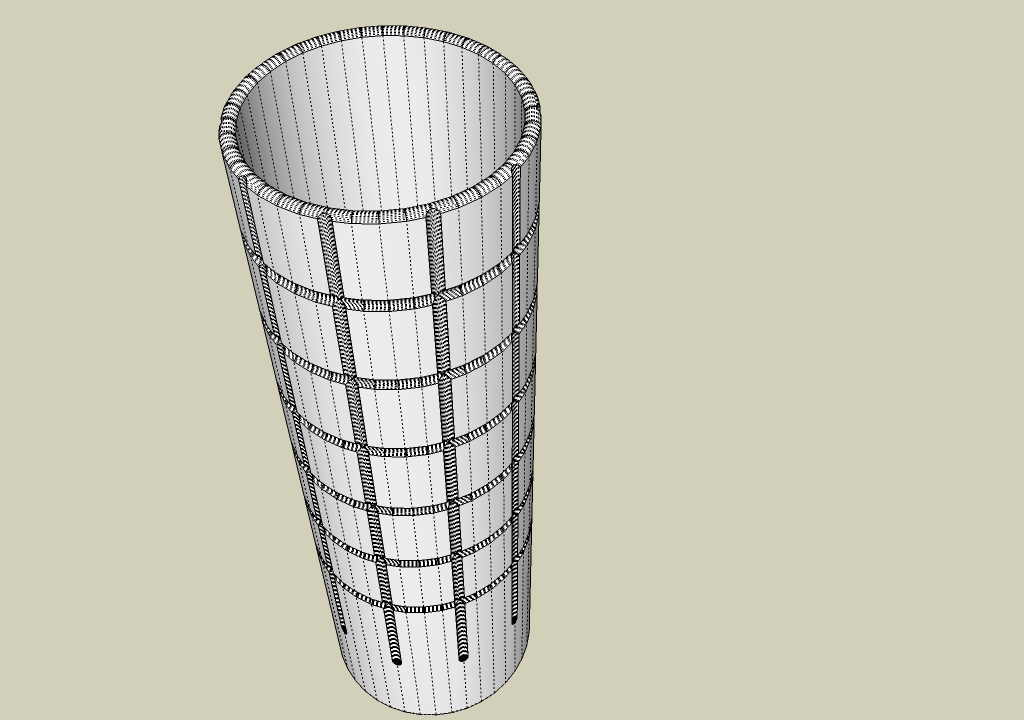
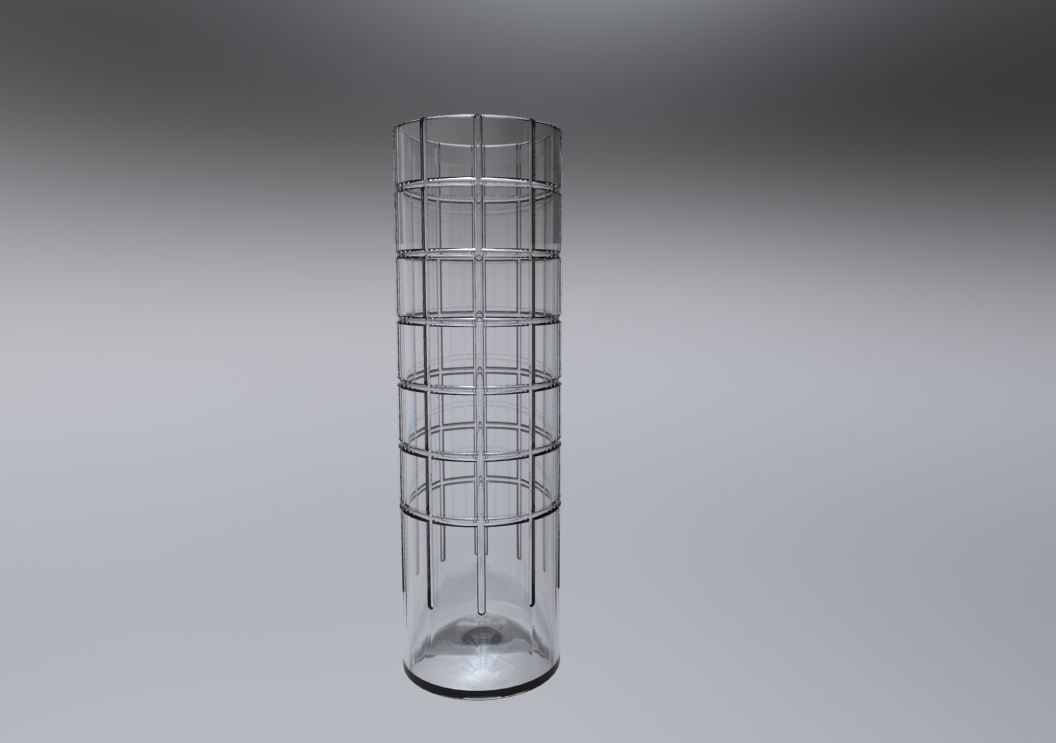
-
Very retro looking stuff, is it glass or plastic?
One issue is the lip of the "glass", I think that the top should not have grooves as it will pose to be a spill hazard if used.
-
maybe its a dribble glass.

-
Wow ! Thanks everyone for your fast answers ! I wish I could get appointments with my dentist that quick...
@ely862me said:
Making the circles with more segments as dale said is the deal..here the circles are with 40 segments .
The shapes over the glass are obtained with intersection..All the best!
Elisei
That's exactly it ! Sorry to sound (be) that numb but could you explain the intersection method ?

-
I think I got it ! Thanks all !
I'll post an update if I make it ! -
I intersected the shape of the glass with some rings and tubes.. like this
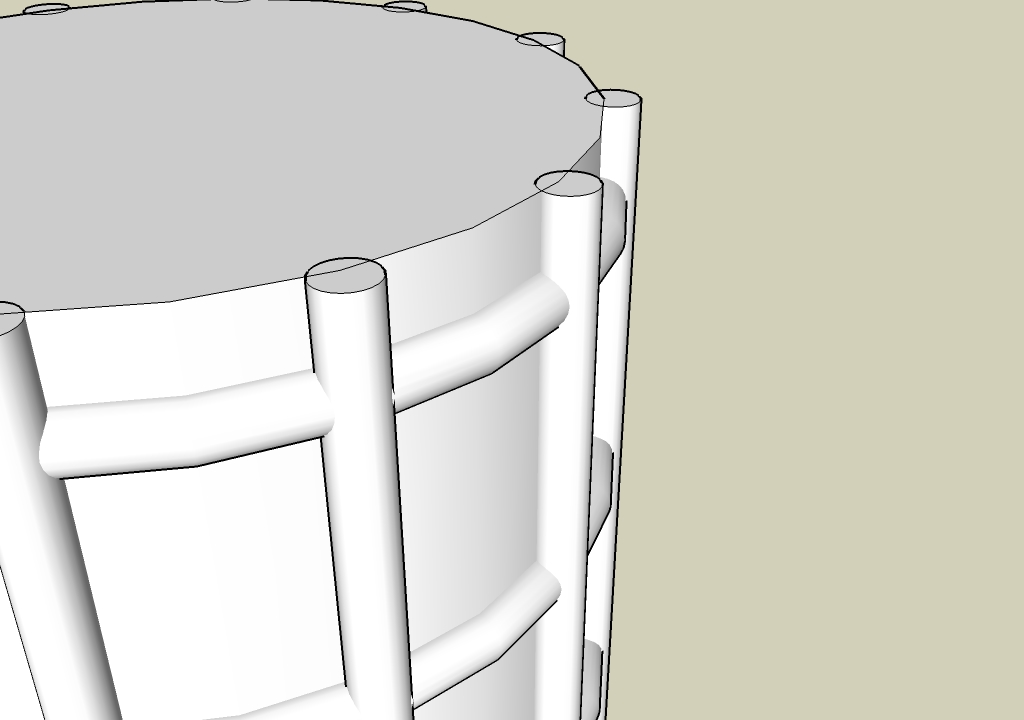
Elisei
-
@ Solo :
It's glass. It's a project from Pierre Charpin who is a designer living in the town next to mine. To be honest I wanted to model his glasses and show them to him as a way of introducing him to 3D Visualization... Turned out not as easy as I thought...
Or rather I didn't choose the right tools to do it... Still learning !@ xrok1 :
 Maybe I'll ask him if that was his plan !
Maybe I'll ask him if that was his plan !@ Elisei :
@ely862me said:
I intersected the shape of the glass with some rings and tubes.. like this[attachment=0:2qpn45wt]<!-- ia0 -->glass4.jpg<!-- ia0 -->[/attachment:2qpn45wt]
Yessssss !
I figured this out just after reading your first post. I don't know why I had engaged on this wrong track... Tools on Surface + Joint PushPull... Maybe because I find these two plug-ins amazing and really wanted to try them !
BIG THANKS anyway for clearing my vue !
SCF power ! -
@dale said:
leminilab
Once you have chosen your circle tool, the box in the lower right hand corner of your SketchUp window will have a box which will say "sides". The number in the box will by default be 24. Type in the number of segments you would like the circle to be broken into, say 48, and it will double the amount, and make it more "circular". Remember though that this will also increase you poly count.
Thanks Dale !
Actually, I'm not sure the number of sides is the problem since my first render was made using a 24 sides circle.Seems like rotating and copying 24 sides doesn't make a circle...
I don't know if I made myself clear... But I'm still wondering if it's possible to assemble a circle that way ?
But I'm still wondering if it's possible to assemble a circle that way ? -
U welcome!
@unknownuser said:
But I'm still wondering if it's possible to assemble a circle that way ?
Yes it is possible if u respect the length and position of ur segments like the first ones u divided.
Elisei
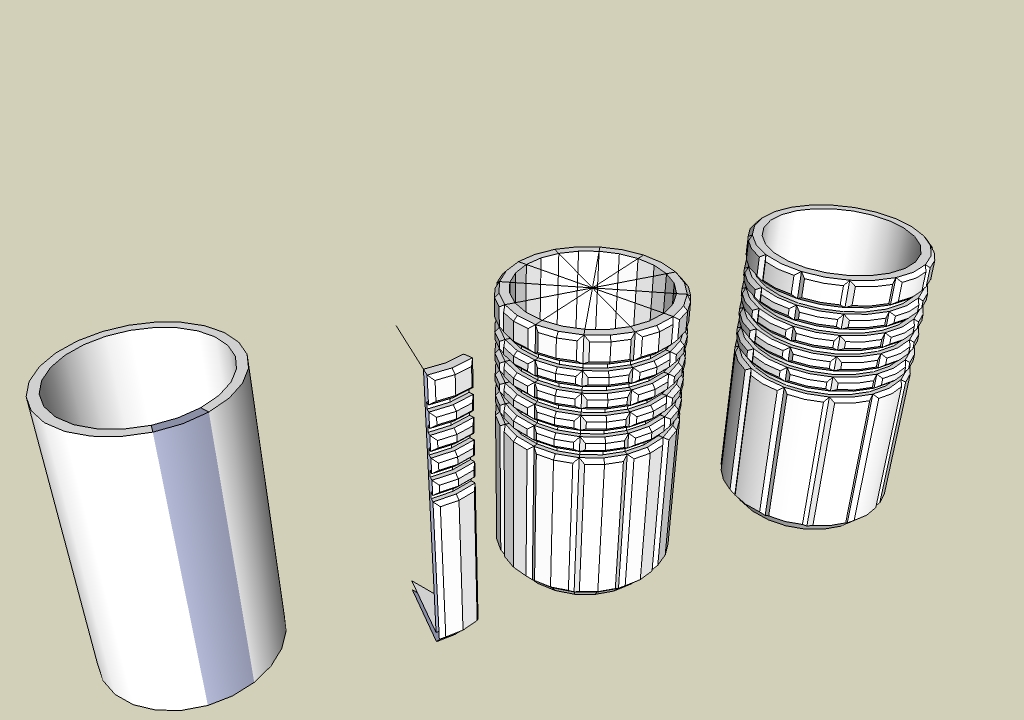
Advertisement







