Cylinder Unintentional Filling
-
Hello all,
Trying to figure out how to "unfill" cylinders I created. I created a large filled cylinder with one smaller hollow cylinder within it. I then grouped the smaller cylinder and created an array of more cylinders. The problem is that the array cylinders all filled for some reason. See image:
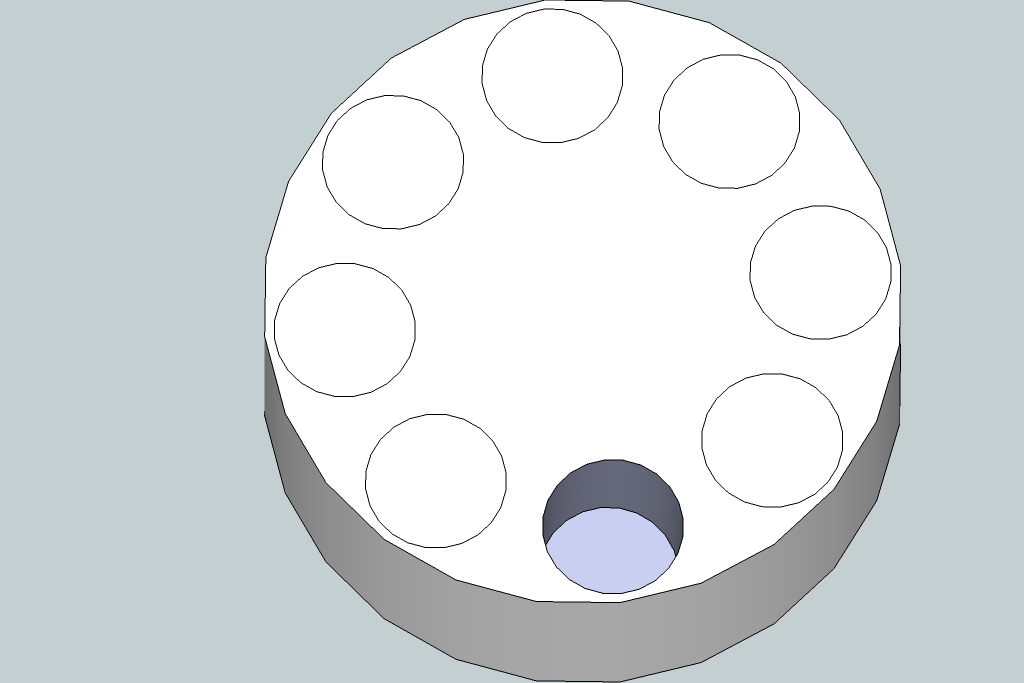
Here is the x-ray:
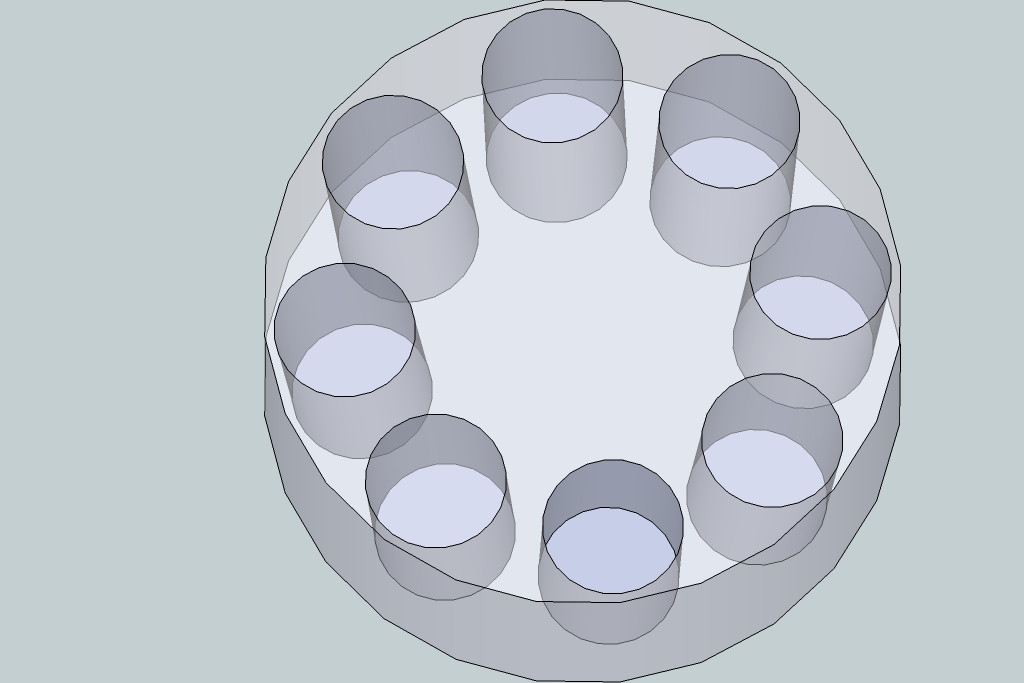
I've tried to select the face of the smaller cylinders hoping to just delete the face, but the only selectable face is the large cylinder. I've also tried pushing/pulling to see if that would work and that didn't work either. Not sure why this didn't work.
Any suggestions? I've attached the SKP in case I did a procedural error.
Thanks.
-
At the moment the small cylinders are not connected to the big one.
So,select all the entities, right click/intersect/intersect selected.After intersecting u can erase the top of the small ones.Elisei
-
Elisei,
Thank you very much! Every time I think I am getting the hang of Sketchup I find out how much I don't know. I appreciate the help.
And this forum has been a godsend.
@ely862me said:
At the moment the small cylinders are not connected to the big one.
So,select all the entities, right click/intersect/intersect selected.After intersecting u can erase the top of the small ones.Elisei
-
OR use a component - that will cut the opening automatically on flat faces (no curved surfaces or on groups/components though) for the smaller tubes.
1 - draw your cylinder and one circle at the position you like. Select the circle face, right click, make component. At this point, by default, it is already set to glue to any and cut opening (see my component dialog). I have also set the component axes to match the radius of the big circle of the cylinder but this is just cosmetics.
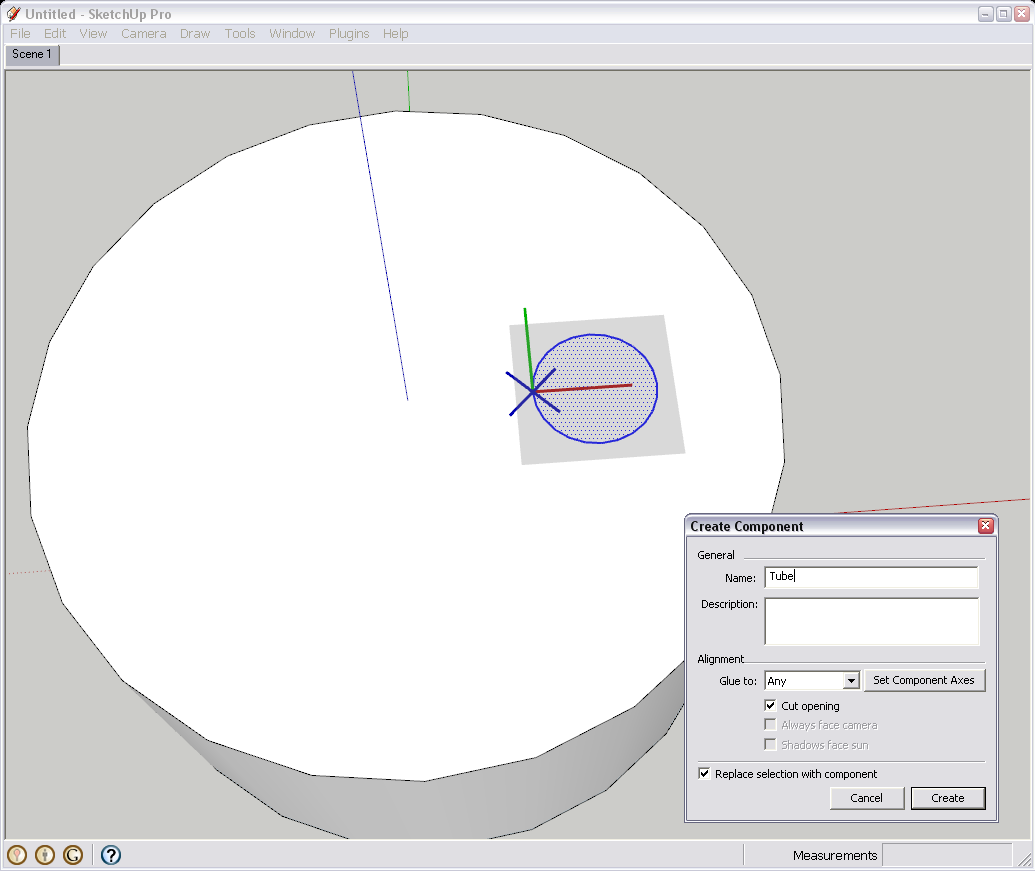
2 - Now edit your new component (this is in X-ray mode) - PushPull to your needs
3 - then delete its top circle filling and maybe also reverse its inner faces (not shown here)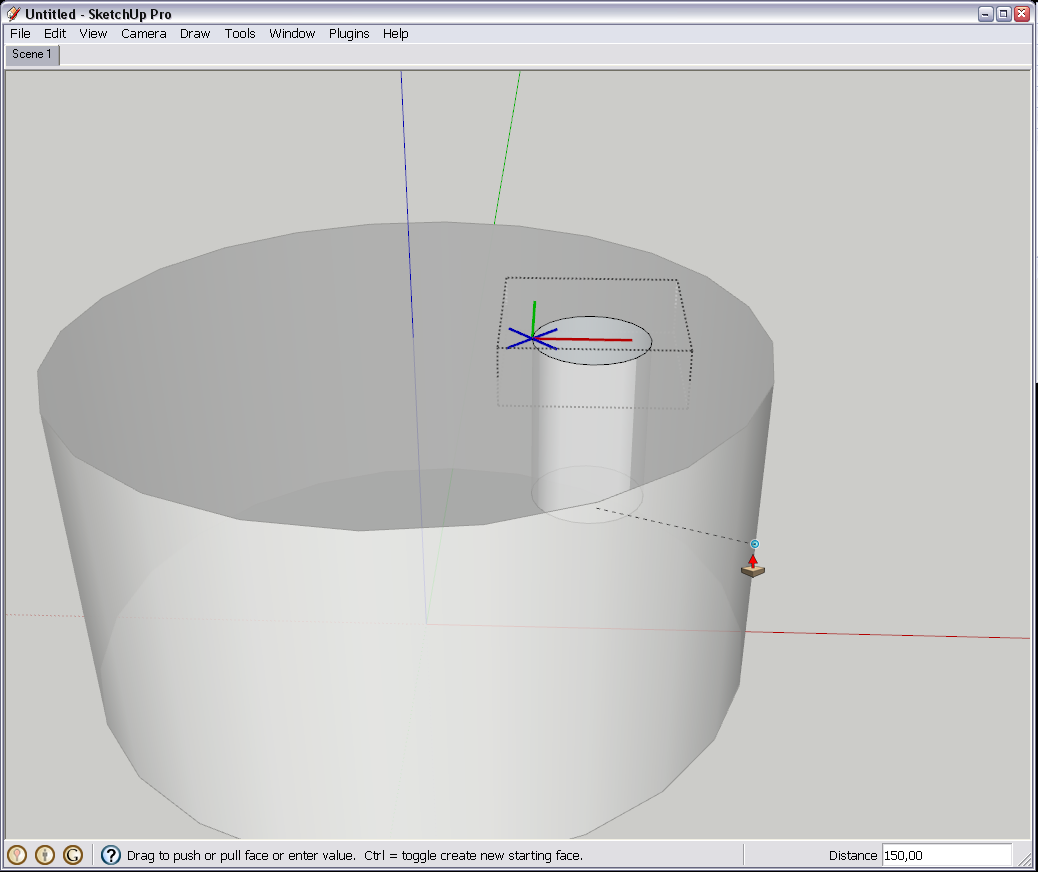
4 - Finally, make a radial array (I Copy-Rotated the circle by 60 degrees and made 5 copies - see the Measurement box - plus the original)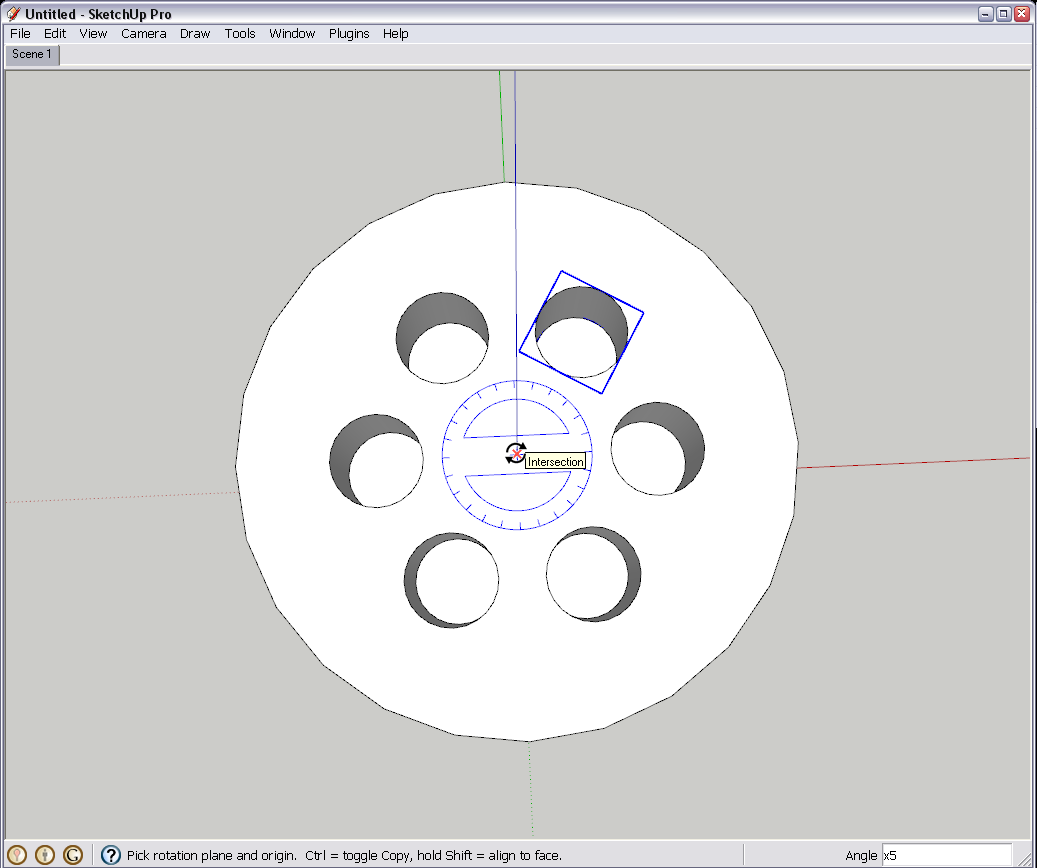
Enjoy...
-
Advertisement







