Best method for spiral metal staircase?
-
Hello SUers,
I posted yesterday with a problem that I solved fairly quickly just after posting, this time around I've put a bit more effort in to resolving my problem, but I'm still @ a loss. I'm trying to make a spiral metal staircase, pretty much exactly like this one:

I've managed to make the stairs themselves & the central pole, but where I'm having trouble is the metal that supports the stairs on the outside edge. I've tried making a cylinder then making a rectangle, rotating it, the intersecting it with the cylinder then deleting any extraneous faces/edges. this didn't quite work, the remaining 'slice' doesn't follow the stairs. I also tried making a cylinder, cutting it so that a quarter of it remains (looking @ it from the top), then bringing the lower left edge that runs from the centre to the edge upwards, and the same around the otherside. again, this didn't quite work.
this is the mess that I was left with after the cylinder slice method:

any ideas?
Thanks
-
In case you are new to Sketchup, I took the time to look at your problem using the native capabilities of the program.
Beginning with a rectangle on the ground, I made a circle representing the footprint of the stair. Made the circle a group to isolate it from other geometry.
I traced an arc over a portion of the circle.
I navigated the camera down close to the horizon/ground, activated the rotate tool and with shift held down I placed the protractor at the end of the arc and rotated it to represent the slope of the rail/stair/stringer.
I then Move/Copied the arc using move with control held down up on the blue axis.
I created a standing rectangle orthogonal to the vertical rail and drew a circle to represent the size of the rail pipe.
I then move copied the circle to the end of the rails.
Selecting each arc, I then activated Follow me on each circle.
I also did this to the rectangle stringer. You notice that the stringer is distorted. This is due to an inherent limitation in the program. Since you have the stringer done, you don't need to be concerned.
There are several plugins that can do what I have shown, even one that keeps the rectangular section properly oriented.
Hope this helps.
(Somebody probably already gave you the solution in the time it took to compose this reply.) or not
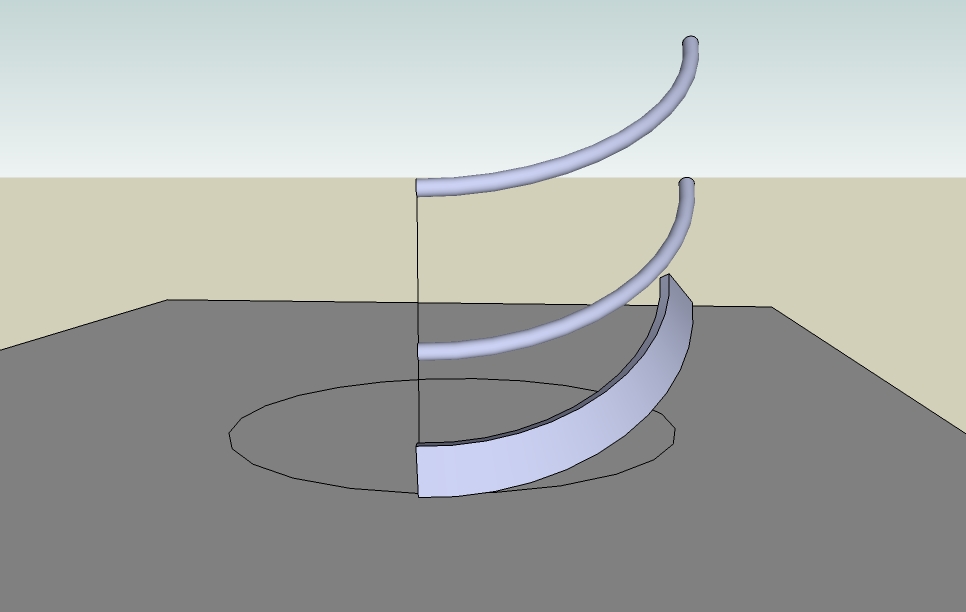
-
Hi Eamonn
Here's a two part tutorial for you. First part: http://www.provelo.co.uk/tutorials/Spiral_Stringer_Tutorial01.htm
You might need to use the paus button a little... Hope it helps. I used to draw these things day in day out

-
and the second part: http://www.provelo.co.uk/tutorials/Spiral_Stringer_Tutorial02.htm
-
Whoops.
Sorry, Eamonn. I read your post too fast, and assumed that you had the stringer figured out. Anyway, maybe you can use the rails narrative when you get to that point.
Others might reply besides the two you have received.
Advertisement







