IES lights
-
I just found a great FREE source for IES light data.
They work perfectly with Twilight.
Hope this helps those looking for IES data. They also have 3DS model downloads of their lights.
Scott
-
Wow, those are great and there are tons of them.
Thanks. -
Here are some more free IES Files:
IES Downloads and a program - Light Beams - at the bottom of the page lets you preview any IES
http://www.gelighting.com/na/business_lighting/education_resources/tools_software/http://www.lithonia.com/Photometrics.aspx
http://www.daybrite.com/day-brite/downloads.cfm (click the Photometrics Tab)
-
Having a program that views IES lights will be great. Good find. Anyone not using IES lights and has a program that accepts them needs to try them. Far more realistic lighting solution!
Scott
-
Hi Scottpara! I thought it could be useful to post a link to another very basic IES viewer I found over the internet a few time ago. It is a free program, but I can't recall where I got it, so here's my personal link:
http://filipposcarso.blogspot.com/search/label/downloadsThe download is on the last line

-
Thanks. the great thing about the GE IES light program is you can show multiple lights. It is a killer program.
Scott
-
Perhaps you would be willing to post some examples or tuts about how this works for us dim-bulbs. .. and when I say "us" I mean "Me". .. who doesn't get all of this????? Thanks!
-
David,
Do you use a renderer that will accept IES lights? Have you tried using them in that program? Do you understand the difference between a default point or spot light and an IES light?
Scott
-
I understand what IES is. . .and I guess Twilight -- the Renderer I use--supports IES Data -- but I just haven't used it -- yet.
thanks for the reply.
-
David, are you asking how to use the Light Beams program? If so, have you seen the tutorials that come with the program? Other than those tutorials, I haven't really played with the program to know how to use it in a rendering workflow...
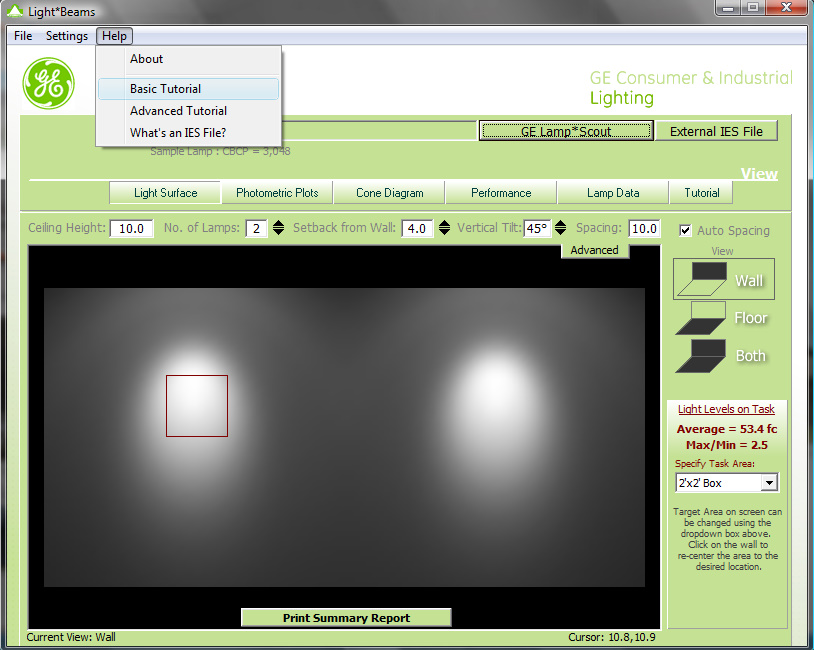
-
How would you like your rendering app to show the above in a window when selecting IES lighs?
I know only one render engine that does this.
-
@solo said:
How would you like your rendering app to show the above in a window when selecting IES lighs?
I know only one render engine that does this.
That would be awesome...is that the new Thearender?
-
Yup.
-
I think any renderer that has the ability to use IES needs something like this.
Scott
-
That would be nice. Even one better would be for the manufacturer to have a peview of the light distribution within the zip file of the ies.
Or else how does one know what it looks like unless someone goes thru the rendering process or putting into another program.lapx
-
@unknownuser said:
Or else how does one know what it looks like unless someone goes thru the rendering process or putting into another program.
Well you would need to be using a rendering app if you want to use IES lighting, what Thea does is when you select your light, plane, mesh, etc in the light attributes you select the EIS number/listing you want from your library and it shows you a preview of how the strength and spread looks, that way you can choose the right light for your scene. All this is done without needing to render it first.
IES lights come per manufacturers specs so strength, spread and falloff are static, hence the absolute need for a preview IMO, oh yeah Thea has 'Relight' you can color and change IES intensities too.
-
@unknownuser said:
Thea has 'Relight' you can color and change IES intensities too.
That alone makes me start to think about Thea. One good step for Twilight would be to have a tool to preview the IES but to be able to adjust an IES would be great too. Especially in situations like a can light on a dimmer. An IES will give you the right spread but you may not always want that light to be on full strength all the time.
Scott
Advertisement







