How to align axes of cylinders?
-
I am trying to align several cylinders on the top of each other. Cylinders are created by extruding circles. Each cylinder has different radius so they must be viewed at different scale and this causes some misalignment of centers.
How they can be aligned?
-
U can try to find the center of the circles and mark them with a line..turn on the xray view mode and align them manually ..
Or build the cylinders one above the other keeping the same center ..Elisei
-
Hi folks.
The X-Ray mode is not here for nothing

Here is one possible procedure:
1 - Draw your cylinders as you wish, wherever you wish.
2 - When done, select one cylinder to be moved and then grab it by the center of one of its circular face. This can be obtained with an inference.
3 - Turn on X-Ray mode. This will allow you to be able to "see" and infer the center of the circular face on which you want to position the cylinder you are moving. Snap to this new center to set the cylinder.
4 - Repeat as needed.
Don't forget that you can switch viewing mode even in the middle of an operation.
Just ideas.
-
Why not use the Protractor for draw an Helper line

So you will can snap any volume on it!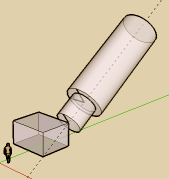
You can also just copy move the previous cylinder follow inference centers and use the Scale tool

Advertisement







