Creating Hole Patterns
-
Does SU have any hole pattern functions? I can't seem to find one. I have a line of 120 holes on 1" centers, and I don't want to have to make 120 copies of the circle. This is a simple function in Solidworks, so I assume SU must have something similar.
amelia -
I think your're asking how to make a repeated copy, follow these simple steps:
-
@ameliab said:
Does SU have any hole pattern functions? I can't seem to find one. I have a line of 120 holes on 1" centers, and I don't want to have to make 120 copies of the circle. This is a simple function in Solidworks, so I assume SU must have something similar.
ameliaMust have??? Free software against 10 000$ Gorilla! And it is simple to apply but under the hood is a lot more! You can select the hole and copy it just like any other object in SU - as was mentioned above. And using rotate while holding CTRL You can make radial array
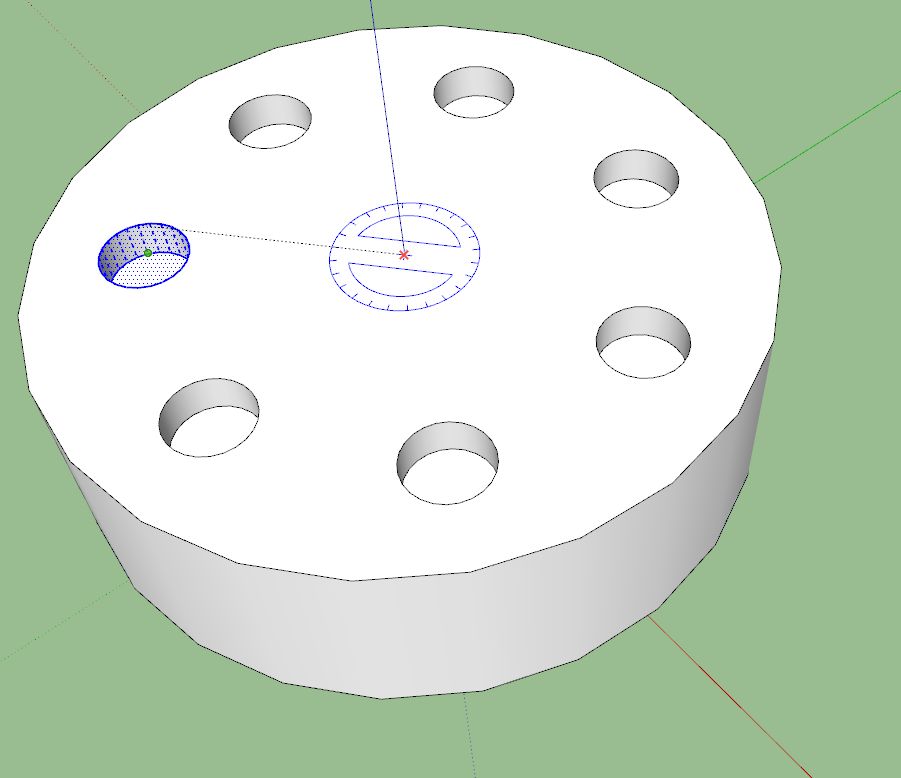
-
Or like this

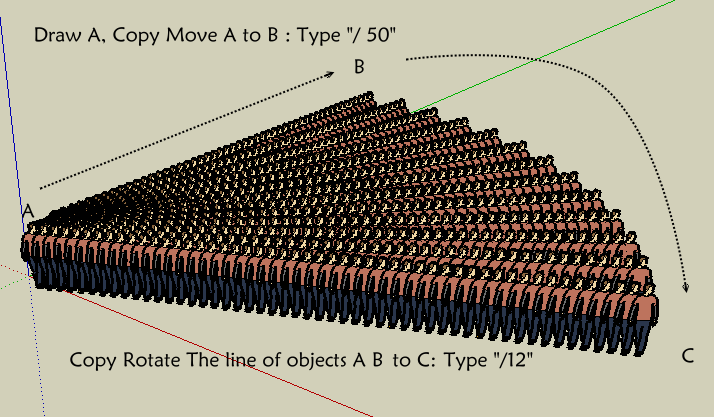
-
Hi folks.
See attached file for ideas.
Sorry for the size, I could have used les segments for my circles.
-
@dedmin said:
@ameliab said:
Does SU have any hole pattern functions? I can't seem to find one. I have a line of 120 holes on 1" centers, and I don't want to have to make 120 copies of the circle. This is a simple function in Solidworks, so I assume SU must have something similar.
ameliaMust have??? Free software against 10 000$ Gorilla! And it is simple to apply but under the hood is a lot more! You can select the hole and copy it just like any other object in SU - as was mentioned above. And using rotate while holding CTRL You can make radial array
Can one do this in a dynamic component? I wanted to created a "troughed slab" (also known as a "ribbed slab") by repeating a depression across a cuboid, but SU does not make the cut in the surface for the copies.
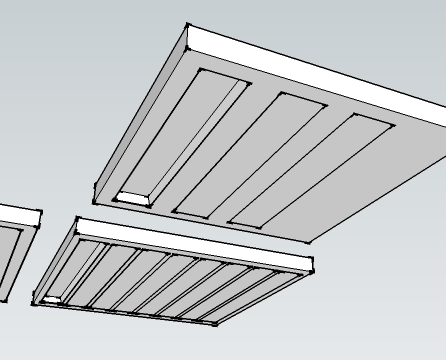
-
@muchado said:
Can one do this in a dynamic component? I wanted to created a "troughed slab" (also known as a "ribbed slab") by repeating a depression across a cuboid, but SU does not make the cut in the surface for the copies.
Sorry, it appears that this has been answered before:
http://forums.sketchucation.com/viewtopic.php?f=289&t=23096
http://forums.sketchucation.com/viewtopic.php?f=289&t=21449
http://forums.sketchucation.com/viewtopic.php?f=289&t=18651
http://forums.sketchucation.com/viewtopic.php?f=289&t=17054The problem appears to be that SU does not do this. However there appear to be at least one work-around that involves creating the positive volumes and then hiding the lines of the joins. I had thought about joining pieces together, but thought that I would be stuck with the edges, but using the trick of "hiding" the edges solves the problem.
Advertisement







