Mac Snagit Beta
-
just came across this while looking for an easier way of annotating illustrative bug reports, tutorials, ect...
anyone tried it?
PC user comments also appreciated...
john
-
Haven't tried this one although it is available for a Mac. I use a Mac and for simple captures I use Imagewell. For the sort of extra functionality Snagit provides, Mac users might like to have a look at Voila - does about the same but costs less.
There is also Skitch for free - although this is web-based.
-
Hmm Interesting, but why not use command/shift/4 for the capture?
-
I used SnagIt 7 for Windows, and it served me well. As far as I can remember, there were some image editing tools included, which I hardly ever used.
See if you can find something here http://mac.appstorm.net/roundups/utilities-roundups/10-screen-recording-tools-for-mac/ -
I use SnagIt on my PC and it has never failed me. It is interesting that there's a Mac version at least in beta. I will be needing something for my Mac Book Pro.
Dale, SnagIt is nice because it will also record video as well as sound. You can edit images and add text and watermarks if you want. My understanding is that Command/Shit/4 won't do any of that.
-
@dave r said:
I use SnagIt on my PC and it has never failed me. It is interesting that there's a Mac version at least in beta. I will be needing something for my Mac Book Pro.
Dale, SnagIt is nice because it will also record video as well as sound. You can edit images and add text and watermarks if you want. My understanding is that Command/Shit/4 won't do any of that.
I don't know if that's a Freudian Slip included above,but your right Dave that is just a controlled screen capture shortcut. Makes SnagIt sound real interesting.
-
@dale said:
I don't know if that's a Freudian Slip included above...
Freud wore a slip? Was it his mother's?

-
Thanks for the tip John. I've started using it and find it useful.
Dave, On the 'slip' topic. Heard a joke on the car radio today. A guy was asked 'How long have you been wearing women's knickers?' His reply was 'Ever since my wife found them in the glove box!' Thought is was funny

-
Thanks for all the comments, I been using Snagit a bit now and it's very useful,
@ chris- I also tried Skitch as it's made by the same crowd as ComicLife (which was a long winded way of doing what I need) Snagit has a lot more features at the moment, but as both are Beta's I keep tabs on both.
@dave r said:
will also record video as well as sound..
does the PC version do video? or do you use a sister product? I found Snagit while looking at Jing (for Video) which is also made by TeckSmiths
@Dave, it's the multiple captures that can then be edited back into one image that I need. As example, when you have a series of pop ups relating to different steps in a ruby, you can grab the dialogue boxes and paste them all on top of the end result, which can contain multiple versions of the model as well if needed. Saves posting six or seven individual grabs and can be annotated to show the step by step process.
See example, I didn't post this in the 'rubies' thread as it's just a test for Snagit and is covered by many individual grabs.
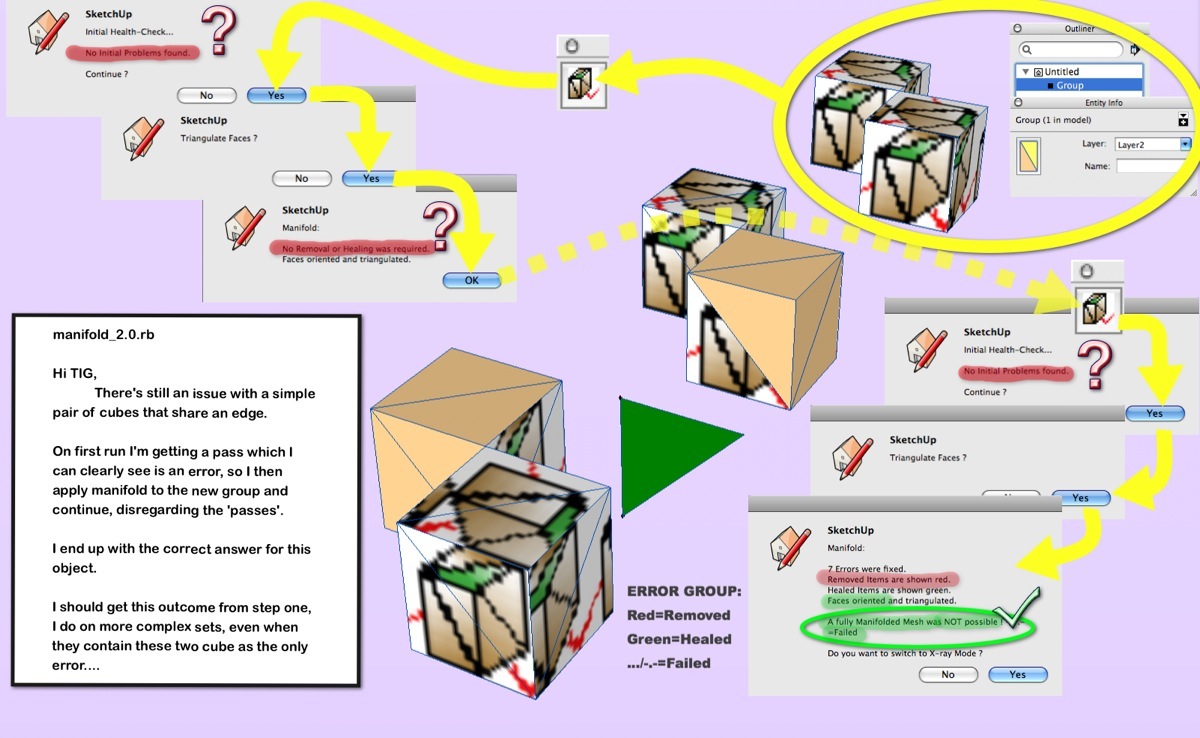
@Mike, my pleasure, and I like the joke...
cheers
john -
John, yes, SnagIt will record screen capture video. The video at this link was captured with SnagIt and. I edited it with Windows Movie Maker which is quit simple but functional for my needs. If I were doing something like your example on my PC, I would use SnagIt to make the still captures too. I'd assemble them with my image editor and then put them into the video like the stills in my video at the link.
-
love snagit, use nothing else. 10 stars!
-
snag it is a powerfull app and works fine on the windows side. however, i installed the first beta for mac and it was buggy as hell, did not have video capacity and wreaked havoc on my setup. so i got rid of it and decided to wait until they iron all the wrinkles.
-
Edson, based on your report, I guess I'll wait, too. Thanks.
Dave
Advertisement







