Distace from Camera to object in drawing.
-
@thomthom said:
VfSU expects inches for everything - because it uses SU's internal units only.
Ahh, see I don't know that, not being an VFSU user. The screen shot looked like he used a tool by Al to determine the distance. But the Vfsu screen does not indicate what units it is expecting. So there was no way to know that he had input the measurement in the correct units. But if you say it is expecting inches, then yes, 703 should work.
-
So, as Stefan confirms... IF the f-stop is a very small number [large iris aperture] then most things at or near the 'focal-point' [set in inches] will appear sharp, with blurriness increasing rapidly away from that point. If the f-stop is a very large number [small iris aperture] then most things will appear sharp, irrespective of the 'focal-point' [set in inches] and their relative offset from that.
-
Hi guys,
Thanks alot for the reply even I not fully understand it all ^^
I tried Stefanq setting, put down the F number to 0.1 and ISO to 1.0 and finally the blur came out, and only distance 703" is sharp.
However I need extremely blur to the black and blue ball, I tried the F number to 0.01, but all become wash out white.
eventhough I increase the speed to 16,000 to reduce light, it still wash out white. Do you have any advice how to get the blur more ? many thanks.
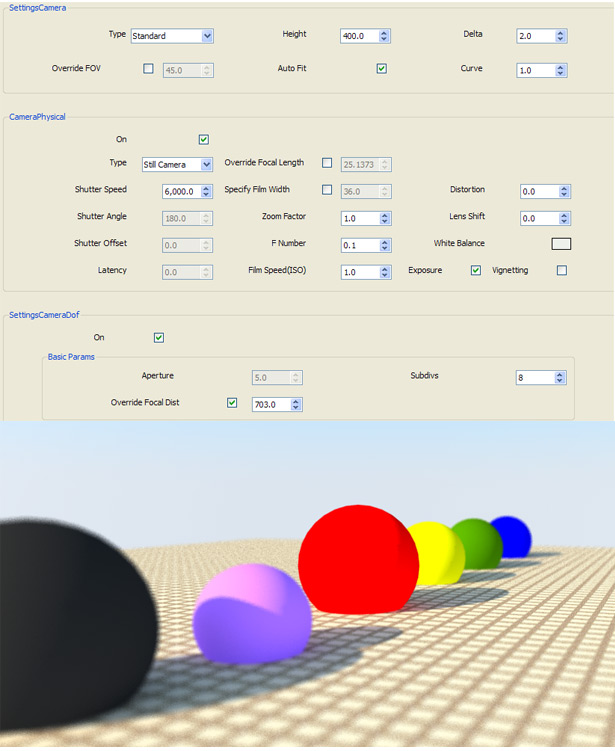
-
Hi guys, finally the blur is ok with me... attached is my last setting.
Now I learn one thing that vfsu is different than my DSLR, I used F/2.8 lens at 200mm and 5 meter object (ISO 100, speed 1/100) but different here in vfsu, number can vary from 0.01
now I have to get used to this ^^One last question, Stefanq said that he didnt use physical camera setting, so what setting should I used without physical camera On ?
Thank you Chris, TIG, Thom, & Stefan.
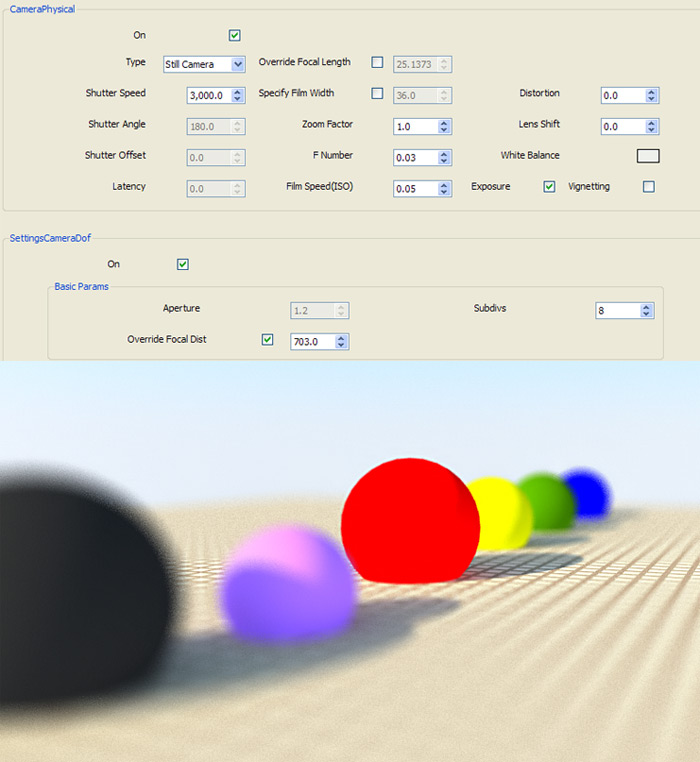
-
@stefanq said:
What you need is a lower f-stop to really see the DOF effect.
or focus closer.. i mean, i could shoot a mountain range from a couple miles away with a noct* wide open and the mountains will still be sharp..
many of the rendering programs do in fact mimic real optics.. so it helps to understand them if you want to use those controls for focusing a rendering..
for one, it's not all about the aperture.. it's that plus a combination of focal length (field of view) and distance to focal plane..
ie- i could shoot a 35mm lens at f/8 from a distance of around 20' and everything in the frame will be in focus..
i could shoot that same lens w/same aperture from 2' and the depth of field is going to get pretty thin.. maybe a few inches or so...likewise.. using the same scenario above except this time i'll change lenses.. say a 200mm lens at f/8 and 20' away.. youll now have a thin dof of maybe a foot or two deep..
(notice the aperture stayed the same.. (shutter speed and/or iso doesn't matter in this comparison))(i'm not sure if there's a 200mm lens that can focus at 2'.. maybe some sort of 200mm macro lens... but the dof at that point is going to be incredible thin.. like 1 mm thin
 )
)but, to get some shallow dof at 60' away is virtually impossible with the cameras of today.. you'd need a real long lens and a very large aperture (400mm f/1 lens ??
 ).. but then you're way zoomed in on the subject and probably aren't getting the framing you're after..
).. but then you're way zoomed in on the subject and probably aren't getting the framing you're after..i guess, if you want to render a picture of a house across the street then make it's backyard appear blurred, fake it in photoshop.. i mean, it's going to look fake no matter what.. our eyes aren't used to seeing things that way.
*classic fast nikkor.. f/1.2
-
here.. play around with this thing:

Online Depth of Field Calculator
Depth of field and hyperfocal distance calculator
(www.dofmaster.com)
notice the 3 factors which determine depth of field... those same things need to be considered in a rendering app as well.
-
@tig said:
As I understand it... the bigger the f-stop number the greater the depth of field about the focal-depth.
So a large number uses a 'pinhole' which has almost everything focused about that point, but a small number uses a 'wide-eyed' aperture which focuses on the point,[the following is really nothing to do with the conversation but you're
 y so you might appreciate the tidbit
y so you might appreciate the tidbit  ]
]f-stops, which are generally written f/4 etc, means (f)ocal length ÷ aperture stop
so using a 100mm lens at f/4-- the f/4 tells you the physical size of the aperture opening for the lens/stop combo..
(100mm / 4 = 25mm... so the aperture is 25mm in diameter... same lens at f/11 = 9mm aperture opening.. etcetc..)
ie- your understanding about larger fnumbers = smaller apertures is correct.. the above is just an attempt at grasping the why..
EDIt.. oh.. and to see these maths in action.. (ha)
earlier in the thread, I said you'd need a 400 f/1 lens to do that... so that lens would need to have a 400 mm hole in it.. the glass & housing need to be bigger than that so we're looking at a lens approaching 2' across
-
When you disable physical camera, the "Aperture" box become available (under SettingsCameraDOF/Basic Params).In this case, you control the DOF effect with this option.
"A small aperture will have a only a slight amount of
blurriness for objects which are not within the focal distance. A large aperture will have a large amount of
blurriness for objects outside the focal distance."
There was the place where I had the value of 0,4 ,and not the f-stop like I said in my first comment. The problem is that I tried to recreate the same effect without physical camera, and it's not working. Must be a bug, because I had values between 0,001 and 500, without any changes for DOF effect.
So, I'll guess you'll have to use physical camera when you want DOF.
Cheers,
Stefan -
@stefanq said:
There was the place where I had the value of 0,4 ,and not the f-stop like I said in my first comment. The problem is that I tried to recreate the same effect without physical camera, and it's not working. Must be a bug, because I had values between 0,001 and 500, without any changes for DOF effect.
like i said earlier, you'll have to get closer ...
it's practically impossible to stand 50' away from a subject and expect to get shallow dof.. regardless of camera settings..
-
Thread revive!
I found this extension and wow---it's a lifesaver 7 years later! Thanks!
Advertisement







