TUTORIAL REQUEST
-
Hi everybody. I strongly feel it's time I got round to learning how to model my own furniture... The Finn Juhl chair I uploaded is the kind of furniture I use a lot in my presentations, so it's just about where I dream of arriving at some point not so far down the road...
This is by no means a disguised attempt to end up with a free 3d model of the particular chair. My sincere aim is to start tackling the daunting task of modelling organic shapes/ curves and so on. I feel I could benefit immensely from a structured series of lessons on how to model furniture. Would it be realistic for there to exist a series of video tutorials about modelling various types of furniture for the rest of us to learn? Kind of like the Aidan Chopra YouTube SketchUp for Dummies videos which I remember were a true revelation to a true dummy . I find I respond well to sound and image combined.
. I find I respond well to sound and image combined.
I think I could go so far as to pay a reasonable fee by way of registration to "attend" the "course". I realise there's work entailed here, but I'm sure there are people around who would derive pleasure from doing this.
Thanks a lot for reading this. Any suggestion would be helpful. Each time I get round to doing something, I end up drowning in a sea of ruby scripts for this and that.
Keep up the good work!
Anastassis

-
Hi Anastassis,
Welcome. To get the ball rolling could you give us a step by step as to how you currently come up with these shapes. I am not proficient in furniture design by any means but I imagine the seat and back could be modeled easily enough using vanilla SketchUp with some plug ins.
Creating the curved legs / arms is a different story. What popped into my head first off was that 3Skeng might be leveraged to achieve these shapes.
In any case I look forward to learning about your current work flow.
Mike
-
Take a look at shape bender, fredo scale and TIG's plugins. And here:
http://www.finewoodworking.com//blog/design-click-build -
Hi Anastassis and welcome!
I am by no means a good modeller of these free and organic forms however gave it a go with Subdivide and smooth ("another" plugin) and in almost no time I ended up from that basic shape on the left to the other on the right (if it is not that apparent, it is meant to be the leg part of the chair
 ) so it seems to be not hopeless at all.
) so it seems to be not hopeless at all.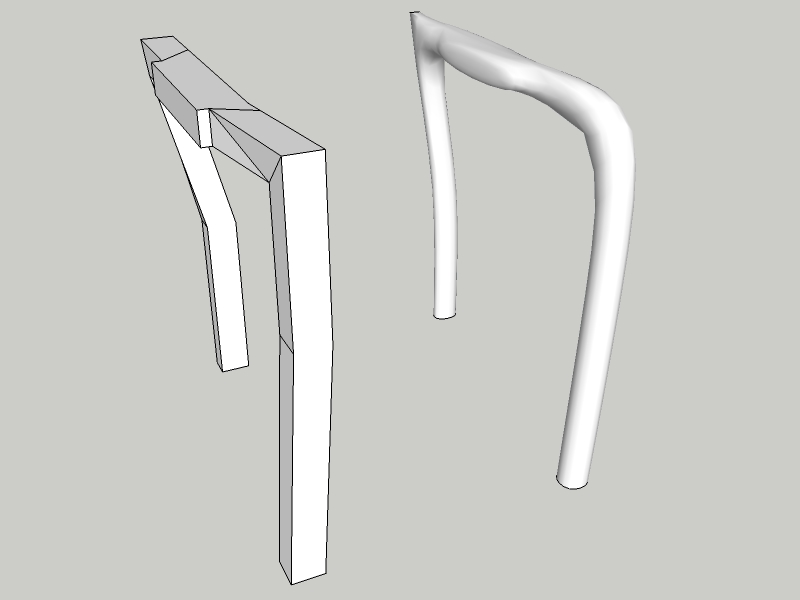
BTW your town is one of those few ones in Greece that are beautiful
-
SDS forever

 ) .
) .U can try subdivide&smooth...it s the fastest way..
Elisei
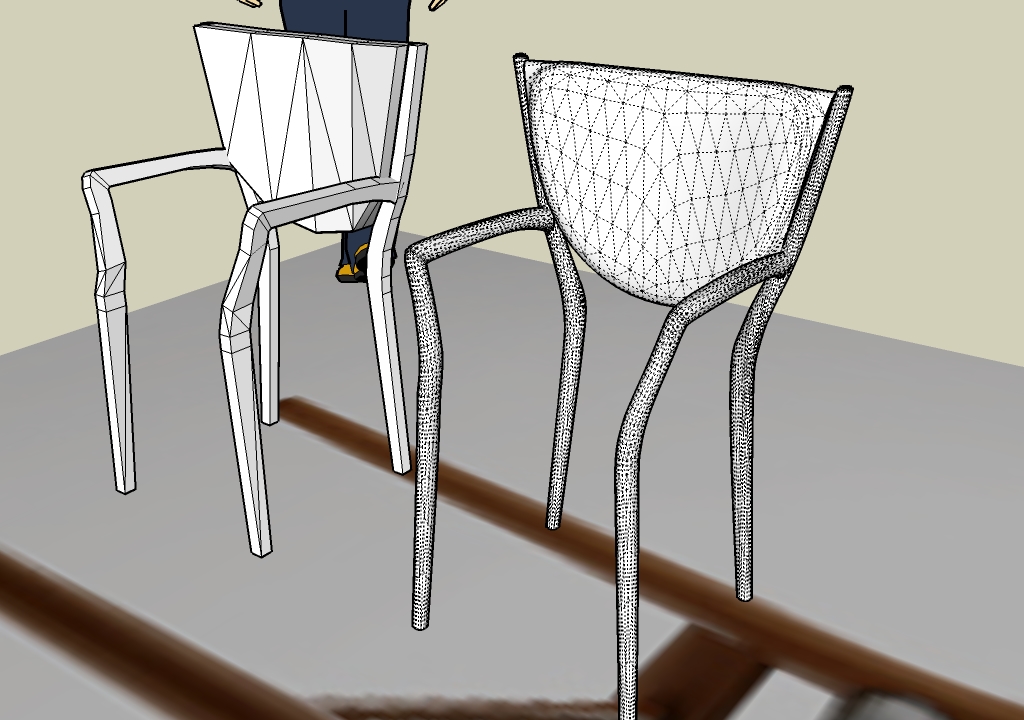
-
Well, I was waiting to learn about Anastassis' work flow. The main reason for this is because I wanted to know if these pieces are one off or multiple identical items. If they are the latter, some sort of of a system might have to be thought about where he could easily bring the 3D model to machine and then on to final production for multiple items.
-
Thanks guys for being so prompt in helping out!
Mike, thanks for the tips. I sincerely wish I were in a position to explain my workflow to you, as I have none. So far I've just tried to find free models for my renderings here and there...
The only thing I've thought about was whether I could somehow work on the basis of importing the image on a block, then start tracing over it with say, some sort of a bezier tool and then... it's the 2d to 3d that leaves me staring blankly at the screen...
I'll have a look at what you suggest. Is "vanilla" SU another term for just plain SU?(just being a dummy again, sorry!)
Dedmin, thanks for the link. They don't exactly exlain how they do the stuff, but then, I take it there are clever people reading them! I'll also have a look at the plug-ins you suggested, although the mere term plug-in makes me tremble. But I'm determined to learn.
Gaieus, thanks for giving this a try! The "Subdivide and Smooth" is a very popular plug in, although I'm only familiar with the name. I must have seen a Corinthian column modelled by you somewhere on the forum, I remember the awe I stood in, being Greek and being an ignoramus. Great work!
Still, I'd find it invaluable (and I would like to think I'm not the only one)if people who love doing this around here could show us a structured way of tackling these projects. Of course I'm well aware there's more than one way of modelling this... -
I guess I should have been clearer indeed Mike. I'm an interior designer ever on the hunt for good models for my presentations to clients. I do not actually make the furniture, I just specify it...
Good God, Elisei... If only I could watch how you did this on a video with you describing the steps!...
If only I could watch how you did this on a video with you describing the steps!... -
That Corinthian column was probably Pichuneke - a Spaniard.

And yes, it seems that this SDS plugin would be the one which makes this kind of the job easier. I see what Mike means with the "theoretical" and more thoughtful, stricter workflow but I guess that for such elements like a couple of pieces of furniture placed here and there in a render, this would be ideal.
Eli - how about finishing that chair and posting a couple of renders, too?
-
I'd be grateful to have a tut on this, Elisei!
-
Just finished it.
Some screens and renders.It s very simple to make those forms..all the deal is to run sds on them...
Elisei

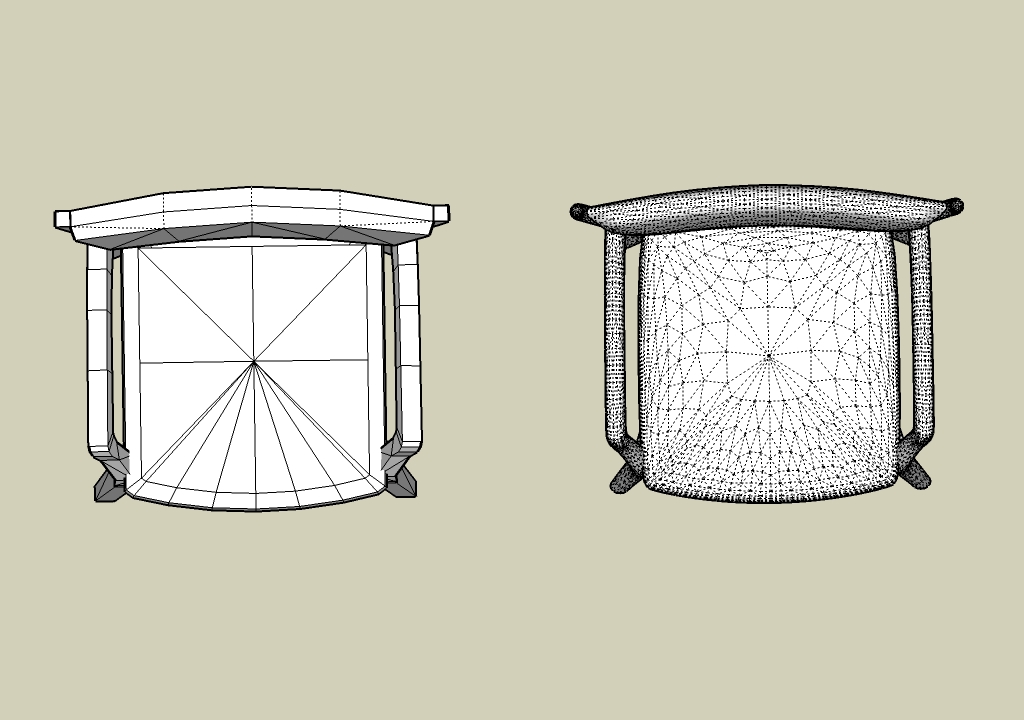
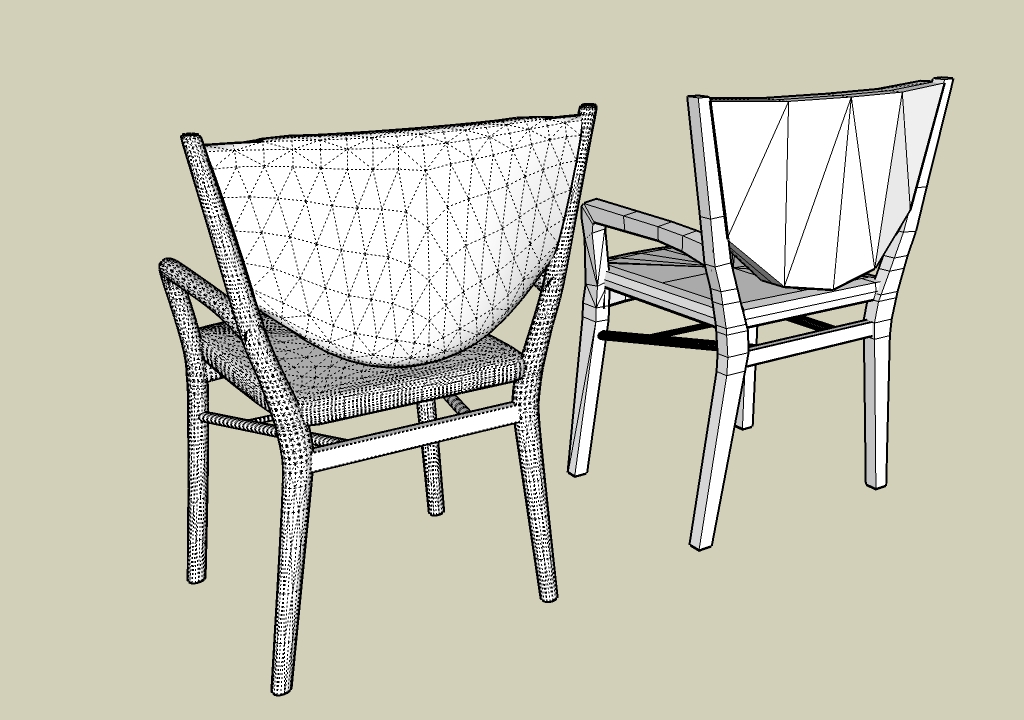



-
Thank you for taking the time to do this. Unfortunately, I am none the wiser as to how you went on modelling the chair... You have probably misunderstood my level of SU competence for way higher than it really is.

I suppose I will have to repeat my request to anybody who could oblige to make a video, or at least a detailed tutorial. And maybe I should also repeat that I am prepared to pay something for the time they will devote to it.
Thanks again, Anastassis -
Anastassis,
Thanks for explaining. I was under the impression that you were involved in furniture manufacture. So its Interior Design? And you need to figure out ways to make 3D SU models of what you see in magazines and catalogs.
Have a look, study and try out the Subdivide and Smooth Tutorial, http://www.youtube.com/watch?v=I7sdl-bhlyM I am sure it will cast some light for you on the subject of creating organic shapes in SU.
Mike
-
Thank you Mike. I wouldn't want to sound a nag, but the tutorial has proved very difficult for me to understand.
I just wish someone could take the time to actually explain the stages in creating such a model. I know there are people around who can tackle projects 20 times as difficult as this. Let's hope someone does show an interest in this... -
These might enlighten you on how to use Subdivide and Smooth,
Subdivide and Smooth Tutorial Part 1
Subdivide and Smooth Tutorial Part 2
Advertisement







