Problems installing plugins - advice please? - Solved
-
Im having problems installing plugins into SU 7. I use a mac OS X 10.5 and followed the basic instruction to place the files into the SU plugins folder. I managed to get a couple working - the joint push/pull - bezier spline - some shapes - but there are a lot that i cant get to show on SU. My plugins folder is now full of all sorts of files and folders and i dnt know what to do with them to get them to work. Particularly the Fredo6 ones, i read the information regarding his plugins but hmm i dnt understand because its full of jargon.
When i start sketch up i get this message, if anyone can make any sense of it.
Just looking for some simple advice
thankyouError Loading File __loader.rb
uninitialized constant TraductorError Loading File EraserOnSurface.rb
uninitialized constant SUToolsOnSurface::T6Error Loading File FreehandOnSurface.rb
uninitialized constant SUToolsOnSurface::T6Error Loading File jointpushpull.rb
undefined methodget_last_state' for nil:NilClassError Loading File LibFredo6.rb undefined local variable or method警告:此文件由程序生成――请勿手工编辑!' for main:ObjectError Loading File LibOnSurface.rb
uninitialized constant SUToolsOnSurface::T6Error Loading File LineOnSurface.rb
uninitialized constant SUToolsOnSurface::T6Error Loading File LoaderOnSurface.rb
uninitialized constant SUToolsOnSurface::T6Error Loading File OffsetAlgoOnSurface.rb
uninitialized constant SUToolsOnSurface::T6Error Loading File OffsetOnSurface.rb
uninitialized constant SUToolsOnSurface::T6Error Loading File PaletteOnSurface.rb
uninitialized constant SUToolsOnSurface::T6Error Loading File PolylineOnSurface.rb
uninitialized constant SUToolsOnSurface::T6Error Loading File ShapeOnSurface.rb
uninitialized constant SUToolsOnSurface::T6no such file to load -- SoapSkinBubble/SoapSkinBubbleMenus.rbError Loading File SoapSkinBubbleTools.rb
no such file to load -- SoapSkinBubble/SoapSkinBubbleMenus.rbError Loading File ZLoader__FredoScale.rb
undefined local variable or method警告:此文件由程序生成――请勿手工编辑!' for main:ObjectError Loading File ZLoader__OnSurface.rb undefined local variable or method警告:此文件由程序生成――请勿手工编辑!' for main:ObjectError Loading File ZLoader__RoundCorner.rb
undefined local variable or method `警告:此文件由程序生成――请勿手工编辑!' -
You seems to have problem with your unzipping operation or you did not install LibFredo6.
The best would be to attach a picture of the footprint of your Plugin Folder.Fredo
-
I sent a lot of the files to trash as i was going to redo it but this is what remains in my plugisn folder. A few of them do work, i am really looking to get ToolsOnSurface and sketchyFFD to work, but ideally id like to learn how to install plugins in any case. Im sure my computer automatically unzips files although some i do manually, im not good at all with computers so this is all quite challenging.
Thankyoukara
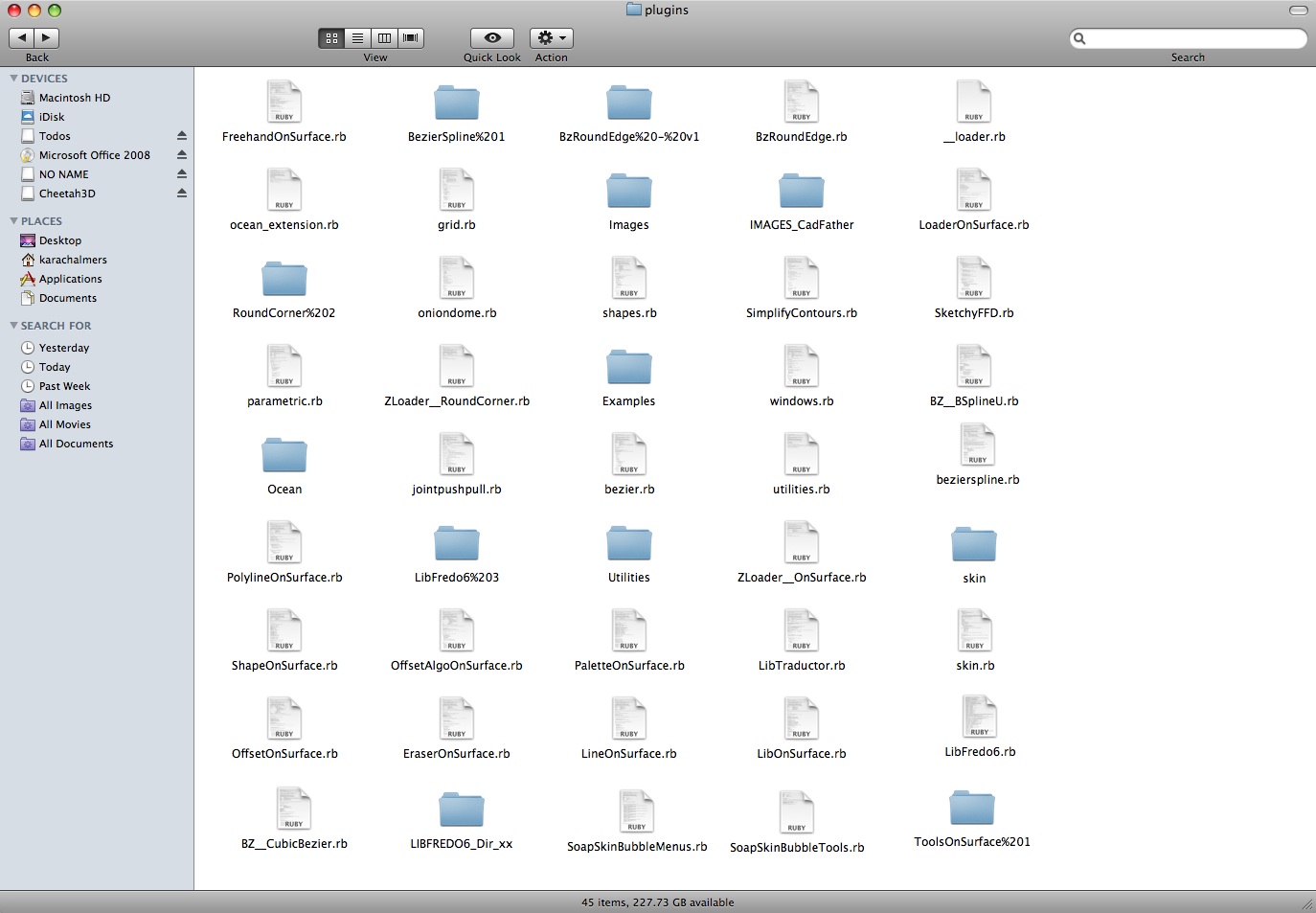
-
@vdmx said:
I sent a lot of the files to trash as i was going to redo it but this is what remains in my plugisn folder. A few of them do work, i am really looking to get ToolsOnSurface and sketchyFFD to work, but ideally id like to learn how to install plugins in any case. Im sure my computer automatically unzips files although some i do manually, im not good at all with computers so this is all quite challenging.
Thankyoukara
Kara,
The files are not in the right place. The files *OnSurface.rb should go into a subfolder TOS_Dir_15. And most folders have a bad names (with %0x). Here is the correct footprint:
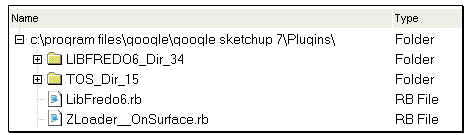
I suggest you clean up your plugins folder and reinstall following the instructions in the PDF manual.
I you fill uncertain with the unzip, do it in a separate folder.
Fredo
-
Finally installed the plugins i wanted - ToolsOnsurface - the problem seemed to of been my safari browser which would unzip and rename the the files automatically - some browsers cant handle the spaces in file names so fills them with other characters - so switched to mozilla firefox for the downloads and was able to extract the files in plugins folder myself with no problems
Advertisement







