Importing .3ds files into SU
-
I am looking at moving from TurboCAD as a design tool, onto Sketchup for the company I now work for. All of the equipment (outdoor play equipment, play areas, landscaping and furniture) is drawn to high detail in TurboCAD. I know I can export as a .dxf/.dwg file from TurboCAD but this always seems to crash the system for some reason and the files are huuuuge.
The only alternative I have come up with is importing from Turbocad via a .3ds file. This works OK but it seems to create an edge on everything and makes what should be relatively small files huge. After a bit of investigation all of the hooks/screws have hundreds of faces of edges in SU and are huge sizes, but are small in CAD.
Is there anyway around this? Or is it a case of re-drawing everything in SU should it be decided that SU will be taking us forward?
Some very quick examples of what I mean are below.
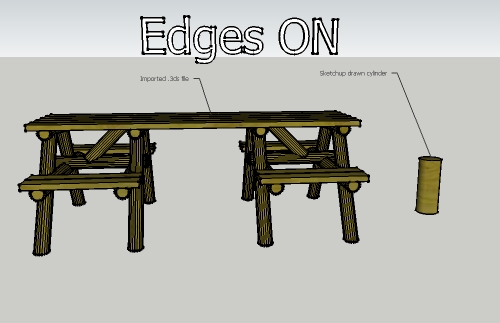
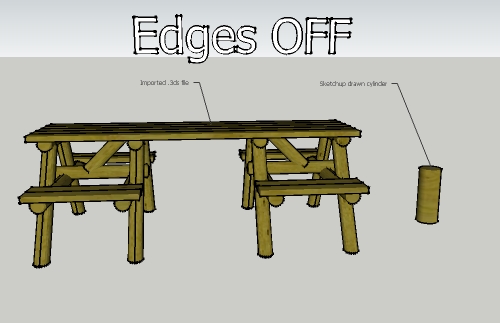
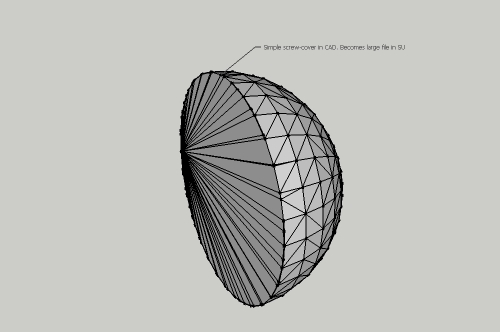
-
TurboCAD - .stl - Deep Exploration - .skp
-
-
@leedeetee said:
@dedmin said:
TurboCAD - .stl - Deep Exploration - .skp
I have no idea what that means.
It means we don't know much about sketchup native file format...
But that doesn't answer the question I know... -
@kxi system said:
@leedeetee said:
@dedmin said:
TurboCAD - .stl - Deep Exploration - .skp
I have no idea what that means.
It means we don't know much about sketchup native file format...
But that doesn't answer the question I know...Hehe, no worries.

-
indeed
-
@leedeetee said:
@dedmin said:
TurboCAD - .stl - Deep Exploration - .skp
I have no idea what that means.
Export from TurboCAd as stl, then open with Deep Exploration and save as skp.
The best results so far for me. Works with dwg from AutCAD also. -
@dedmin said:
@leedeetee said:
@dedmin said:
TurboCAD - .stl - Deep Exploration - .skp
I have no idea what that means.
Export from TurboCAd as stl, then open with Deep Exploration and save as skp.
The best results so far for me. Works with dwg from AutCAD also.Smashing, thank you, I'll give it a whirl at work on Monday.

-
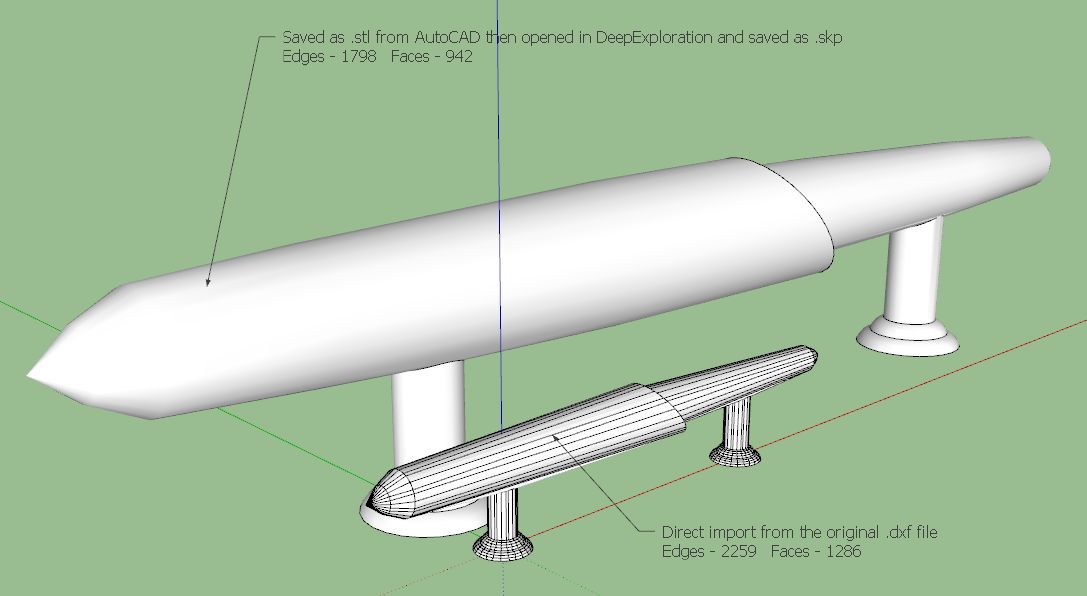
-
Hi
I am not shure if i understand the problem. But i use very large 3ds files to import in SU. Do you have set this in the option dialog? Without it makes moore Edges.
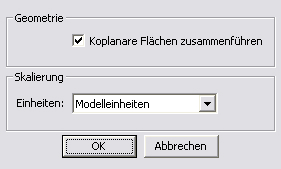
-
Thank you guys, I am going to investigate today.

Thanks again.
-
... and maybe it looks just like there are less edges because if you go to view/show hidden geometrie you see there are in fact the same numbers of edges...
-
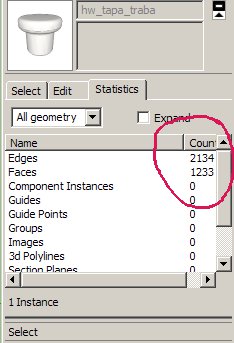
Advertisement







