Sketchup Model Pirate ship in a 3D video gaming environment
-
Hey Everybody
I have just found a really cool pirate ship in the Google Sketchup warehouse and captured it into our 3D gaming technology Environment app, ICEvision. The model was created by loverevolutionary and has not been edited in anyway.
I wanted to share it with you guys for some feedback, So Grab the mouse and fly around the exterior and the interior of the pirate ship. Press the help button in the application for flying tips!
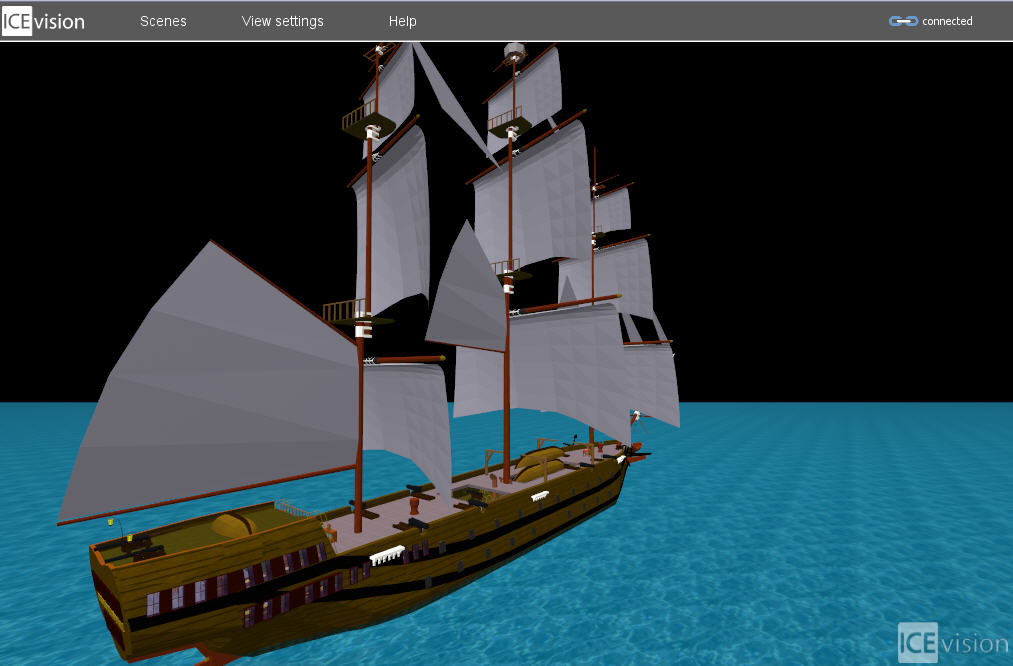
- Click here to open the ICEvision http://icevision.ice-edge.com/viewer.jsf?mkey=33b5af2426ead22758da500678b32107
- You will now see the ICEvision page
- Check the box to agree to the terms
- Click the start ICEvision button
- You will need Java version 1.5 installed on your machine to run ICEvision.
I really appreciate feedback, positive or negative, so please leave a comment.
I hope you enjoy it!
Andy
**Suggested System:
Intel Core 2 Duo CPU 2.40GHz or higher
4Gb of Memory
Nvidia Quadro FX2700M
Windows XP or Vista*
Requires: OpenGL 1.4 or higher
-
Hey Pilou
Oh, I'm sorry to hear that. What was it that you installed? a Java update?
The great thing about ICEvision is that I created that with one click from our google Sketchup imbedded plugin, It took 5 minutes to create (4 minutes of that was sketchup capturing the model) and I can share it securely over email with everybody when I'm finished. I'm not sure what Unity does? Can it create this in the same time scale with the same security?
Thank you very much for the feedback, please keep me updated!
Andy
-
2 minutes to load.... install run, for no result for me

No error message...
Why not use something like Unity 3D ? -
-
no need to apologize! any feedback is good feedback as its helps us improve!
what happened exactly from the moment you clicked launch now?
That app looks like a similar thing but for a different purpose. We want you to be able to share your models as quickly and securely. The full app actually allows you to email the model to anyone in the world and give them the same experience.
-
@unknownuser said:
what happened exactly from the moment you clicked launch now?
loading... : a window grey brown framed appears 1/10 second and close then nothing

But wait another answer for other users
-
Hi Andy,
Its really good to see this technology advancing. Your model worked well for me. I downloaded the original model from the warehouse so I could compare side-by-side.
A couple of comments:
-your model is very faithful to the original. Textures and geometry are exactly the same, as far as I could tell. The sails are very triangulated and the curved hull texture is poorly mapped, but that is how it is in the original model.
-the navigation controls need to be more responsive, however I am on a laptop without a dedicated video card so that may have been the problem.
-I'd like to see shadows.
-I'd still like to see something other than a black sky Maybe you could have an option use an HDRI sky for lighting and/or background...simple and elegant
Maybe you could have an option use an HDRI sky for lighting and/or background...simple and elegant 
I'm interested in how well the system works with high poly models. Sketchup is poor in this regard, so do you have the option of adding separate Sketchup components into one ICEvision model to create a high-poly model for presentation?
Cheers,
Marcus -
Hey Marcus!
I'm glad you enjoyed it. It's pretty new technology so it's being updated with new features and ideas on a pretty regular basis. Thank you for the suggestions too, I've sent them over to our team to review, but in the mean time i'll give you a little info to for a couple of your suggestions below too.
@unknownuser said:
-the navigation controls need to be more responsive, however I am on a laptop without a dedicated video card so that may have been the problem.
It definitely sounds like its to do with the video card, you can play with the settings within the ICEvision view settings > camera setting. Try playing with the speeds and see if it helps.
@unknownuser said:
I'd like to see shadows.
It's something we are looking at for sure. We want to be able to give all you guys the best environment but still keep the fast capture speeds and the ease of use.
@unknownuser said:
I'd still like to see something other than a black sky
 Maybe you could have an option use an HDRI sky for lighting and/or background...simple and elegant
Maybe you could have an option use an HDRI sky for lighting and/or background...simple and elegant 
something else we are working on right now. Same as above!
I don't know if you have seen this model in ICEvision, but take a look. It was the winning design in the recent google Sketchup "design your dwelling" Competition
Do you happen to have some holy poly models in the warehouse? If not would you mind sending me one. I'd love to show you how great ICEvision looks!
Andy
-
Hi Andy,
@unknownuser said:
play with the settings within the ICEvision view settings > camera setting. Try playing with the speeds and see if it helps.
Adjusting the speeds under the settings did the trick.
@unknownuser said:
would you mind sending me one.
I've emailed you a 39MB file of a model house. I started with this model from the warehouse and added a lot of entourage components - some 2D, some 3D so we can see how well ICEvision works.
 There is a fun little surprise hidden among the trees as well. I apologize in advance for the unimaginative composition
There is a fun little surprise hidden among the trees as well. I apologize in advance for the unimaginative composition 
Cheers,
MarcusA few preview pics...



-
Hi all,
Andy from IceEdge put together a demo of a 39MB Sketchup model in Ice Vision, because I wanted to see how well it works with high-poly models. I've gotta say, it works good. Once the scene is loaded (this one took about a minute to load on my laptop) you can fly around or if you have scenes set up in Sketchup you can play a tour just the same as inside native Sketchup. Andy solved the black sky problem by putting a sky-textured sphere around the model...Good thinking, Andy

Things I liked:
-responsive navigation - not laggy like SU - I had several 3D trees, cars, and a 3D person and no sign of lagging. I included 2D trees that didn't turn out good but there is no reason to use them as 3D trees look much better and don't slow down the scene.
-textures and colors translated very well
-animated scenes in SU translate into Ice vision to create a one-click animated tourThings I didn't like:
-no collision detection (should be able to toggle on/off as it is good for walking on rough terrain - but not so good for going thru closed doors)
-fine details were lost, for example on the kitchen cabinet doorsIf anyone wants to check it out, here's the link. I had to increase the navigation speed in View Settings>Camera Settings. You can hit the play button for a quick tour or press the stop button at anytime to guide yourself around.
Cheers,
Marcus
Advertisement







