Can not see edges/lines
-
Hello
I'm learning SU 7.1. When I export a section or a perspective in dwg / dxf jpeg or in another format, some lines/edges do not appear and the section it´s wrong/incomplete. I have tried the boundig edges together with soften edges and I can not see the lines in Su and therefore in the sections do not appear this lines.
Any suggestions? There are any plugin to make again see this lines.
Thanks
-
Hi and welcome to the forum!
I cannot really follow what you are trying to explain. Could you attach some images (or maybe a model) to better explain the problem?
Also, what were you trying to link to? It's like you copied the url while you were posting.
-
Thanks for the quick response.
As you can see in the images, any face of Su that has lines when converted in dwg / dxf or jpeg does not appear.
When I make a section is the same thing, as evident.
I do not know how the lines of the faces disappeared.
This it´s my ground floor, in the other floors this occur sometimes, in some faces/lines.
What is certain is that I have ever experienced (right-click, select, bounding edges, soften edges) and the sides / lines no longer soften but do not become visible, as shown in the photos.If i can not do anyhing, there are some plugin who help me?
Thanks
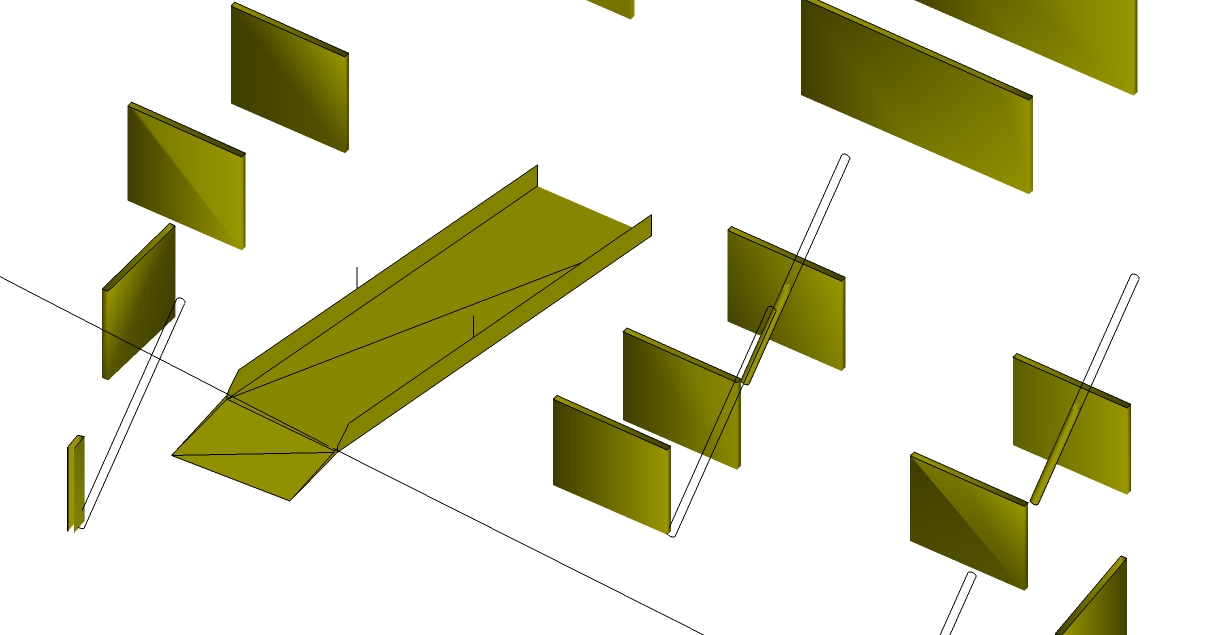
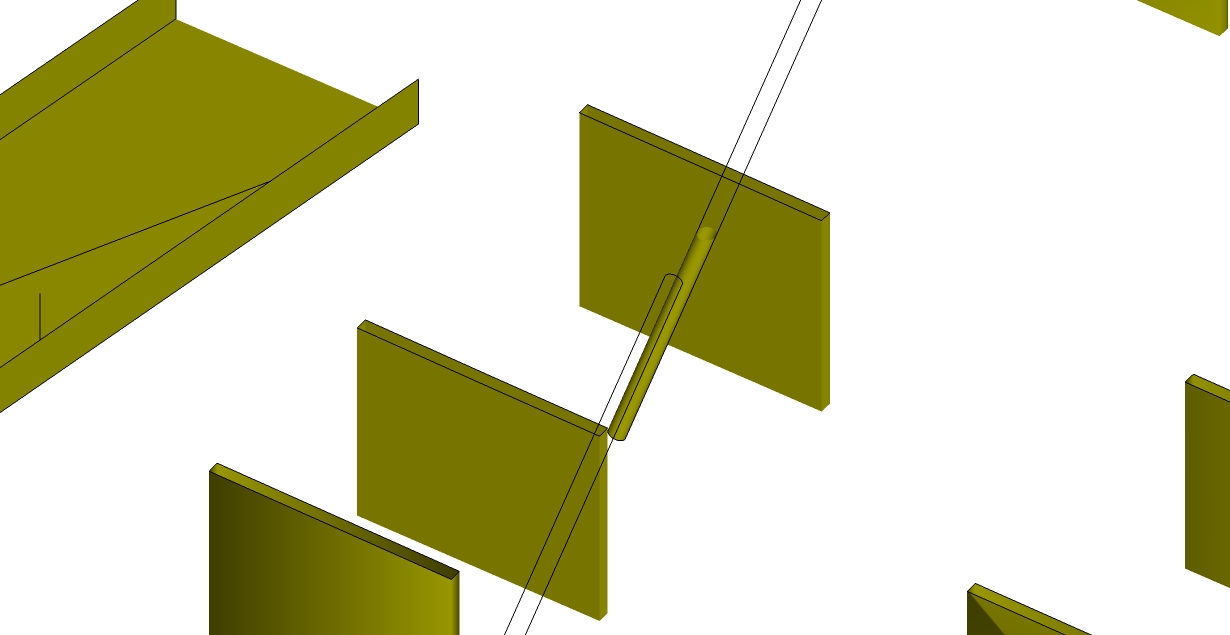
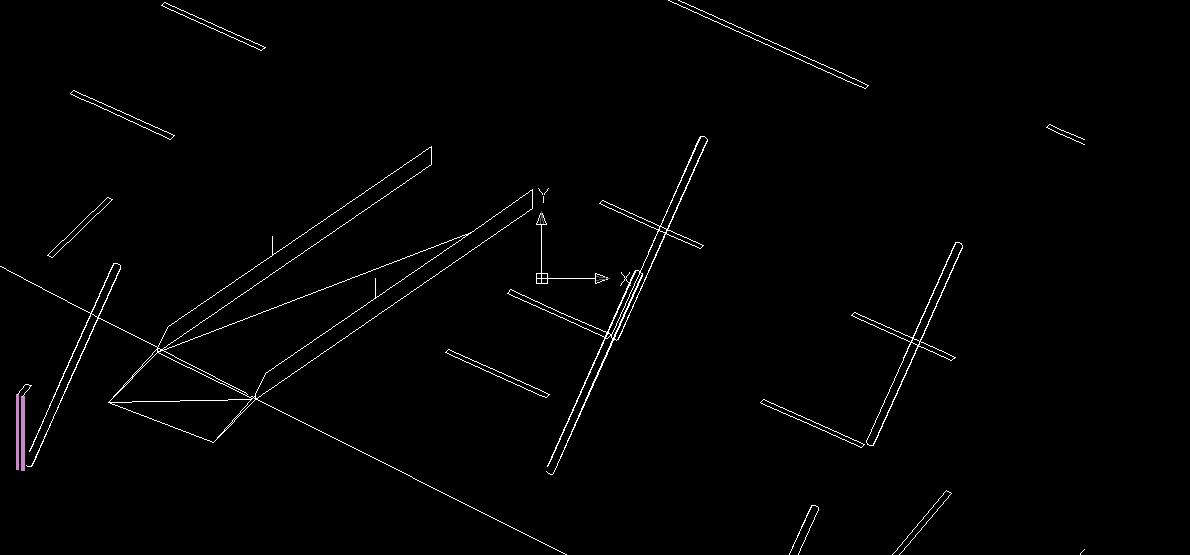
-
Yes, I can see that something strange is going on. Could you share the model (or at least a part of it)?
Also, try to go to Window (menu) in SketchUp > Preferences > OpenGL tab and disable (uncheck) hardware acceleration to see if it's a video card/driver issue on your machine only.
-
Hello again!
I did the whole model always with disable hardware acceleration unchecked only fast feedback checked.
I send you the model complect of my school work because I am sure you or someone they will achieve a solution, perhaps in time to get even deliver the work in the coming days.
My laptop has a sis M712, which is bad, but tried on another computer of a colleague with a better video card and the result was the same.
But we thinks, after the model being built, whatever the computer you try, the result is always the same.Thanks
-
Hello again!
Like my father said "those who do not know is like do not seen", as I had said I am learning; I already solved the problem; the lines was in another layer. Be careful with layers.
Thanks
-

Look, we had been begging to you to share that model. It may have been solved very soon.

Advertisement







