Renders of Romanesque Monastery
-
Google, or someone else could create time periods of virtual restored worlds with building that have been destroyed over time. How magnificent.
-
How do you read my mind?

-
we can hear the bells ringing !

-
Perfect work, this is something very nice!
-
@honoluludesktop said:
Google, or someone else could create time periods of virtual restored worlds with building that have been destroyed over time. How magnificent.
Doesn't Google already do that?
-
Aerilius, what sort of reference documents were you working from to create the reconstruction?
-
Most of the reconstruction is based on plans by the architect W. Manchot (1892) who examined the ruin and created very many detailed plans (up to ~10cm). Since that time the reconstruction proposals have changed a bit, so I updated it to current state of science (two tower theory <-> central tower).
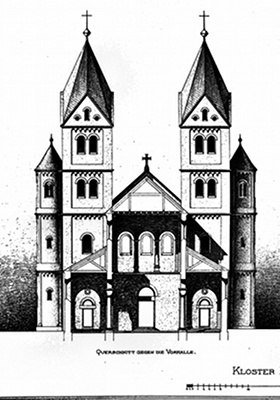
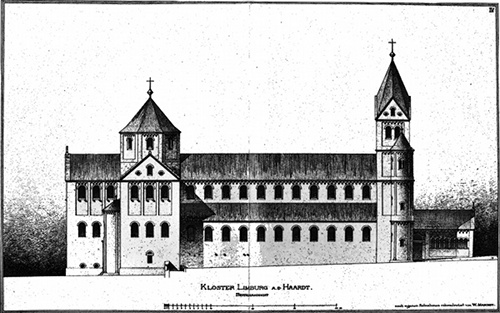
Actually I had not posted the original renders (which have much better resolution).
Here are some more panoramic renders:
http://www.you3dview.com/search/?search_id=limburg
[flash=550,360:1cqg0gwc]http://www.you3dview.com/viewer/viewer.swf?xml=http://www.you3dview.com/flvideo/228/viewer.xml[/flash:1cqg0gwc] -
Great job!

Can you please tell me how did you do texture inside, with all arcs and stuff???
I am modeling some tunnels where one end is higher than the other, so I join these diferent size arcs with sandbox (from contur). With all triangles that I get, I can not apply texture nicely. I tried with QuadFace but its not working for me.
I see on these panoramic photos that you done them perfectly. -
I forgot to attach...
This is the problem.
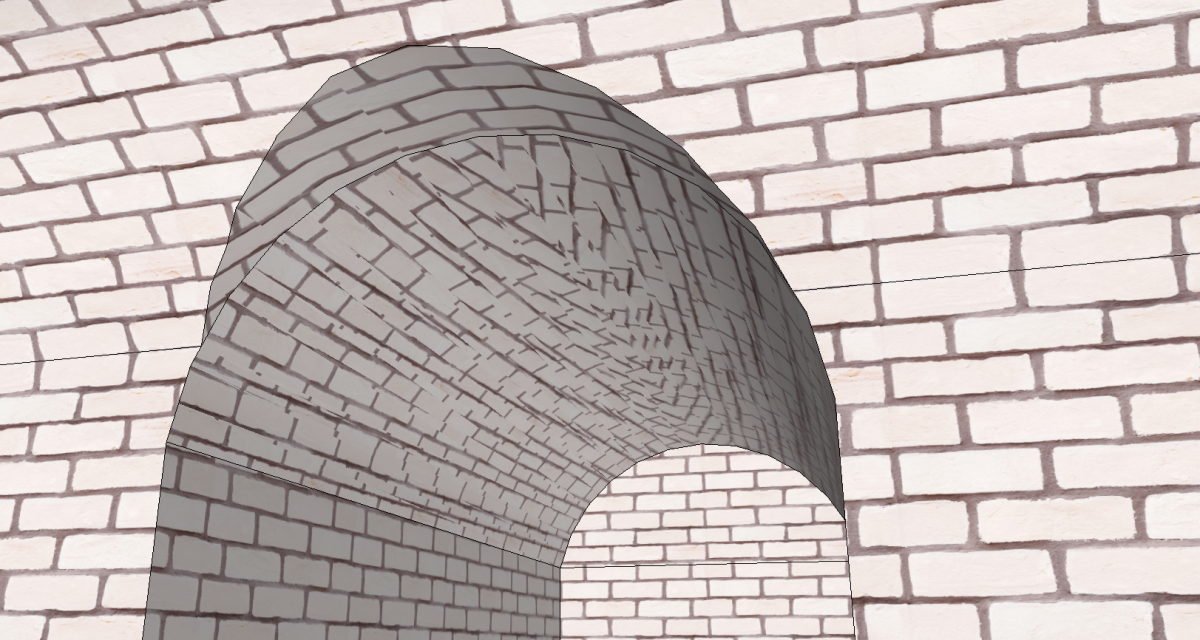
-
 that was done with Kerkythea?
that was done with Kerkythea?
can we find a tutorial about this one in either SketchUcation or Kerkythea forum? -
Try searching Kerkythea forums.
These images are combination of renderings in Kerkythea and post production in PaintShop Pro. See here: http://forums.sketchucation.com/viewtopic.php?f=81&t=24790
-
@numbthumb said:
Try searching Kerkythea forums.
These images are combination of renderings in Kerkythea and post production in PaintShop Pro. See here: http://forums.sketchucation.com/viewtopic.php?f=81&t=24790
thank you for the suggestion
Advertisement







