Heads Up on Mouse
-
Mike, did you have to do anything special for center mouse button assignment for SketchUp?
-
Hi Dave,
Yes I did have to set it up a particular way AND get the latest drivers form MS. I can't remember right now and I am also using my daughter's laptop in the UK. Here for a little Xmas break but will check and report next week when I get home.
Mike
-
Does anyone know how the 8000 compares in accuracy and speed to gaming mice? I have the Razer Copperhead which has been great for speed, to be able to move quickly over a large screen and select objects accurately. However that mouse makes a horrible squeaking noise (I know, it's a mouse after all!) with the buttons. Just too annoying. Looking for something else as Razer will not respond to warranty requests after only a couple months.
-
I've heard of a company that makes custom mouses for like 5x the price...
-
Still waiting for my new 8000! Should be here after the Xmas break I imagine once things settle down a bit.
I would really like a Pen Mouse, one that would have the feel and shape of a pen with a scroll wheel of course for working with SU. I saw one being developed a few years ago but it did not hit the market, pity.
I now see that a Japanese firm, Elecom have developed a mouse that has the laser offset to one side. This configuration might help when freehand drawing of tracing 2D work. The link to the Scope Node is http://www.elecom.co.jp/global/release/200903/m-sn1ul/ Its priced at around €100 for the wireless version but I see it available able via a Taiwan ebay seller for under €50 plus postage of around €20. The USB version is also available at a lower price. I will order one to see if it works as well as they say and let you guys know.
Mike

-
sorry to be a bit off topic but....has anyone tried the new magic mouse from apple?
the might mouse was great but the scroll wheel ALWAYS gets stuck no matter how many times you clean it with isopropyl alcohol stuff...im on my 2nd one.
so has anyone had a go of the magic mouse, it looks sweet.
-
I saw one in the Brighton Apple Store over the Xmas hols but did not try in out. I have an Apple 'soap bar' as I call it but just never took to it. It's not ergonomic in the least! I really think Apple should take a leaf from MS's book when it comes to mouse design
 Never thought I'd say that
Never thought I'd say that 
-
While this isn't directly related to a mouse, it's still about an input device, so I'll ask my question here. Has anyone used a tablet like an INTUOS or similar, or even the new Bamboo Touch tablets which are much less expensive but allow for all of that touchy-feely goodness of an iPhone/iTouch iPod.
I use a wireless Logitech mouse and I find that it really isn't sensitive the way I would like it to be when working in SU. Otherwise it's a very good mouse, and not expensive, either.
Craig.
-
Craig, i use a bamboo tablet instead of a mouse. Took a few months to get used to but i prefer it a lot to any mouse ive tried. Its also immeasurably better for painting work (PS and such.)
-
@olishea said:
has anyone tried the new magic mouse from apple?
Oli,
Just noticed this http://vladalexa.com/apps/osx/magicprefs/ by MagicPrefs. It looks to be a free utility with a PayPal Dontation option. Maybe this would put the MagicMouse in a better light when it come to functionality with SU.
Mike
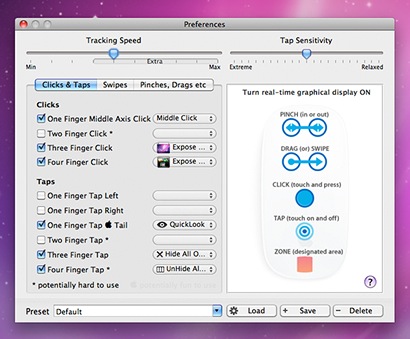
-
Haven't used one myself but it looks way cool
http://tech-reviews.co.uk/reviews/razer-mamba-wireless-gaming-mouse/
Brianb -
@brianb said:
Haven't used one myself but it looks way cool
http://tech-reviews.co.uk/reviews/razer-mamba-wireless-gaming-mouse/
BrianbI bought a Razer Diamondback. They look cool and the accuracy is really good, but mine makes loud squeaking and clacking noises when I use the button. Drives me nuts. Very junky. Razer won't honor a warranty after only a couple months. I finally managed to talk to someone--took forever to take all the information. He agreed I should have the honor of paying to send it back in and doing without a mouse. Then no authorization was ever sent. Just shined me on. Beware.
-
@mike lucey said:
I now see that a Japanese firm, Elecom have developed a mouse that has the laser offset to one side. This configuration might help when freehand drawing of tracing 2D work. The link to the Scope Node is http://www.elecom.co.jp/global/release/200903/m-sn1ul/ Its priced at around €100 for the wireless version but I see it available able via a Taiwan ebay seller for under €50 plus postage of around €20. The USB version is also available at a lower price. I will order one to see if it works as well as they say and let you guys know.
Mike
Looks rather promising... a bit high cost to order without testing. I like the idea of laser location.
-
mike thanks for the link.
you are right about MS mice....they are very well designed and robust.
My apple mouse is crap. It looks nice (if you like a mouse that looks like a tampon) but the scroll wheel always gets stuck.
I don't think the new magic mouse would be good for sketchup/cad. orbiting and zooming in wouldn't be very practical. The only reason they changed the mouse is because the stupid scroll wheel gets stuck.....why don't they just improve it instead of making one without a wheel. you need that reassuring click when you scroll etc.
sorry about my ranting...im passionate about my mouse (no matter how crap it is!).
I bought a wacom bamboo for around £130 recently. its great....although I would prefer a tablet PC to draw on. you have to look at the screen to see what you are drawing with a tablet.....counter intuitive for artists...you tend to look at what you are drawing on. but good bit of fun anyway!
-
I got the 8000 in the post a few days ago. It was via an ebay site delivered for around €20, really good value. What I like about this mouse is the very soft left and right click also same goes for the scroll wheel click. My old one is still working ok with the exception of the 1Gb flash memory which packed up for some reason. I will keep it around for emergencies, its served me well.
Advertisement







