Modeling a forest
-
I have an assignment, as a landscape architect, to model an entire watershed, mostly wooded, many square miles.
I have made some tree models which contain 1.ultra low resolution .png, with face me 2. (2)shadow.pngs vertical and horizontal from some old free models of Tom's and 3. a low resolution plan symbol. I made another model, of a single urban neighborhood, with 2360 instances of the trees, it seems to move around fine, when the shadows are turned off, of course. But will I run into problems with 1000 times more? The attached files are entirety and closeup of the urban neighborhood.
thanks for your help, all.
Donna
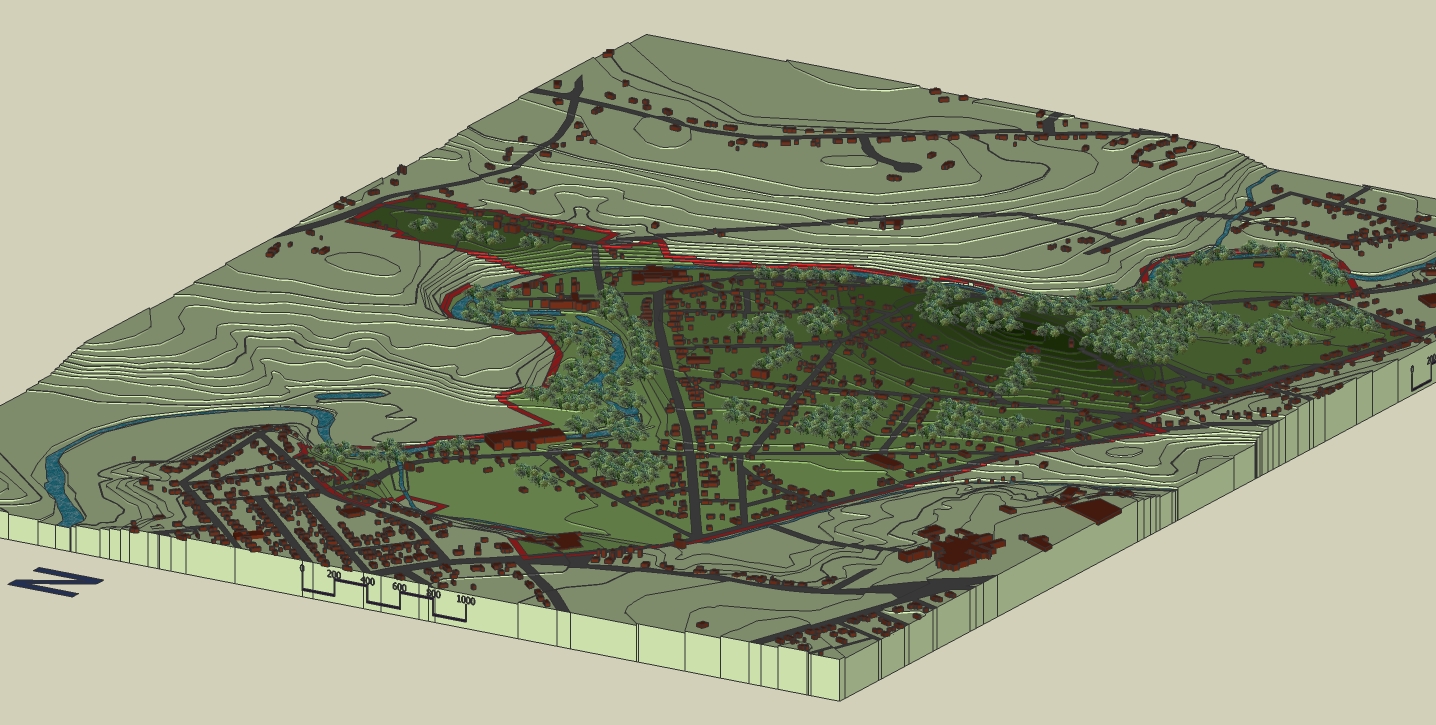
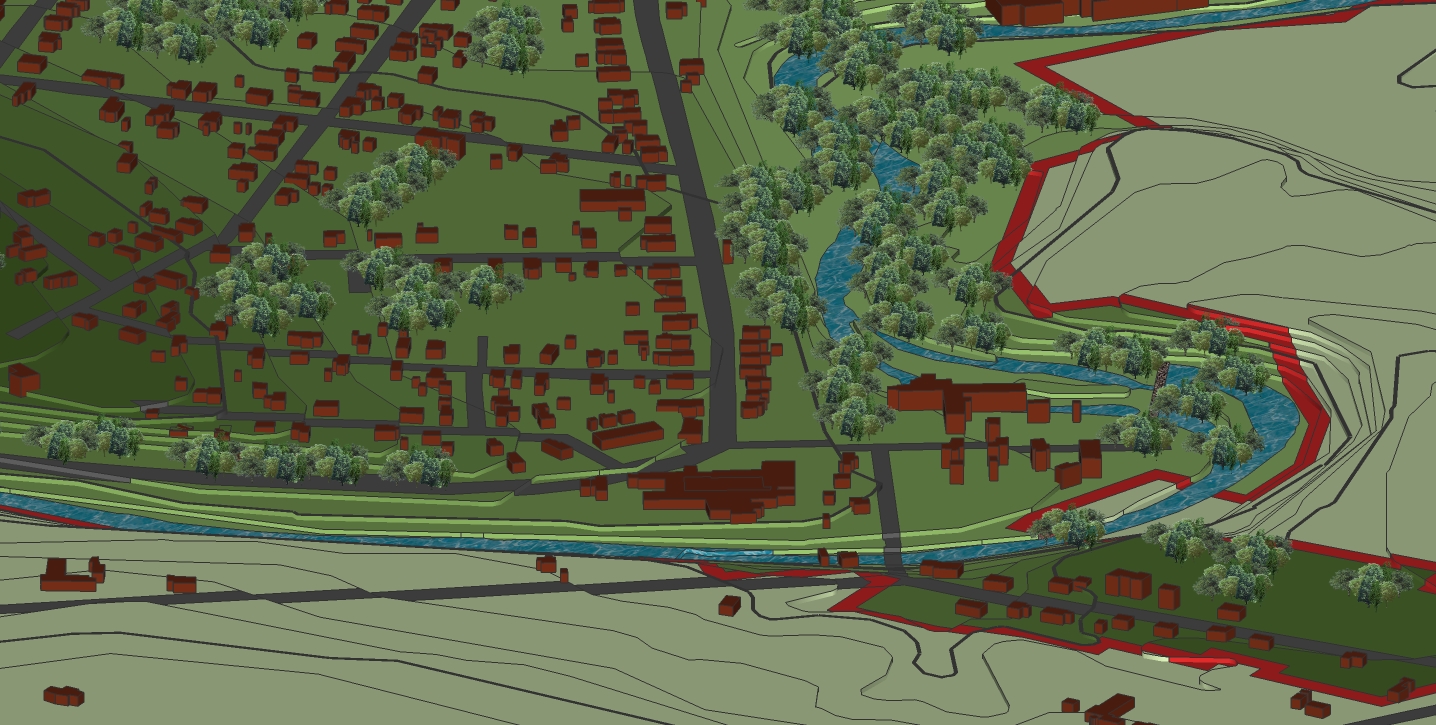
-
You need to use a different app for this.
My suggestion would be Vue.
-
Solo,
Why do you say this? Over the years I have seen people remark that they could use thousands of .pngs without overwhelming their video card, is there a limit to that number? (which is my original question, actually.) My choice of SU, and my hope that I can use it, has to do with the use to which it will be put. Namely, it will be used by a community group for planning for years to come, I will certainly not be the only one to use this model, so the preference is that it be in a free and relatively easy to learn app.
I saw your post on Vue7, I'll take a look at it. I did take a look at your website, very, very good looking work.
I, however, am not trying to get a rendered image. Or even a rendered model. I am trying to get a sketch model that will be sufficiently abstract to allow a community group to think about their watershed, but sufficiently detailed so that they can think about their watershed.
Many thanks for your reply.
Donna -
Hi Donna,
I guess, it could be done...
Should you encounter any display issues while modelling, have a look at Fredo's "Ghost components" plugin. You could practically substitute every tree with a simple triangle with say pure, gree colour (no image) and only use the real components when needed for export.
-
Hi Alan,
Thank you for your thoughtful reply. Since you are seemingly willing to look at this in detail, I am posting the 2 types of models I am currently considering.First, I should say that the 10,000 tree model you sent me maneuvers well on my machine, but makes all the commands very very slow. Is this a machine thing? I use SU 6free, 1.9MB RAM, dual processors. That is my problem with my .png models as well. They move ok, but they slow the commands way down.
Model 1 is the barest model I am currently using, 2 .png images, one with one tiny edge so you can make it a component, and 2 faces that are the shadows casters. 2.pngs,1 edge, 2 faces painted with 6px each. So I understand you to say that it would be leaner to put the pngs on the faces, (the tree itself and the plan symbol), as a material. Do I have that right? But doesn't that throw the weight of the model to the processor, for rendering, as opposed to the video card, for the .pngs?(which I have always understood can do the job better....) Currently the shadow casters are painted with a very clever material, devised by Tom of Tomsdesk, that has only 6 pixels, and that appears transparent yet casts shadows.
Model 2 is a much heavier model, 5 more .pngs and many more pixels per .png. I am thinking it would be used in areas that require some detail. 5 pngs, 1 edge, 2 faces painted with 6px each.
Another option I am considering is using all .png face me trees for the uprights, plan symbols that show a large number of trees but have only one face, and upright shadow casting components that have a single face showing the shadow to be cast for groups of trees. Those upright shadow casters only have to go around the north edges of the forest, who cares about shadows inside the forest, eh?
What I am trying to communicate is that I know how to make several kinds of very lean models, but I am fuzzy about how they behave in the machine. Do I want lowres.png images, or do I want faces with lowres materials? What is known about the upper limits of machines to handle these different items? And why do large numbers of lean, maneuverable components slow the commands?
thanks, and thanks again!!!
Donna
-
Hi Gaieus,
Thanks for your reply. I think I will have to have trees so light that it wouldn't be worth using proxies. But I did not know about that .rb, and will certainly use it elsewhere, where I have more detailed models. Thanks!
Donna -
Is this why we say we can't see the forest for the trees? Cuz SU can't handle it?

-
Hi Donna,
You probably can do that kind of thing in SU...but if you're going to clone a component that many times, you're going to have to justify every single edge and pixel in it.
If you are going to uses a separate shadow-caster and plan view, I'd put them on their own layers...which can be turned off. In such a case, the tree itself would need to be on a plain rectangular billboard set to no shadows. I'd do a plan view as a very low res png file on an octagon or hexagon that was simply allowed to cast its own shadow.Ive attached a file which shows it is possible to have a large number of trees in a landscape. This particular file has 10,000. It's a FormFonts billboard which has been sampled right down to only 128 pixels high and has had its outline simplified to little more that a lollipop. This is an alternative to having a separate shadow caster (which would have to be equally simple.)
It may also be necessary to play down the number of actual trees per acre...in the same way that an individual tree never has as many leaves as the real thing. It's standard practice to construct trees with fewer but bigger leaves than normal.
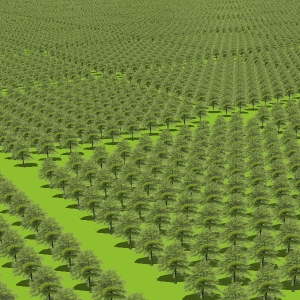
-
Donna,
I think you are going to have to go much lighter in each tree model if you are hoping to populate the large topo with several thousand such components. Even the 'light' version is going to completely bog your system down when repeated as often as you would like.We often talk about keeping the faces to a minimum in SU...but this assumes that the average face is going to be a quad...maybe even a triangle in more organic models. SU needs to keep track of all those edges too. Your lighter tree has 3 faces (counting the shadow casters)...but it has 628 edges. This is 3 times the number of faces as the model I posted....and 40 times the number of edges. There'd be over 6 million edges if you were to have a similar number of trees. This is likely to cripple almost any system
I really think that if you are going to have any hope of doing this in SU, you're going to have to keep things much simpler. Shadow casters can be very effective. ( I ought to know; I'm the guy who invented them.
 ) but I think in this case, they're a luxury you can't afford.
) but I think in this case, they're a luxury you can't afford. -
I did something similar some time ago:
http://www.forums.sketchucation.com/viewtopic.php?f=81&t=22208 -
@elderla said:
I have an assignment, as a landscape architect, to model an entire watershed, mostly wooded, many square miles.
I have made some tree models which contain 1.ultra low resolution .png, with face me 2. (2)shadow.pngs vertical and horizontal from some old free models of Tom's and 3. a low resolution plan symbol. I made another model, of a single urban neighborhood, with 2360 instances of the trees, it seems to move around fine, when the shadows are turned off, of course. But will I run into problems with 1000 times more? The attached files are entirety and closeup of the urban neighborhood.
thanks for your help, all.
DonnaDonna,
I don't have an answer to your question other than depending on your computer speed will be how fast it regenerates. I have played with various styles (wireframes) to see the difference. The face-me trees are already fast for me but I don't have 10's of thousands of trees in my models. What would be really cool if you could have a component (dynamic or otherwise) that just shows a big grouping of trees which are face-me. It would be good for showing at-a-distance trees.
I do have questions on your model - I would like to contact you off-line so as not to take up bandwidth, or if people really want to see, we can start a new thread. Either way, please let me know (c3d_rickgraham@comcast.net).
Thanks!
Rick
-
@elderla said:
Model 1 is the barest model I am currently using, 2 .png images, one with one tiny edge so you can make it a component, and 2 faces that are the shadows casters. [attachment=2:1aapme0d]<!-- ia2 -->model 1, elm.skp<!-- ia2 -->[/attachment:1aapme0d] So I understand you to say that it would be leaner to put the pngs on the faces, (the tree itself and the plan symbol), as a material. Do I have that right? But doesn't that throw the weight of the model to the processor, for rendering, as opposed to the video card, for the .pngs?(which I have always understood can do the job better....) Currently the shadow casters are painted with a very clever material, devised by Tom of Tomsdesk, that has only 6 pixels, and that appears transparent yet casts shadows.
DonnaPardon me for jumping in but I have a question on these trees and shadows in general. Please see my attached picture. The shadow doesn't project correctly unless I'm doing something different.
Rick

-
Alan,
How did you find that edge count? That is definitely the piece of information I have been missing. I counted only 2 .png images, 1 edge (on the .png) and the 2 shadow casting faces with no edges. What am I missing here?
Donna -
@rickgraham said:
Pardon me for jumping in but I have a question on these trees and shadows in general. Please see my attached picture. The shadow doesn't project correctly unless I'm doing something different.
Rick
Rick, you are right. The shadow casting part of the component is not properly lined up, my bad. If you put file in monochrome mode, you can see and select the shadow casting component, and move it to line up better.
Donna -
Hello everyone
OK, maybe I can't model a forest with individual trees. If I need half a million or so. So does anyone know anything about bulk modeling forest areas, like some kind of bubble model painted in tree paint? or whatever? I remember discussions of this sort of thing years ago on the old SketchUp forums (fora?) before Google.......but I don't remember anything specific.Meantime, Alan, I still want to know how you saw that there were so many edges in my model. Entity info window does not pick that up. Where do I find that out?
Donna -
Half a million...
With so many trees, you no longer see trees; you just see a green mass. Look online for aerial photos of forests and use your favorite photo editor.
-
@unknownuser said:
... I am trying to get a sketch model that will be sufficiently abstract to allow a community group to think about their watershed, but sufficiently detailed so that they can think about their watershed.
Donna I think you have answered the question yourself. Model enough to give them an idea but use fog in SU to mask less detailed areas. Also, having done a few public consultations, I find you can rarely beat a big printed plan and a packet of markers if you need to get people's feedback.
-
Donna,
I didn't look in Entity Info...I looked in Model Info, which will give you the count for the entire model. Make sure you have nested components checked.
You can find an object's face/edge count in the component browser by clicking on its statistics tab...but of course this only works for components, not groups or loose geometry.They did used to have the face/edges count recorded in Entity Info, but removed it round about V4; and have resolutely refused to put it back again, despite me pleading with them ever since.
As someone who spends his life making components...in the full knowledge that they will be imported en masse into a, perhaps, already heavy model...this information is absolutely vital (as your project demonstrates) and its omission from Entity Info is tantamount to criminal negligence. This is especially true, in view of SU's weaknesses in this area.I wasn't aware that you needed THAT many trees...in which case, individual specimens are out. If you absolutely must have a realistic representation, one way would be to have a simplified copy of the empty topo hovering at tree height, just above it. You could divide this topo into sections and paint each one with a prepared png file, representing the tree cover in that section. I know this sounds pretty daunting...but if you start with a transparent png of just a few top-down views of trees, you could copy/paste and soon double them up to the point where you were copying hundreds or thousands of trees at a time. Just erase any mistakes. Then project these images down onto the relevant sections.
I believe something like this technique is used in Photoshop layers, using the Jungle DVD from Digarts. You can see the result here.

-
You could also throw in a few billboard trees to complete the picture. Unfortunately, SU doesn't throw proper shadows from transparent pngs...and it would be too costly to actually cut around the forested areas in order to fake them. So you're left with rather unrealsitically hovering areas of woodland...unless rendered. But you could certainly cover large areas of ground like this.
Here's a quick example. The filesize will get big very quickly, because of the inclusion of multiple 1024x1024 pixel pngs, but it shouldn't affect performance too much.
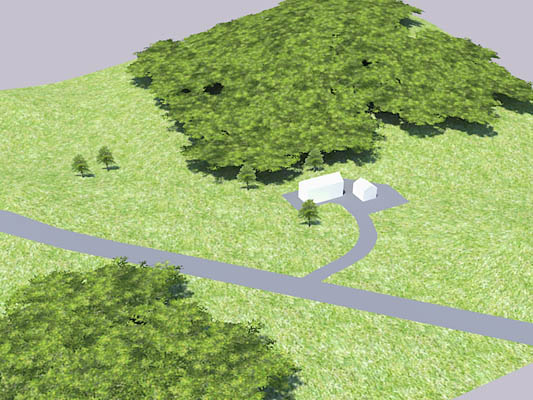
-
@alan fraser said:
You could also throw in a few billboard trees to complete the picture. Unfortunately, SU doesn't throw proper shadows from transparent pngs...and it would be too costly to actually cut around the forested areas in order to fake them. So you're left with rather unrealsitically hovering areas of woodland...unless rendered. But you could certainly cover large areas of ground like this.
Here's a quick example. The filesize will get big very quickly, because of the inclusion of multiple 1024x1024 pixel pngs, but it shouldn't affect performance too much.well, ok, Alan, now we're cooking. I was thinking actually of taking the aerial into AutoCAD, drawing clouds around the the wooded areas, in plan. Then I would import to SU, push/pull each cloud up to the tree height, paint the tops with canopy paint and the sides with elevations of forest edge, and drop to the topography. The extruded clouds would cast shadows, too. I have supposed the weight of painting the sides of the extrusion would be too high, though. your hovering idea is really good. I could make the clouds, intersect with the hovering topo, and paint. I would only have to have the extrusion verticals in places along the area of most interest, in this case the river.
Well, if there is more to say, I welcome it. If not, thank you thank you. I am off to the client meeting right now, and I actually will have something useful to say, I believe.
all best
Donna Lilborn, ASLA
http://www.donnalilborn.com
Advertisement







